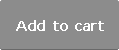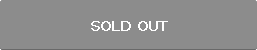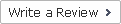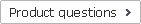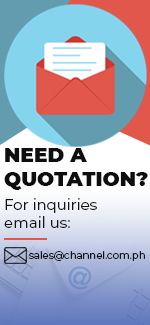| Product Name | DaVinci Resolve Speed Editor |
|---|---|
| Brand | BLACKMAGICDESIGN |
| Sale Price | Php 30,398.00 |
| Mileage | Points :303.98 |
| 수량 |   |
| Product Code | P0000QWM |
| Product Details | DaVinci Resolve Speed Editor |
| QR Code | |
| Promo Price | Php 27,966.00 |
| Product promotion via SNS |
|
|---|

 |
|
Shipping Cost Payment Options: 1."To be Paid on Delivery" Shipping is still limited to some areas in Visayas and Mindanao via AP Cargo.Shipping Cost may be paid by cash to courier (door-to-door) or upon branch pick-up. Service may expand nationwide in the nearfuture; 2."Pre-pay" Shipping covers countrywide (Philippines). Shipping cost needs to be settled with the item cost prior to shipping of the package. Product Availability: Some products are provided on a per order basis and could take 3-5 weeks to be available upon order.Kindly inquire for the availability of the items. |
(Minimum Order : 1 or more / Maximum Order 0 or less)
Size ChartsDeals
Product Details
Davinci Resolve Speed Editor
DaVinci Resolve Speed Editor
Overview
Search Dial Control
The DaVinci Resolve keyboards allow a better quality editing experience because they create a physical connection to the edit that’s deeper than a simple computer mouse. The search dial is a machined metal design so it has a weighted feel and it can be spun fast to move up and down the timeline quickly. However the search dial is more than this because it can be used for live trimming! Simply press one of the trim buttons and the search dial will transform into a large adjustment knob for real time, precise trimming! Once you've experienced trimming with the search dial, it's virtually impossible to go back to a mouse!
Transport Control
Hardware control panels are perfect for fast playback control! Instantly start and stop playback using the "space bar" style button that's positioned so it can be pressed with your thumb! The shuttle, jog and scroll buttons change the function of the search dial, so you can edit fast and accurately.
Source Tape for Scrolling Clips
Traditional edit software uses thousands of clips to organize your media, so you need to constantly click and drag clips to edit. That’s too slow for work such as TVCs, news, promos and training videos. However old tape based linear editing had the advantage of all media being played from a videotape, so you could simply fast forward and rewind to see all your shots! Now the cut page has a modern version of the videotape and it’s called the "source tape". Simply push the source button and use the search dial to scroll through all your media! Plus, the current clip is highlighted live in the bin! After the edit the viewer will stay in the source tape so you can move to the next shot faster.
Fast In and Out Points
Entering in and out points is the most used function in editing, so the speed editor keyboard includes large in and out point buttons that you can easily locate by feel. That’s perfect for two handed editing where you're using your right hand for transport control and your left hand is placing in and out points and performing edits. You can simply scroll along with the search dial and place in and out points anywhere you want! Once the in and out points are set, just reach your fingers up to the edit function buttons to perform the edit. The in and out points can also be used to focus the source tape. Then you can change the source tape back to the whole bin by pressing the escape key.
Intelligent Keyboard Edit Modes
Editing with a keyboard is different to editing with a mouse, so the cut page editing functions have been upgraded to take advantage of the speed of a keyboard. The edit functions are intelligent and use the "smart indicator" in the timeline to work out where to insert, so most of the time you don't need to place in or out points in the timeline to do an edit! They are located just above the in and out keys, so are easy to locate by feel. Plus each time you edit, the cut page won't waste time switching over to the timeline, allowing you to stay in the source tape and visually browse, placing clips continuously. That's much faster as you can just keep throwing clips into the timeline!
Search Dial Live Trimming
With a large high quality search dial built into the panel, you get an extremely accurate way to trim shots. With the search dial being such a physically large control, it completely transforms how it feels to trim shots. Plus it’s much faster too! The trim buttons will change the search dial into a trim control and you simply hold the trim buttons and rotate the search dial. This means you can select various trim modes with your left hand while adjusting the trim with your right. It's extremely fast and the smart indicator in the timeline will let you know which edit you're trimming. Just move along the timeline and live
Function Keys
The DaVinci Resolve Speed Editor eliminates the large QWERTY keyboard for a smaller more portable design, so the function button area includes only the controls you need for editing. Some of the enhanced function keys on the DaVinci Resolve Speed Editor are not even available on the full sized editor keyboard! Plus, some keys have an alternative function where you can press and hold or double press to get a second function using the same key. That means you need less keys for a more portable design, but it still retains a lot of editing power. The keys are in a separate group so you can find the key you need by feel and operate
Sync Bin Multi Camera Selection
The camera number section lets you select the cameras when using the cut page sync bin. Plus, if you press a camera number while turning the search dial, the selected camera will be applied to the timeline in real time as you jog forward. This feature is called live override and on the speed editor panel you can do it momentarily by holding the camera button, or you can latch it on using the live override button. When live override is latched on, the buttons light up and you can select cameras just like a production switcher! You will see a multiview and you can just cut from camera to camera! Plus, this section even has the video only and audio only buttons for greater editing control!
Both Bluetooth and USB Control
The DaVinci Resolve Speed Editor model includes built in Bluetooth so you can use the keyboard without messy wires, and you can even use it in conjunction with your regular computer keyboard. That's perfect for using it with a laptop. You can also use the keyboard via USB if required and the USB connection will also charge the internal battery. With Bluetooth and a built in battery, the keyboard is extremely portable!
Payment
1. Payment by bank transfer with bank account.(ex.BDO, Metro Bank, etc)
2. Payment via PayPal account : PayPal verified account is required.
3. Payment by credit or debit card via PayPal(Visa, Master, JCB, Amex etc.) : PayPal account is NOT required.
4. Payment by credit card(Visa, Master, JCB, Amex etc.) :3D verified credit cards only are eligible for payment by credit card.
5. Payment by bank transfer without bank account.(ex.LBC, Western Union, etc)
For payment by bank transfer without bank account, the customer may pay by internet banking or telephone banking. The customer may also make payment at local banks. The name of the depositor is required to match the name registered as the depositor when placing the order. Payment shall be made within 7 days from placing the order. The order will be automatically cancelled otherwise.
*Important: All Prices in the website are subject to change without prior notice
Shipping
Shipping method : LBC, 2GO, Fedex, DHL, EMS, Air21, AP Cargo, JRC, etc
Covered destinations : Nationwide
Shipping cost : may vary on destination and purchase amount
Shipping time estimate : 2~6 business days(in case of in-stock products). Order-based or imported items may take longer to ship. Please inquire by calling the store or via email whether the item is in-stock or order-based.
Shipment bound for EMS premium regions : The customer may be required to pay additional cost.*Important : Products are to be shipped after the payment is made. Please note that shipping may take longer depending on the products of the order.
International shipments may be subject to import taxes, duties and customs fees, which are levied once your package reaches the country of destination, and are the responsibility of the recipient. In case that the customer refuses to receive the parcel, the products are to be returned to Philippines and will not be shipped again. According costs(shipping, customs and etc) are the responsibility of the customer and will be deducted from the refund.
Returns & Exchanges
Please make sure you have selected right options(e.g. size, color and quantity) prior to completing the order.
Once the order is completed, it is assumed that the customer agreed on our exchange/refund policy.
Exchanges and refunds are accepted only if the exchange/refund request is proven valid for the following reasons.
Eligible for exchanges and refunds:
On condition that the package (Labels, tags) of the products are intact.
- Sold out products
- Wrong item delivered
- Defective products
- Shoddy Goods
Ineligible for returns and exchanges:
- Products with customer-induced damages
- Products whose value is decreased significantly due to elapsed time or other reasons and are not in condition for re-sale
- Change of mind
* (Please contact us or Email customer service for details)
Exchange/refund procedure
For exchanges/refund, the customer is required to post an exchange/refund request on the “Q&A” board.
The request is to include the reason for exchanges/refunds and the order number.
In case of exchange/refund request due to product defects or wrong item delivered, detailed photos of the products are also required. Exchanges/refunds will be made shortly upon careful examination and confirmation on the reported defects.
The shipping costs occurring from product defects or wrong item delivered are the responsibility of the channel.com.ph.
>Warranty
channel.com.ph will repair any product under warranty at no charge or replace the unit of the exact model if deemed necessary.
If repair of returned merchandise is necessary due to neglect, damage, misuse, or improper repair by others, a charge will be made for labor, parts, and return freight.
Product Inquiry






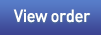








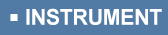





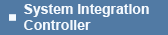
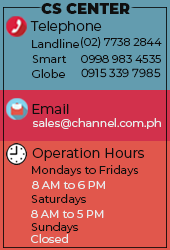








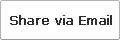
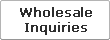



 Select quantity.
Select quantity.