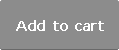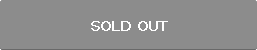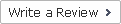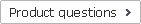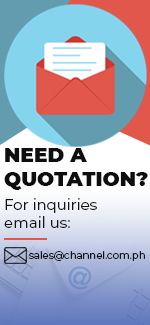| Product Name | CDJ 850K |
|---|---|
| Brand | PIONEER |
| Sale Price | Php 52,790.00 |
| Mileage | Points :527.90 |
| 수량 |   |
| Product Code | P0000CCY |
| Product Details | Digital Multi Player (Black) |
| QR Code |
| Product promotion via SNS |
|
|---|

 |
|
Shipping Cost Payment Options: 1."To be Paid on Delivery" Shipping is still limited to some areas in Visayas and Mindanao via AP Cargo.Shipping Cost may be paid by cash to courier (door-to-door) or upon branch pick-up. Service may expand nationwide in the nearfuture; 2."Pre-pay" Shipping covers countrywide (Philippines). Shipping cost needs to be settled with the item cost prior to shipping of the package. Product Availability: Some products are provided on a per order basis and could take 3-5 weeks to be available upon order.Kindly inquire for the availability of the items. |
(Minimum Order : 1 or more / Maximum Order 0 or less)
Size ChartsDeals
Product Details
CDJ-850 PERFORMANCE MULTI PLAYER
Prepared For Any Performance
Adapting to today's variety of media formats, the Pioneer CDJ-850 enables playback of MP3, AAC, WAV and AIFF audio files from CDs and USB memory devices. A USB port located on top of the turntable enables users to quickly connect an external storage device such as a hard drive packed with music files, minimizing the need to bring a laptop computer to performances.The CDJ-850 turntable includes rekordbox™, Pioneer's proprietary music management software that organizes and catalogs a DJ's entire music library. When music files are imported to rekordbox, the software analyzes each file and prepares them for use specifically with the new CDJ turntable.
Pro-series Design and Exacting Features
Inheriting the club standard layout and precise control features of its professional CDJ series, the CDJ-850 integrates a large 206mm jog dial for continuous free and easy control along with a rotary selector and browse buttons integrated within the display.
- Compatible Media and Formats
Users can mix a variety of music formats and media, as the CDJ-850 is compatible with MP3, AAC, WAV and AIFF digital audio formats recorded on USB storage devices or CD-R/RW discs.
- Included rekordbox™ Software
Pioneer’s new exclusive DJ music management software makes it easy for home DJs to effortlessly organize their entire music library as it analyzes files (settings, creating playlists, saving histories) to their custom specifications. As used by professionals to optimize DJ play, the software enables users to:
1. Analyze data such as the Wave, Beat Grid, BPM, and ID3 Tag of music files
2. Create cues and loops settings
3. Create and edits playlists
4. Save history of music files played on the CDJ-850
- USB Export Capability
DJs using the rekordbox™ software can easily export their music files and custom managed data onto a USB device and quickly plug in directly to the CDJ-850 and access tracks without the need to be linked to a PC. Play histories on the CDJ-850 are automatically recorded onto rekordbox™ via connected USB device for the DJ’s next session which makes the cycle of music file management, DJ play and preparation for future sessions very simple.
- User Interface
The display and user interface of the player is designed for quick and fluid music selection. Combined with its rotary selector, navigation through music lists (title, artist, BPM, etc.) is extremely fast and easy. The WAVE display enables smooth DJ play because the user can visually analyze the flow and dynamics of the entire song.
- DJ Software Control and Audio Interface
The CDJ-850 multi-media player features MIDI, enabling control of various DJ software running on a laptop. With the use of the built-in USB HID interface, the CDJ-850 can also control more complex operations of DJ software without the need for a control disc. For additional versatility, the player can also be used as a PC audio interface.
- Tag List Function
Equipped with an editable Tag List functionality, users of the player can easily register tracks during play or preview to add to their playlist queue. The song order in the Tag List can be altered and saved as a playlist in rekordbox™.
Part Names and Function:
1.) Play / Pause - Use this to play/ pause tracks.
2.) CUE - Use this to set and check cue points
3.) Search- The track is forwarded/reversed while the button s held in.
4.) Track Search - Use theses to search for the beginning of tracks
5.) Direction Rev - Use this to turn reverse playback on or off
6.) Reloop / Exit - Use this to return to loop playback or cancel loop playback
7.) Loop Out - Use this to set and fine-adjust the loop out point.
8.) Loop In - Use this to set and fine-adjust the loop in point
9.) Beat Select - Use this to set the number of beats for auto beat loop playback
10.) Auto Beat Loop (1,2,4,8) - Use these to set the loop automatically according to the tracks tempo
11.) USB STOP - Press for at least 2 seconds before disconnecting the USB device.
12.) USB indicator - This flashes when this unit is communicating with the USB device
13.) USB device insertion slot - Load the USB device
14.) DISC - Press this to play the music files on a CD or CD-ROM
15.) USB- Press this to play the music files on a USB device
16.) PC - Press this to use DJ software
17.) Time Code - When pressed once,the main uni display time display mode
18.) Main Unit Display
19.) Browse - Press this to display the browse screen
20.) Tag List - Press this to display the tag list screen
21.) Info - Press this to display the info screen
22.) Menu (Utility) - When pressed once,the menu screen is displayed
23.) Back - Press this once to return to the previous screen
24.) Tag Track / Remove - Use these to add and remove tracks from the tag list
25.) Rotary Selector - Turn the rotary selector to select tracks or folders
26.) Standby Indicator - This lights when the auto standby function is activated
27.) Disc Eject - Use this to eject discs
28.) Cue/Loop Call - Use these to call out cue and loop points stored on the USB device
29.) Delete - Use this to delete cue and loop points stored on the USB device
30.) Memory - Use this to store cue and loop points on the USB device
31.) Vinyl Speed adjust touch /release - Use this to adjust the speed at which playback slows down and stops when the top of the jog dial is pressed and the speed at which normal playback resumes when the top of the jog dial is released.
32.) Vinyl (Jog Mode) - Use this to switch the jog dial mode
33) Tempo 6,10,16 WIDE - Use this to switch the playing speed adjustment range.
34.) Master Tempo - Use this to turn the master tempo function on or off
35.) Tempo - Use this to adjust the track playing speed
36.) Jog Dial - This can be used for such operations as scratching,pitch bending etc
37.) Jog Dial Display Section
38.)Power Switch - This switches this unit's power between on and standby
39.) AC IN - Connect this to a power outlet
40.) Kensington Security Slot
41.) USB - Connect to a computer
42.) Control - Connect the control cod
43.)Audio Out L/R - Connect the audio cables
44.) Disc Insertion Slot
45.) Disc force eject pin insertion hole
Main Unit Display:
1.) Playing Address Display - The track is displayed as a bar graph
2.) CUE - The positions of currently set cue and loop points are displayed as marks
3.) Memory- Cue and loop points recorded on USB devices are displayed
4.) Info - This lights when the info screen is displayed
5.) Tag List - This lights when the tag list screen is displayed
6.) Browse - This lights when the browse screen is displayed
7.) Information Display Section - The characters that can be displayed are letters A to Z,numbers 0 to 9 and certain symbols
8.) Track Number - This displays the track number
9.) Remain - This lights when the time display is set to the remaining time
10.) A.Cue - This lights when auto cue is set
11.) M,S,F(time display) - "M" indicates minutes,"S" seconds,"F" frames.
12.) % (playing speed display) - This indicates the percentage by which the playing speed is changed
13.) BPM - Displays BPM (Beats Per minute) of the track currently being played
14.) MT - This lights when the master tempo is set
15) Wide,16,10,6- This indicates the range by which the playing speed can be adjusted.
Specifications:
Basic Style:
Using the Relay Play Function:
Using DJ Software:
Related Items
Payment
1. Payment by bank transfer with bank account.(ex.BDO, Metro Bank, etc)
2. Payment via PayPal account : PayPal verified account is required.
3. Payment by credit or debit card via PayPal(Visa, Master, JCB, Amex etc.) : PayPal account is NOT required.
4. Payment by credit card(Visa, Master, JCB, Amex etc.) :3D verified credit cards only are eligible for payment by credit card.
5. Payment by bank transfer without bank account.(ex.LBC, Western Union, etc)
For payment by bank transfer without bank account, the customer may pay by internet banking or telephone banking. The customer may also make payment at local banks. The name of the depositor is required to match the name registered as the depositor when placing the order. Payment shall be made within 7 days from placing the order. The order will be automatically cancelled otherwise.
*Important: All Prices in the website are subject to change without prior notice
Shipping
Shipping method : LBC, 2GO, Fedex, DHL, EMS, Air21, AP Cargo, JRC, etc
Covered destinations : Nationwide
Shipping cost : may vary on destination and purchase amount
Shipping time estimate : 2~6 business days(in case of in-stock products). Order-based or imported items may take longer to ship. Please inquire by calling the store or via email whether the item is in-stock or order-based.
Shipment bound for EMS premium regions : The customer may be required to pay additional cost.*Important : Products are to be shipped after the payment is made. Please note that shipping may take longer depending on the products of the order.
International shipments may be subject to import taxes, duties and customs fees, which are levied once your package reaches the country of destination, and are the responsibility of the recipient. In case that the customer refuses to receive the parcel, the products are to be returned to Philippines and will not be shipped again. According costs(shipping, customs and etc) are the responsibility of the customer and will be deducted from the refund.
Returns & Exchanges
Please make sure you have selected right options(e.g. size, color and quantity) prior to completing the order.
Once the order is completed, it is assumed that the customer agreed on our exchange/refund policy.
Exchanges and refunds are accepted only if the exchange/refund request is proven valid for the following reasons.
Eligible for exchanges and refunds:
On condition that the package (Labels, tags) of the products are intact.
- Sold out products
- Wrong item delivered
- Defective products
- Shoddy Goods
Ineligible for returns and exchanges:
- Products with customer-induced damages
- Products whose value is decreased significantly due to elapsed time or other reasons and are not in condition for re-sale
- Change of mind
* (Please contact us or Email customer service for details)
Exchange/refund procedure
For exchanges/refund, the customer is required to post an exchange/refund request on the “Q&A” board.
The request is to include the reason for exchanges/refunds and the order number.
In case of exchange/refund request due to product defects or wrong item delivered, detailed photos of the products are also required. Exchanges/refunds will be made shortly upon careful examination and confirmation on the reported defects.
The shipping costs occurring from product defects or wrong item delivered are the responsibility of the channel.com.ph.
>Warranty
channel.com.ph will repair any product under warranty at no charge or replace the unit of the exact model if deemed necessary.
If repair of returned merchandise is necessary due to neglect, damage, misuse, or improper repair by others, a charge will be made for labor, parts, and return freight.
Product Inquiry






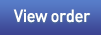








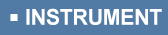





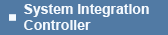
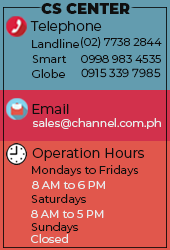













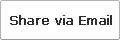
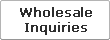



 Select quantity.
Select quantity.