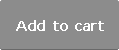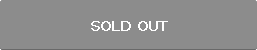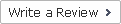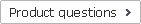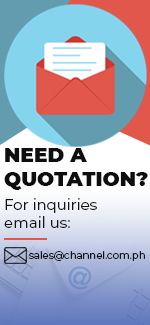| Product Name | DAVINCI RESOLVE STUDIO |
|---|---|
| Brand | BLACKMAGICDESIGN |
| Sale Price | Php 22,260.00 |
| Mileage | Points :222.60 |
| 수량 |   |
| Product Code | P0000DUK |
| Product Details | Color Correction Software |
| QR Code | |
| Promo Price | Php 20,479.00 |
| Product promotion via SNS |
|
|---|

 |
|
Shipping Cost Payment Options: 1."To be Paid on Delivery" Shipping is still limited to some areas in Visayas and Mindanao via AP Cargo.Shipping Cost may be paid by cash to courier (door-to-door) or upon branch pick-up. Service may expand nationwide in the nearfuture; 2."Pre-pay" Shipping covers countrywide (Philippines). Shipping cost needs to be settled with the item cost prior to shipping of the package. Product Availability: Some products are provided on a per order basis and could take 3-5 weeks to be available upon order.Kindly inquire for the availability of the items. |
(Minimum Order : 1 or more / Maximum Order 0 or less)
Size ChartsDeals
Product Details
WORKFLOW
Even though DaVinci Resolve is known for it’s colorcorrection ability, it’s also been designed to be an extremely powerful editoras well as a manager of your entire creative workflow. Each page in DaVinciResolve is logically organized into work areas for each stage in the postproduction workflow.
Grading Live On Set
- Now post production can begin during production!Cinematographers and colorists on set can use Resolve Live to grade real timevideo direct from the camera. You get the full creative power of primaries,secondaries, power windows and more! Resolve Live can help you confirm lightingand camera angles on set and lets you save looks that can be applied to youcamera RAW files during grading. That means you save time in production and inpost because you can see exactly how your shots are going to look whenfinished!
Feature Film and Post Production
- When you have the world’s most demanding clients you need tobe able to work quickly and handle any challenge they present you with! OnlyDaVinci Resolve has the image quality, scalable power, performance andincredible award winning control panel that can keep up with you when clientsare in the room working with you. DaVinci Resolve handles more native camerafiles and video formats than any other real time system, that means you canedit and grade virtually any type of footage in real time! That’s why DaVinciResolve has been used on more high end feature films, television commercials,music videos and episodic productions than any other system!
Collaborative Editing and Grading
- Now you can have an editor and multiple colorists working onthe same timeline simultaneously! DaVinci Resolve 11 lets an editor andmultiple colorists on different workstations share the same timeline and workin tandem as they complete shots. A colorist could be pulling a key or trackingwindows while another colorist fine tunes grades that are immediately updatedas the editor edits. The all new DaVinci Resolve collaborative workflow letsyour creative team break down a large job into parts they can each work onseparately!
Editing and Grading for Photographers
- If you’re a photographer turned cinematographer shootingvideo with your DSLR or a Blackmagic Cinema Camera, DaVinci Resolve has new RAWimage and color grading controls that are familiar to photographers. Now youcan adjust images quickly and precisely or even use a color chart toautomatically balance your footage! You get the highest possible qualityediting and grading because you're working from your camera original fileswithout conversion! DaVinci Resolve solves the single frame limitations of photoenhancement systems and gives photographers advanced real time editing andcolor correction features that are quick to learn and easy to use.
Remote Grading
- The unique remote grading features of DaVinci Resolve meanthat clients can choose their favorite colorist for the job, no matter wherethey are in the world! Using a regular internet connection, a colorist on oneside of the world can remotely control and grade on another system containingthe same media. With remote grading, a colorist in London or LA can collaborateand show his work to a Director in New York, Tokyo or anywhere else at fullquality, all in real time!
Episodic Television
- Episodic television schedules are some of the fastest andmost gruelling in the industry. Imagine having to grade over 900 shots for ashow every day! DaVinci Resolve’s compatibility with editing systems letscolorists start grading before the final edit is complete. Every time changesare made in editorial they can be sent to DaVinci Resolve and the timeline willupdate automatically. Colorists don’t have to rebuild the project every timethe edit changes. That means you can work right up to the on air deadline anddeliver the final master as soon as you have completed your grade!
Supporting Freelance Editors
- DaVinci Resolve 11 makes creating files and round trippingprojects with editorial faster and easier than ever! Manage media, sync audioand convert high resolution RAW footage into ProRes or DNxHD proxy files foruse in Final Cut Pro X, Media Composer or Adobe® Premiere Pro® CC. The advancedmedia management tools in DaVinci Resolve can track the relationship betweenproxies and your original footage for finishing. After editing DaVinci Resolvewill automatically reconnect the edited sequence to the original camera RAWfiles. Now you can finish your project at the highest possible quality usingthe extended dynamic range and advanced controls in DaVinci Resolve.
COLOR
Invented in partnership with Hollywood studios, DaVinci hasbeen the standard in post production for over 30 years. DaVinci Resolve is thereal time grading system that’s been used worldwide on more feature films,episodic television productions, commercials, independent films and musicvideos than any other. DaVinci color correction is the difference that makeshigh end work so breathtaking!
Unlimited Grades
- DaVinci Resolve uses node based processing where each nodecan have color correction, power windows and effects. Nodes are similar tolayers, but more powerful because you can join unlimited nodes sequentially orin parallel. That means you can combine grades, effects, mixers, keys and evenplug-ins in any order to create limitless color effects and unique looks.
Grading from RAW Files
- Cinematographers will love the new camera RAW palette inDaVinci Resolve 11. You get high quality debayer with highlight recovery, whitebalance, color space and gamma controls, along with adjustments for fine tuningexposure, color temperature, tint, sharpness and more so that you havevirtually unlimited creative control over RAW images. Now you can takeadvantage of the full wide dynamic range of RAW images and pull the maximumdetail out of the highlights, shadows, and mid tones in real time!
Powerful Primaries
- Great color correction starts with a well balanced image.Get perfect looking images with the world’s most powerful primary colorcorrector for setting lift, gamma and gain with the control and precision ofDaVinci’s unique YRGB color space. Primary controls include shadows, mid tonesand highlight log controls with offset.
Precision Secondaries
- Target specific colors or areas of the image with DaVinci’sprecision secondary color correctors. Precise HSL, RGB color and LUMqualification lets you target specific areas of the image. And with DaVinciResolve’s new keyer controls you always get clean edges, so no matter howcomplex your grade it blends seamlessly.
Automatic Color Match
- Whether your footage was shot on film, video or is RAW,DaVinci Resolve’s new Color Match can automatically give you a primary basegrade by analyzing shots containing standard color charts! Color Match lets youset the source gamma, target gamma and target color space for the chart used inyour shot. Simply use the chip grid to identify the color chip chart andResolve will automatically balance the images, even if they were shot ondifferent cameras, under different lighting conditions and with different colortemperatures!
Power Windows
- Invented by DaVinci, Power Windows revolutionized grading byletting you isolate specific areas in the image. You can create an unlimitednumber of Power Windows using circular, linear, gradient and PowerCurve shapesand then combine them using matte and mask controls. Windows can automaticallyfollow objects in the image using Resolve’s built in multi point tracker!
Image Stabilization and Tracking
- DaVinci Resolve includes the world’s most powerful 3Dtracker for locking Power Windows™ to on screen objects. Tracking is automaticso you don’t have to waste time generating keyframes. You can also use thetracker to stabilize images and clean up shots that would otherwise be unusable!
Optical Quality Reframing
- When you need to reframe a shot, it’s vital that you don’tloose image quality. DaVinci Resolve includes optical quality sub pixel processing so when youreframe, zoom or even rotate a shot, quality is retained. This lets you fixshots in full quality.
RGB Mixing
- For extreme looks and innovative creative styles, DaVinciResolve supports RGB mixer grading to control individual red, green and bluegain for each color channel, blend and mix channels. You can even swap inputsfor extreme effects or make sections of your image monochrome.
Unique YRGB Color Space
- All image processing within DaVinci Resolve is GPU based atthe deepest 32 bit floating point quality and with YRGB color space. Deeper bitdepths combined with YRGB control mean you get dramatically wider colorcorrection range and can generate “looks” that simple NLE color correctioncannot match. DaVinci’s YRGB processing means you can adjust the luminance gainwithout rebalancing the color of your whites, mids or blacks, so you’re notchasing the correction you’re aiming for!
Custom Curves™ and Soft Clip
- When you’re after subtle control, Custom Curves™ let youdefine a specific curve that’s applied for your corrections. Then add DaVinci’sunique high and low soft clip processing with high and low softness for thatmagical ‘look’. These can be ganged for all channels or set per channel. CustomCurves™ also support YSFX luminance and saturation effects.
HSL Curve Grading
- Curve grading is a very popular grading method and lets youadjust hue, saturation or luminance on a curve graph with a workflow that’ssimilar to grading with popular editing software. You can pick colors from theimage and even use bezier handles for precise curve control.
Creative Tools
- Add OpenFX plug-ins or the built in gaussian blurs, sharpen and mist on unlimited nodes inreal time! DaVinci Resolve’s image sharpening and professional mist effectsgive you even finer control over the atmosphere and texture of your images!
Real Time Noise Reduction
- Using today’s powerful GPUs, you can take advantage ofDaVinci Resolve’s spatial and temporal noise reduction. DaVinci Resolve’sadvanced noise reduction can clean up material shot on film as well as removenoise from images shot on digital cameras. You can even apply noise reductionwithin Power Windows!
Open FX Plug-ins
- Resolve 11 supports OpenFX plug-ins on both the editing timelineand within color nodes so you get almost limitless creative options! Work withthird party plug-ins from developers like Red Giant™, Sapphire™ and more.DaVinci Resolve uses full 32 bit float GPU based image processing so you’llalways get the best looking results as fast as possible, even when using thirdparty OpenFX plug-ins!
Gallery Stills and Grades
- When you’re grading it’s important to keep stills fromearlier in the job or even other projects so you can compare shots to keep yourgrades consistent. DaVinci Resolve’s Gallery lets you quickly save and sharestills and also copy color grades from your work. Grades can be copied toindividual clips, to all clips from the same reel, or to any selected group ofclips.
Hardware Control Surface
- To get the full DaVinci Resolve experience and to accelerateyour workflow, use the award winning DaVinci control surface. You can makemultiple adjustments simultaneously and use dozens of soft keys and knobs sothat you’ll never have to mouse through multiple menus looking for commonadjustments again! The DaVinci control surface lets you work fast, which isespecially important when you’re on a deadline and collaborating with a clientin your suite!
Real Time 3D Stereoscopic Grading and Editing
- When you are working on a 3D stereoscopic project it’simportant to be able to match the grade on both eyes and bring everything intoperfect alignment! DaVinci Resolve will edit, grade and display 3D stereoscopictimelines in real time. You can perform side by side, line by line,checkerboard and anaglyph comparison between eyes and use automatic 3D alignmenttools to remove slight color or image alignment errors between cameras on 3Drigs. Adjust convergence pan, tilt and zoom and immediately see the results.You can even begin with a 2D timeline and copy all the grades to the other eyeready for trimming.
Move Grades Between Systems
- DaVinci Resolve can grade and finish projects that werestarted in Final Cut Pro X, Avid Media Composer, Adobe® Premiere Pro® CC andmore! DaVinci Resolve also supports ASC color decision lists including fullslope, offset, power and saturation metadata. As all CDL events aresynchronized with EDL events you can import basic grading decisions made onother systems for final grading and delivery from within Resolve. DaVinciResolve is more compatible with popular editing and grading systems than anyother solution
EDIT
DaVinci Resolve has a familiar, editor friendly interfacewith all the tools that editors need to craft the perfect story! You can trimand finish projects started in professional editing software like Final Cut ProX, or you can start editing a project from scratch in the Resolve timeline.Whether you like to use the mouse for drag and drop editing or prefer the precisionof editing on your keyboard, DaVinci Resolve is easy to learn and features allof the timeline tools professional editors need to work creatively and fast!
Comprehensive Editing Tools
- DaVinci Resolve editing features full multi track supportwith fast and familiar editing tools. There are keyboard shortcuts and toolbarbuttons to mark edit points, insert tracks, delete clips and more. You can alsosimply drop your clips directly into the timeline or drag clips over the editpop up window to quickly perform insert, overwrite, replace, fit to fill,superimpose, 3 point, add and swap edits.
Context Sensitive Trimming
- Quickly fine tune your edit using Resolve’s innovativecontext sensitive tools! Depending on where you place the cursor, you canripple, roll, slip, slide, extend or shorten edits without changing tools. Thatmeans you can spend more time fine tuning edits instead of switching tools!Trim clips on multiple tracks simultaneously in the same direction orasymmetrically.
Mixed Format Timeline
- Mix and match different formats and resolution media in thetimeline all at the same time with real time sizing and playback. You can editwide dynamic range camera RAW files or one of many camera or file codecswithout having to worry about wasting time ingesting or transcoding footage orloosing quality while making proxies. That’s because DaVinci Resolve willdebayer and process everything in real time, regardless of the native format!
Creative Transitions
- You get multiple built in real time transitions includingcross and additive dissolves, wipes, dip to color, and more. Transitions can bealigned on the center of the edit, or at the start or end of the edit. You caneven adjust transition duration dynamically and set ease in and out as youneed. Transitions from FCP X and other editing software come in via importedXML and AAF’s and you can even use your favorite OpenFX plug-in for those extraspecial transitions between clips or tracks.
Optical Quality Re-Framing
- Colorists know that DaVinci Resolve has the highest qualityreframing and resize tools in the industry. Now editors can reframe shotsdirectly in the edit page and take advantage of the amazing optical quality subpixel image processing in real time! 4K images look incredible when resized toHD and you can even reformat older standard definition footage for your HD and4K projects
Optical Flow Retiming
- Changing speeds can cause undesirable artifacts likestepping shots on slow downs due to “missing frames” or that jump frame you seeon speed ups. DaVinci Resolve features nearest, frame blend and a superb“Optical Flow” image processing engine that uses advanced algorithms to createin between frames in real time! That means you can always select the smoothest,highest quality retimed clips whether you create slow and fast motion speedchanges and it’s all in real time.
Custom Titles
- DaVinci Resolve includes rich title tools for creating lowerthirds, scrolling text and title cards with drop shadows, backgrounds, bordersand more! Set your text position, tracking and line spacing, or adjust thestroke color and opacity to create professional looking titles. There arecomposite modes, title transforms, cropping tools and you can even importtitles from other NLE’s. Now you can add high quality anti aliased titles toyour project that look great in every resolution, even 4K!
OpenFX Plug-Ins
- Expand your creative toolset with a huge variety of 3rdparty plug-in effects for even more creative options! Plug-ins can be adjusteddirectly in the DaVinci Resolve editing timeline making it easy to create trulystunning and unique looks for your images!
Keyframe Control
- DaVinci Resolve’s advanced keyframe editor is integratedinto the edit timeline so that you can see your keyframe positions directlyunder each clip and in context with your program! Now you can animate real timeeffects with keyframe precision and use the spline curve editor to modifyindividual parameters or groups of parameters!
Audio Editing and Mixing
- No matter if your audio files are Mono, Stereo, 5.1 or more,DaVinci Resolve lets you quickly mix your audio with full level control andfade handles for each clip directly in the timeline. You get VU meters withpeak and limit indicators for monitoring playback and you can even mute andsolo channels while editing. Using the built in mixer you can mix multi trackaudio sources, adjust levels, pan and set output channels for either clips orentire tracks. You can also adjust the audio level of individual audio tracksdirectly in the timeline.
Collaborate With Other Editors
- You can edit directly in DaVinci Resolve or work witheditors from other facilities using popular editing software like Final Cut ProX, Media Composer, Adobe® Premiere Pro® CC and more! Resolve’s powerful roundtripping can import and conform your sequences using everything from basic EDLsto AAF and Final Cut XML’s. That means DaVinci Resolve is the world’s mostcompatible post production application.
MEDIA
The powerful media management toolsin DaVinci Resolve 11 are compatible with virtually every workflow and filetype imaginable which makes it the perfect media manager on set or in a largepost production facility. From legacy videotape to modern file based workflows,DaVinci Resolve has the tools you need to backup, organize and manage massivepools of your most valuable media!
Managing Media
- DaVinci Resolve simplifies media management by centralizingkey functions on the media page so you can see everything you need all in oneplace! You can view and playback files, sync sound and trim longer shots intoshorter manageable clips. Media can be organized into bins and there are alsotools to update timecode, apply look up tables, change pixel aspect ratio andmore!
Clone and Backup Camera Files
- When working with file based cameras and removable mediait’s critical to have reliable backups of your footage. DaVinci Resolve’s newclone tool copies media drives, memory cards and camera packs to multiplesimultaneous destinations while you are still on set. All copies are checksumverified, that means you get exact bit for bit digital copies of your source media.Now you can strike the set with confidence knowing that you have cloned backupsand verified all your shots are perfect!
Metadata Tagging and Logging
- DaVinci Resolve is a valuable on set tool for logging andorganizing footage. Resolve stores the metadata from cameras and digital slateswith the clips you add to your Media Pool. You can even add your own metadatatemplates and log data in real time so you’re ready for editing the minute thecamera stops rolling! All metadata can be exported to an ALE file that iscompatible with Media Composer and other systems in your project workflow.
Organize Media in Bins
- DaVinci Resolve lets you create bins to organize yourfootage and has advanced search, sort and sift tools that help you quickly findthe shots you’re looking for. Now you can create separate bins for sourcefootage and even VFX shots that you know will update daily. When the next batchof VFX shots are ready, simply update the timeline using the new bins toautomatically relink and update to the latest version of the shots.
Audio Syncing
- If your production is using sound recorded by a separateaudio engineer, you will need to sync sound with your picture before screeningand editing. DaVinci Resolve can manually or automatically sync your footagewhile you are still on set! Da Vinci Resolve’s audio syncing tools savevaluable time when preparing footage for editing and will help you create superfast dailies for the production team to view each day’s shoot.
Works With Everything
- No other system handles more types of file formats in realtime so you can edit and grade virtually anything a client brings through thedoor! DaVinci Resolve allows full unlimited editing and grading of DPX, CIN,EXR, Tiff, QuickTime, ProRes, DNxHD and MXF files all in real time. You caneven work with AVI, JPEG2000, HQ and HQX in MOV, JPEG, TGA and BMP and multichannel audio!
Camera RAW Support
- DaVinci Resolve includes more native camera file supportthan any other solution! That means you’re editing and grading directly fromthe wide dynamic range camera originals. DaVinci Resolve is compatible withCinemaDNG RAW, ARRI Alexa™ RAW and Amira™. RED One™, EPIC™, Scarlet™and Dragon™R3D files including +5K, monochrome and HDRx images. Also supported areCineform™, Cineform™ 3D, Phantom Raw™, GoPro™, Nikon™, Canon™ C300, C500 and1D, 5D, 7D and the raw cameras from Sony™ F65/F55/F5 RAW and their XAVCvariants and many, many more!
DELIVERY
- DaVinci Resolve’s delivery page is used to output yourfiles, whether it’s for other systems in your post production pipeline ordelivering the final master for broadcast. You can prepare files for roundtripping with other NLEs, create EXR or DPX image sequences for visual effectsartists, or even make QuickTime movies with watermark burn-ins for review andapproval! DaVinci Resolve lets you master video to tape, create files forplayback over the internet, or even author DCP digital cinema package files fortheatrical distribution!
Creating Files for Editorial
- If you’re collaborating with other video editors using FinalCut Pro X, Avid Media Composer or Adobe® Premiere Pro® CC you need to createfiles for them to use. You can use DaVinci Resolve to debayer camera RAW imagesand export ProRes or DNxHD files to editorial. Once a sequence is created, theeditor can send an XML or AAF file back to DaVinci Resolve, every time the cutchanges. DaVinci Resolve tracks the relationship between the editorial filesand the camera original RAW masters and instantly conforms the cut back to thehighest resolution files available. That means you can edit and grade at thesame time, round trip files with editorial and never lose any grading work!
Creating Files for Visual Effects
- You can export EXR or DPX image sequences for visual effectswork. VFX shots on large projects are usually being worked on right up to thelast minute, as the work in progress sequences come back, you can create afolder for each days VFX that can be automatically linked to the DaVinciResolve timeline. That means you’ll always have an up to date conform with themost recent VFX plates in place.
Delivering Master Output Files
- When your project is finished you can choose to output theprogram as it appears on the DaVinci Resolve timeline, or you can outputindividual graded source clips. That means you can export a high quality gradedprogram or individual clips sequentially by reel name and source timecode.DaVinci Resolve can conform projects using the original RAW footage, that meansyour final output is a first generation graded copy of the camera originalfiles!
Digital Cinema Package Files
- DaVinci Resolve gives you the only way to go from nativecamera RAW files all the way to the silver screen in a single generation!Creating a Digital Cinema Package requires a license of EasyDCP that whenentered into DaVinci Resolve opens an extended set of DCP authoring features togenerate a formal DCP for theatrical distribution. It’s like going straightfrom your digital negative to a digital print on the big screen! Only DaVinciResolve lets you finish your project with first generation quality oneverything, regardless of your final delivery format
Delivering Files for the Web
- If you need to create files for the web, you can export ahuge range of compressed Quicktime formats including H.264 directly from thedelivery page. You can even author multiple files simultaneously from the sametimeline at different sizes and resolutions for custom delivery formats. Filesexported from DaVinci Resolve can be used as the final delivery master orrecompressed by internet streaming software for web delivery.
Flexible Render Queue
- Clients often ask for multiple versions of a finishedproject. From full quality masters to low res preview copies, DaVinci Resolvecan handle it all! You can easily create queues for outputting jobs at avariety of sizes and in dozens of different formats. As each job is completedin the render queue the next is automatically started, so you don’t have towait hours to kick off each render individually! Workstations with fast CPUs,multiple GPUs, and high speed storage can output HD material at more than150fps!
Master to Tape
- DaVinci Resolve can be used to control professionalbroadcast decks, like HDCAM-SR, so you can record your finished video master totape. Using a Blackmagic DeckLink card or UltraStudio Thunderbolt capture andplayback solution, you can connect to professional decks using standard RS-422remote connections for complete deck control and SDI for audio and video.DaVinci Resolve’s deck control makes frame accurate play out to tape quick andeasy!
High Resolution LCD Displays
- 5 super bright full color displays show menus and indicatorsfor a massive 32 soft knobs and 30 soft keys. Menus update automatically toshow the quickest and most direct keys to every feature so you never waste timesearching through long menus.
Illuminated Keys
- Custom backlit keys feature RGB color and intensity to suityour mood and taste! No other control surface looks as amazing in a darkenedroom!
Soft Knobs
- Each soft knob allows super fine parameter adjustment andwith a simple push, you can set each parameter back to the default.
Lift, Gamma,Gain and Offset
- Trackballs provide RGB balance adjustments and gain forlift, gamma and gain, each with a master level control. You also have a RGBoffset and master gain to adjust the brightness of the entire image.
Shadows, Tones and Highlights
- With a single key you can switch your trackballs to gradingshadows, mid tones and highlights using log controls with high and low range,contrast and master pivot.
Individual Camera RAW Controls
- You get direct GPU de bayer controls on the panel forexposure, contrast, lift, gain, color temperature, tint, highlight and lowlightrecovery, saturation, color boost and mid tone detail. Adjusting camera RAWfiles has never been easier or faster.
Reference Keys and Fader T-bar
- Colorists constantly grab and play stills to compare gradesusing the gallery. The DaVinci Resolve control panel has dedicated memory keysto quickly save and recall stills. You can use the fader T-bar to wipe betweensaved stills and your live grading timeline.
Slide out Keyboard
- Use the slide out keyboard when you need to enter clipmetadata, name files, nodes or put notes on markers. When your finished thekeyboard retracts into the control surface.
Transport Controls
- The jog/shuttle knob and transport control keys give youfull control of your project timeline or deck.
Specifications:
Real Time Performance
- Real time resolution independent in-context preview, gradingand playback.
- Real time multi-track timeline grading and playback.
- Real time optical quality sub pixel image resizing.
- Real time On-The-Fly extremely high quality proxy generationwithout disk cache.
- Real time noise reduction with window and gradequalification using CUDA and OpenCL GPUs.
- Real time concurrent left and right eye Stereoscopic 3Dgrading.
- Real time and interactive Stereoscopic 3D convergenceadjustments.
- Real time and automatic render cache of source clips,optical flow effects, NR, clip grades and timeline.
- Faster than real time rendering for many formats.
Unlimited Creative Grading
- Unlimited video tracks.
- Unlimited audiotracks.
- Unlimited nodes of color correction.
- Unlimited primaries and secondaries.
- Unlimited noise reduction node position using CUDA andOpenGL GPUs.
- Unlimited image gaussian blur.
- Unlimited OpenFX Plug-ins per clip.
- Unlimited windows - Circle, linear, PowerCurve and gradient.
- Unlimited same shape Power Windows per node.
- Unlimited Object Tracking for precise window and gradecontrol.
- Unlimited image stabilisation nodes.
- Unlimited matte and key defocus.
Automatic Processes for Speed and Accuracy
- Automatic grade to color balance clips.
- Automatic selection of Camera Raw control based on sourceclip.
- Automatic 3D LUT generation of grades.
- Automatic 3D object multi point tracker.
- Automatic clip stabilizer with camera pan smoothing.
- Automatic Stereoscopic 3D image alignment.
- Automatic Stereoscopic 3D color matching.
- Automatic conforming of XML, AAF and EDL with source clips.
- Automatic re-linking of color corrections between allsessions in one project.
- Automatic relinking of proxy with high resolution clips.
- Automatic timecode sync of dual-system audio.
- Automatic timecode update using audio channel LTC.
- Automatic scene cut detection.
Colorist Inspired User Interface
- User interface is fast to use, clean, pictorial, logical andeasy to navigate.
- Graphical representations of every project, timeline, track,clip, grade, node and still are updated as you grade.
- Grading controls are on one screen so its quick and easy tochange a grade.
- Real time viewer display including cursors and extentsmarkers.
- Lightbox view of all thumbnails, or those selected by flagsor other sort and filters.
- Enhanced Lightboxview includes color control palettes and keyframe timeline.
- Lightbox view available on SDI output.
- Split screen viewerand SDI display for quick comparison of grades.
- Display multiple grade versions, clip before and aftercurrent, selected clips or clips in a group.
- Playback speed and real time playback indication.
- Node graph pictorial view of signal processing workflow.
- Name nodes for quick identification.
- New -Gallery pagenow selectable directly from the Color page.
- Stills, memories and PowerGrades shown visually andselectable with a mouse click.
- Stereoscopic side-by-side, checkerboard and anaglythdifference display.
- New -Option to hidethe mini timeline.
- Clip keyframes and transitions visually represented andindependently adjustable.
- User selectable viewer, stills and node graph window sizing.
- User selectable multiple timecode, frame number and keycodedisplays.
- System status display on color screen for instant review.
- Hover over node to reveal list of changed items.
- Hover actions for tool tips.
- Hover node over link to auto connect.
- New Timecode typedisplay selection now uses a context menu.
- New Edit timelinemarkers now shown on Color page.
- New Color pageviewer toolbar for selection of Reference wipe, Split screen and Highlight.
- New Node icons todisplay tools used on each node.
- New Option clickEnhance Viewer mode to display full screen viewer.
- One click selection of timeline to play and grade.
- Clip details window for instant review of source clip formatand image type.
- Sort and filter timeline thumbnails by flags, markers, shotsnot rendered, not graded and shots modified since xx time.
- Filters also for grouped, different frame rate, NR, InputPTZR and matte clips and with common Media Pool source.
- Media and Edit screen viewers include zoom to fit and sizeselector.
- User selectable switching clip selection for first, last orcurrent node position on node editor.
- User selectable automatic viewer switching to SDI videooutput.
- Enhanced viewer mode for accurate window and qualifierselections.
- Cinema mode offeringclean full screen review of graded material.
- Full screen viewer for accurate freeform shape drawing.
- Power Windows Overlays of selected window is highlighted foreasy identification.
- Highlight difference to quickly see grade impact on node.
- Menu bar for quick selection of user options.
- Dedicated page for creating rendered deliverables includingviewer and timeline with thumbnails.
Color Screen Multitrack Timeline
- Multitrack timeline displayed including transition effects.
- Support for cuts, dissolves, wipes, speed changes andcomposite mix of tracks.
- New Enhanced andupdated Softlight composite mode.
- Grades for all timelines automaticly link to the MasterTimeline.
- Switching timelinesupdates clips and grades instantly.
- Real time timeline synchronized frame indication duringplayback.
- Audio playback in color screen.
- Customisable loop mode for clips or marked timeline.
- User configurable cue offsets.
Color Screen Clip Thumbnails
- Timeline thumbnails for every clip.
- Thumbnails update with grade and playback.
- Select the thumbnail to select the clip regardless of track.
- Thumbnails displays clip timecode, number and track.
- Thumbnails also display object tracking, cache and stereostatus.
- Switch between record and source mode with instant thumbnailupdate.
- Scrub thumbnails and monitor clip timecode.
- Double click version name to display clip format/codec.
Color Chart Auto Color Balance
- New Auto colorbalance from a range of industry standard charts.
- New UtilizesSource and Target gamma, Target Colorspace, color temp and white level.
- New Option toindicate color match delta %.
- New AdditionalHighlight and shadow compression, midtone detail and color boost controls.
High Dynamic Range Grading
- Use HDR source images for real time display, blending andgrade.
- Supports 16bit floating point ACES Colorspace input andoutput.
- 32 bit floating point image processing maintains all thequality and dynamic range.
- Normal exposure image can be blended and mixed with theshort exposure image.
- Dynamic control of blend between HDRs two source images.
- Keyframe control of dynamics for smooth transition.
- Windows and qualification can also used to control blend.
Primary Grading
- Unlimited primary and printer light grading.
- Lift, gamma and gain adjustments with master gain andoffset.
- Independent saturation and hue controls.
- Unique luminance mix control.
- Contrast control with pivot to define center of contrastrange.
- AutoGrade with autowhite and black balance.
- Printer lightincremental offset controls for log grading steps.
- Printer light grading using computer keyboard numericalkeypad.
- Calibration control of printer lights to match film lab aimdensities.
Log Grading
- Film style Log grading with Lowlights, Midtones andHighlight trackballs, each with master gain.
- Log grading acts concurrently with primary grades in everycorrector node.
- Low range and high range control to define transition betweenlow, mid and highlights.
- Offset trackball with master gain.
- Contrast control with pivot to define center of contrastrange.
- Independent saturation and hue controls.
- Individual DaVinci Resolve control panel controls for allparameters.
3Way Color Wheels Grading
- Primary grading with Lift, gamma and gain trackballs, eachwith master gain.
- Offset trackball with master gain.
- Independent saturation and hue controls.
- Unique luminance mix control.
- Contrast control with pivot to define center of contrastrange.
- AutoGrade with auto white and black balance.
- RGB mixer grading with monochromeeffects.
- Individual red, greenand blue gain for each color channel.
- Separate red, green and blue control for monochrome mix.
- User selectable preserve luminance option to normalize lumoutput.
- User selectable swap input selection for extreme effects.
Camera Raw Grading
- Dedicated control palette for Camera Raw sources.
- Automatic selection of Camera Raw control based on sourceclip.
- Real time decoding and playback of camera Raw clips
- New Camera Raw palette includes Highlight andShadows compression, Midtone Detail, Color Boost and Saturation.
- New Camera Rawpalette also includes Contrast, Lift and Gain controls.
- User selectable decode controls per project and per clip.
- Half and quarter resolution debayer options for low GPUpowered systems.
- Separate debayer and image sizing options play vs. stop forlow GPU powered systems
- Usecamera metadata or individual clip decoder controls.
- Supports CinemaDNG clips with Highlight Recovery for overexposed clips.
- Gang, adjust and apply one or multiple decode parameters.
- Copy one or multiple decode parameters to other clips.
- New Includes BMP4Klog curves.
- Includes BMP4K and BMCC BMD Film to Rec709 LUT.
Custom Curves Grading
- Custom Curvesª with user definable gamma curve.
- Ganged and individual channel control.
- Ganged and individual gain control.
- Ganged and individual influence control.
- YSFX luminance and saturation effects.
Curves Clip Grading
- High and low clip control on a per node basis.
- Ganged and individual channel control.
- Independent and ganged high clip softness.
- Independent and ganged low clip softness.
Curves Grading
- Unlimited Curves grading with HSL curves and qualificationcontrol.
- Select from; Hue vs. Hue; Hue vs. Sat; Hue vs. Lum and Lumvs. Sat curves.
- New Includessaturation vs. saturation curve.
- Parallel mixing of separate curves grades permits concurrentuse.
- Select manually or use the six vector selection with a mouseclick.
- Hue and lum selection also available with screen colorpicker.
- Bezier control of all curves grades.
- Individual DaVinci Resolve control panel controls for allparameters.
- Curves grade controls from user interface.
- Addition or deletion of control points added by panel andmouse.
Secondary Grading
- Unlimited secondaries grading.
- User definable hue, saturation, luminance (HSL), RGB and LUMonly qualifiers.
- Qualifier softness, slope, width and symmetry control formevery secondary.
- Sat high and low qualifier with low and high softness.
- Lum high and low qualifier with low and high softness.
- Grey or black and white highlight control to quickly seequalification.
- Grading screen or user interface color picker with automaticrange control.
- Add or subtract selected points with variable softness.
- New Keyer Finessecontrols including Denoise, Black and White clip, Blur Radius and In/out ratio.
Noise Reduction and Motion Blur Effects
- Motion Effects palette with noise reduction and motion blur.
- Real time playbackand grading with spatial noise reduction using CUDA GPUs.
- High quality temporal noise reduction using CUDA GPUs.
- Separate luminance and chrominance noise reduction controls
- Noise reduction can be used in any node in any position onthe node graph.
- Noise reduction area can be qualified by HSL, windows andmattes.
- User definable noise reduction threshold.
- User definable noise reduction influence radius.
- User definable noise reduction blend of original and noisereduced image.
- Live display of noise reduction influence while adjusting.
- Noise reduction controls on BMD panel and color userinterface screen.
- Motion Blur effects simulating aperture and shutter anglelens control.
- Motion Blur controls include blend and number of analyzedframes.
Power Windows
- Unlimited circle, linear, power curve and gradient PowerWindows per node.
- Multiple same shape Power Windows per node.
- Power Window presets to combine multiple windows.
- Dedicated control palette for Power Windows displaysselected window and position.
- Windows provide inside or outside grading control.
- Circular windows with variable softness and aspect.
- Linear windows with independent edge softness.
- New Windows nowinclude Opacity for greater control of window isolations.
- PowerCurve free form windows with bezier curves.
- PowerCurve windows include independent entry and exit perpoint bezier adjustment.
- PowerCurve windows include independent inside and outsideper point softness.
- Gradient Power Window with single click softness control.
- Command key selection to dynamically adjust overall windowsize.
- All windows have position and rotation controls.
- Use matte and mask to combine multiple windows in one node.
- Power Window size and position tracks image sizing changes.
Related Items
Payment
1. Payment by bank transfer with bank account.(ex.BDO, Metro Bank, etc)
2. Payment via PayPal account : PayPal verified account is required.
3. Payment by credit or debit card via PayPal(Visa, Master, JCB, Amex etc.) : PayPal account is NOT required.
4. Payment by credit card(Visa, Master, JCB, Amex etc.) :3D verified credit cards only are eligible for payment by credit card.
5. Payment by bank transfer without bank account.(ex.LBC, Western Union, etc)
For payment by bank transfer without bank account, the customer may pay by internet banking or telephone banking. The customer may also make payment at local banks. The name of the depositor is required to match the name registered as the depositor when placing the order. Payment shall be made within 7 days from placing the order. The order will be automatically cancelled otherwise.
*Important: All Prices in the website are subject to change without prior notice
Shipping
Shipping method : LBC, 2GO, Fedex, DHL, EMS, Air21, AP Cargo, JRC, etc
Covered destinations : Nationwide
Shipping cost : may vary on destination and purchase amount
Shipping time estimate : 2~6 business days(in case of in-stock products). Order-based or imported items may take longer to ship. Please inquire by calling the store or via email whether the item is in-stock or order-based.
Shipment bound for EMS premium regions : The customer may be required to pay additional cost.*Important : Products are to be shipped after the payment is made. Please note that shipping may take longer depending on the products of the order.
International shipments may be subject to import taxes, duties and customs fees, which are levied once your package reaches the country of destination, and are the responsibility of the recipient. In case that the customer refuses to receive the parcel, the products are to be returned to Philippines and will not be shipped again. According costs(shipping, customs and etc) are the responsibility of the customer and will be deducted from the refund.
Returns & Exchanges
Please make sure you have selected right options(e.g. size, color and quantity) prior to completing the order.
Once the order is completed, it is assumed that the customer agreed on our exchange/refund policy.
Exchanges and refunds are accepted only if the exchange/refund request is proven valid for the following reasons.
Eligible for exchanges and refunds:
On condition that the package (Labels, tags) of the products are intact.
- Sold out products
- Wrong item delivered
- Defective products
- Shoddy Goods
Ineligible for returns and exchanges:
- Products with customer-induced damages
- Products whose value is decreased significantly due to elapsed time or other reasons and are not in condition for re-sale
- Change of mind
* (Please contact us or Email customer service for details)
Exchange/refund procedure
For exchanges/refund, the customer is required to post an exchange/refund request on the “Q&A” board.
The request is to include the reason for exchanges/refunds and the order number.
In case of exchange/refund request due to product defects or wrong item delivered, detailed photos of the products are also required. Exchanges/refunds will be made shortly upon careful examination and confirmation on the reported defects.
The shipping costs occurring from product defects or wrong item delivered are the responsibility of the channel.com.ph.
>Warranty
channel.com.ph will repair any product under warranty at no charge or replace the unit of the exact model if deemed necessary.
If repair of returned merchandise is necessary due to neglect, damage, misuse, or improper repair by others, a charge will be made for labor, parts, and return freight.
Product Inquiry






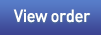








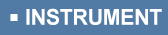





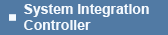
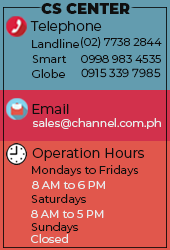








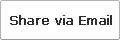
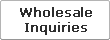



 Select quantity.
Select quantity.