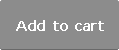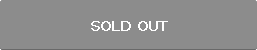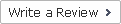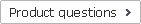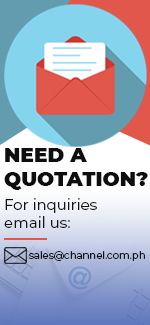| Product Name | RMX508DFX |
|---|---|
| Brand | ALTO |
| Sale Price | Php 25,100.00 |
| Mileage | Points :251.00 |
| 수량 |   |
| Product Code | P0000GOP |
| Product Details | 18ch Powered Cabinet Mixer with Effects |
| QR Code |
| Product promotion via SNS |
|
|---|

 |
|
Shipping Cost Payment Options: 1."To be Paid on Delivery" Shipping is still limited to some areas in Visayas and Mindanao via AP Cargo.Shipping Cost may be paid by cash to courier (door-to-door) or upon branch pick-up. Service may expand nationwide in the nearfuture; 2."Pre-pay" Shipping covers countrywide (Philippines). Shipping cost needs to be settled with the item cost prior to shipping of the package. Product Availability: Some products are provided on a per order basis and could take 3-5 weeks to be available upon order.Kindly inquire for the availability of the items. |
(Minimum Order : 1 or more / Maximum Order 0 or less)
Size ChartsDeals
Product Details
Portable, 24-bit Alesis DSP, EQ and 500 Watts of Pure Power for Any Gig
The ALTO EMPIRE RMX508DFX is a 500W powered cabinet mixer with effects and EQ and is part of the EMPIRE RMX cabinet mixer line which includes the RMX2408DFX (2000W), , RMX1508DFX (1500W), and RMX1008DFX (1000W) models.
- The RMX508DFX includes everything you need to tackle virtually any live performance. It starts with an ultra-clean 500 watts of Class D power to drive your speakers of choice. Class D amplification makes the RMX508DFX not only powerful but incredibly light compared to other solutions so you won't break your back bringing it to the venue. Running the RMX508DFX in stereo will deliver a continuous 2 x 250W at 4-ohms of pure, clean power.
- We didn't stop at just delivering clean power for this affordable cabinet mixer. The RMX508DFX also features an incredibly useful array of tools that can make your events world-class. RMX508DFX includes 18 total inputs including 8 XLR jacks with phantom power, 8 Line jacks and stereo RCA. This means that whether you're plugging in guitars, mics, keyboards or even an iPod for playback between sets, you're covered with theRMX508DFX
Once everything is connected, there's a full on-board digital effects processor and 3-shelf EQ on each mono and stereo channel so you can dial in the perfect sound at any venue. A 24-bit, built-in Alesis DSP effects engine supplies ample options for sweetening including Hall, Room, Vocal & Plate reverbs, Mono & Stereo delay (max delay time 650ms), Chorus, Flanger & Reverb modulations, Reverb+Delay, Reverb+Chorus and Reverb+Flanger combinations. 256 different Alesis DSP presets provide ample options for any situation. When the gig is done, inset, molded handles on both ends make it super easy to transport.Make the professional choice for a portable cabinet mixer with the EMPIRE RMX-series
Features:
- 18 total inputs including 8 XLR jacks with phantom power, 8 line jacks and stereo RCA
- On-board digital effects processor and 3-shelf EQ on each mono and stereo channel
- Continuous 2 x 250W power at 4-ohms; 500W at 8-ohms Bridged
- Class D Power for clean power and light weight
- Built-in, recessed handles for easy transport
Control Elements:
1. MIC/LINE MONO INPUTS – Connect a microphone or line level instrument to these inputs using standard XLR or ¼” cable.
2. MIC/LINE STEREO INPUTS- These XLR and ¼” TRS connections are organized in stereo pairs. If you connect only the left jack, the input will
operate in mono mode, (the mono signal will appear on both input channels). You can use these inputs with a stereo keyboard, drum machine, etc.
3. LEVEL – Adjusts the channel audio level (pre-fader and pre-EQ gain).Adjust this so that the PEAK LED rarely lights up during the loudest parts of the song.
4. CHANNEL BAL – Adjusts the channel's position in the stereo field.
5. AUX 1 Pre – This adjusts the prefader signal sent to the Monitor output and is controlable using the Monitor Level knob.To use an external effects rack unit, compressor, etc. with the mixer, you can use a Y-cable to connect the AUX out to the input of your external device, then connect the outputs of the device to the Stereo Return of the amp.
6. AUX 2/FX Post- This adjusts the post fader signal which is sent through the AUX OUT and is controllable with the DSP knobs to route the signal to the MON or MAIN outputs. You can use a 1/4" TRS cable to connect the AUX OUT to the input of an external amplifier or active monitor to create a custom mix for onstage musicians with the mixer’s internal effects.
7-9. EQUALIZATION- You have three EQ controls for each mono and stereo input channel each providing +/-15 dB of boost and cut. The signal will be unaffected when the controls on the center position. You may use an external equalizer to make up a mix properly but a master equalizer will not have effect on a single channel and you may overload the signal easily.Individual EQ will give you a much better control on single tracks.
7. HI EQ (TREBLE) – Adjusts the high (treble) frequencies of the channel.
8. MID EQ – Adjusts the mid-range frequencies of the channel.
9. LOW EQ (BASS) – Adjusts the low (bass) frequencies of the channel.
10. -20dB PAD- Pressing this button will attenuate the input signal by 20 dB. This will give increased headroom and reduce the risk of distortion from input signal peaks.
Master Section:
11. STEREO GRAPHIC EQ: There are two graphic EQs each with 9 adjustable bands; one is for the MAIN mix and the other is for the MONITOR mix. With the faders you can boost or cut the selected frequency by +/-15 dB at the indicated frequencies. When all faders are at the center position, the equalizer is disabled.
12. FEEDBACK TERMINATOR Button (MONITOR mix)- This button activates the feedback detection in the monitor signal path. Feedback will be identified at a certain frequency when the corresponding fader LED lights up. Feedback produces an unpleasant speaker "howling" or "whistling". In order to eliminate feedback, turn
down the corresponding fader until feedback disappears.
13. MONITOR LEVEL LED Display- This LED display will show you the monitor output level. Make sure that the +10 LED only lights up occasionally. The optimal level is between -10 and 0 on the LED. If only the -30 LED lights up or doesn't come on, your S/N ratio will be degraded.
14. FEEDBACK TERMINATOR Button (MAIN mix)- This button activates the feedback detection function in the Main mix signal path. Feedback will be identified at a certain frequency when the corresponding fader LED lights up.
15. MAIN mix LEVEL LED Display- This LED display will show you the Main mix output level. Make sure that the +10 LED only lights up occasionally. The optimal level is between -10 and 0 on the LED. If only the -30 LED lights up or doesn't not come on your S/N ratio will be degraded.
16. MONITOR LEVEL – This adjusts the volume of the Monitor output.
17. MASTER LEVEL- This adjusts the overall volume of the MAIN output and HEADPHONE out.
18. PHANTOM POWER – This switch activates and deactivates phantom power. When activated, phantom power supplies +48V to the XLR mic inputs and the LED above the switch will be lit. Please note that most dynamic microphones do not require phantom power, while most condenser microphones do. Consult your microphone’s documentation to find out whether it needs phantom power.
Master I/O (Input / Output)
19. AMPLIFIER Mode Switch- This switch provides three modes: MAIN/MAIN, MAIN/MONITOR and BRIDGE. Select any one of these modes to route the signals to the corresponding jacks according to the speaker panel connection. This switch only affects the rear panel outputs. The front panels outputs are unaffected by this switch.
• MAIN/MAIN- When the switch is set to this, the amp will send the main mix to the rear panel Speakon jacks or the rear panel ¼” jacks.
• MAIN/MON- When the switch is set to this, the amp will send the main mix to the OUTPUT 1 Speakon jack and 1/4'”jack. The monitor mix will be sent to the OUTPUT 2 Speakon jack.
• BRIDGE- When the switch is set to this, the amp will send the main mix to the rear panel OUTPUT 2 Speakon jack.
20. MAIN OUTPUTS – These 1/4" line level outputs can be connected to powered speakers or an amplifier system. The level of these outputs is controlled by the Main Level knob.
21. MONITOR OUTPUT- This line level balanced output is used to connect the input of an external amplifier or powered speaker.
22. PHONES – Connect your 1/4" stereo headphones to this output.
23. 2-TRACK INPUTS – Connect these to the outputs of an external sound source using standard stereo RCA cables (sold separately). You can send this to channels 9/10 (using the 2-TRACK to 9/10 switch) or to the main outputs (using the 2-TRACK TO MAIN switch).
24. 2-TRACK OUTPUTS – You may connect these outputs to the inputs of an external recording device using a
standard stereo RCA cable (sold separately).
25. AUX OUT- This outputs the line level signal sent from a channel’s AUX1 Pre knob to the Monitor Output. You can use it to feed the inputs of another stereo multi-effects unit (using a Y-type cable sold separately).
26. STEREO RETURN- This stereo jack is used to route a stereo signal to the Main, Monitor and Phones outputs by adjusting the FX TO MAIN and FX TO MON knobs.
27. 2-TRACK TO– If you position this switch to the left you will route the signal fed into the TAPE IN sockets into CH9~10 path, and the signal will be affected by channel level control, channel EQ, DSP send, and MAIN level control.
DSP (DIGITAL SIGNAL PROCESSOR)
28. EFFECTS SELECTOR – Selects the effect that the mixer's internal effects processor will apply to the various channels. Each channel can send different levels of audio to the processor by adjusting their Aux 2/FX Post knobs.
29. FX MUTE – Press this button to mute/unmute the effects.
30. VARIATIONS SELECTOR – Selects the amount of the effect applied to the various channels.
31. Clip/Mute LED- This LED flashes when the signal input into the digital multi-effect is too strong. When the digital effect module is muted by the (30) button the LED also lights up.
32. FX TO MON- This is used to control the volume of the processed signal sent to Monitor mix, which can be varied from - to +10dB.
33. FX TO MAIN- This is used to control the volume of the processed signal sent to Main mix bus, which can be varied from - to+10dB.
34. FOOTSWITCH – When a latching-style footswitch is connected to this jack with a 1/4" TRS cable, it can be pressed to allow all channels to bypass the mixer's internal effects processor.
Rear Panel:
35. POWER SWITCH – Turns the mixer on and off. Turn on the mixer after all input devices have been connected and before you turn on amplifiers. Turn off amplifiers before you turn off the mixer.
36. POWER IN – Use the included IEC power cable to connect the mixer to a power outlet. While the power is switched off, plug the power supply into the mixer first, then plug the power supply into a power outlet.
37. SPEAKER JACKS- These jacks are used to connect speakers. They are configured with 4-way Speakon connectors and 1/4" phone jacks. You can determine the signal that is output to these jacks according to the setting of the AMPLIFIER MODE select switch.
38. AC Select Switch- Set this to the correct voltage for your location standard. The Voltage selector will be secured with a cover. If you remove this, only remove one screw at a time to ‘catch’ the switch from falling in the unit.
Note: keyboard,microphones,speakers and headphones are not included
Mono
input channels
- Microphone input: Electronically balanced, discrete input configuration
- Frequency response: 10Hz to 55kHz, +/–3dB
- Distortion: (THD & N) 0.006% at +4dBu, 1kHz
- Gain: 50dB (MIC)
- SNR: (Signal to Noise Ratio) >90dB
- Line input: Electronically balanced
- Frequency response: 10Hz to 55kHz, +/–3dB
- Distortion: (THD & N) 0.04% at +4dBu, 1kHz
- Gain: 30dB
Stereo input channels
- Line input: Unbalanced
- Frequency response: 10Hz to 55kHz, +/–3dB
- Distortion: (THD & N) 0.006% at +4dBu, 1kHz
Impedances
- Microphone input: 1.4kOhm
- Channel Insert return: 2.5kOhm
- All other inputs: 10kOhm or greater
- Tape out: 1kOhm
- All other output: 120Ohm
Equalization
- Hi shelving: +/–15dB @12kHz
- Mid bell: +/–15dB @2.5kHz
- Low shelving: +/–15dB @ 80Hz
Alesis DSP Section
- A/D and D/A converters: 24-bit
- DSP resolution: 24-bit
Type of effects
- Hall, Room, Vocal & Plate REVERBS
- Mono & Stereo DELAY (max DELAY TIME 650ms)
- Chorus, Flanger & Reverb MODULATIONS
- REVERB+DELAY, REVERB+CHORUS,
- REVERB+FLANGER combinations
- Presets: 256
- Controls: 16-position PRESET Selector;16-position VARIATION selector CLIP LED; MUTE SWITCH with LED indicator
- Main Mix Section Noise: (Bus Noise) Fader 0dB, all input channels assigned and set to
- UNITY gain:–71dBr (ref.:+4dBu)
- Max output: +27dBu balanced, +22dBu unbalanced, 1/4" jacks
- AUX Sends max out: +22dBu
Power supply Main voltage
- 100-120VAC ~ 60Hz
- 220-240VAC ~ 50Hz
- Fuse 100 ~ 120V : T6.3AL
- 210 ~ 240V : T3.15AL
Stereo mode
- 230 W @ 4 ohm(RMS) THD=1%
- 150 W @ 8 ohm(RMS) THD=1%
- Bridge mode 460 W @ 8 ohm(RMS) THD=1%
- Physical Dimension (W×D×H) 550mm×220mm×310mm(8.66"×12.20"×21.65")
- Weight (Net) : 13.2kg (28.70lb)
- (Gross) : 15.93kg (35.11lb)
- Weight: 28.7 lb
Related Items
Payment
1. Payment by bank transfer with bank account.(ex.BDO, Metro Bank, etc)
2. Payment via PayPal account : PayPal verified account is required.
3. Payment by credit or debit card via PayPal(Visa, Master, JCB, Amex etc.) : PayPal account is NOT required.
4. Payment by credit card(Visa, Master, JCB, Amex etc.) :3D verified credit cards only are eligible for payment by credit card.
5. Payment by bank transfer without bank account.(ex.LBC, Western Union, etc)
For payment by bank transfer without bank account, the customer may pay by internet banking or telephone banking. The customer may also make payment at local banks. The name of the depositor is required to match the name registered as the depositor when placing the order. Payment shall be made within 7 days from placing the order. The order will be automatically cancelled otherwise.
*Important: All Prices in the website are subject to change without prior notice
Shipping
Shipping method : LBC, 2GO, Fedex, DHL, EMS, Air21, AP Cargo, JRC, etc
Covered destinations : Nationwide
Shipping cost : may vary on destination and purchase amount
Shipping time estimate : 2~6 business days(in case of in-stock products). Order-based or imported items may take longer to ship. Please inquire by calling the store or via email whether the item is in-stock or order-based.
Shipment bound for EMS premium regions : The customer may be required to pay additional cost.*Important : Products are to be shipped after the payment is made. Please note that shipping may take longer depending on the products of the order.
International shipments may be subject to import taxes, duties and customs fees, which are levied once your package reaches the country of destination, and are the responsibility of the recipient. In case that the customer refuses to receive the parcel, the products are to be returned to Philippines and will not be shipped again. According costs(shipping, customs and etc) are the responsibility of the customer and will be deducted from the refund.
Returns & Exchanges
Please make sure you have selected right options(e.g. size, color and quantity) prior to completing the order.
Once the order is completed, it is assumed that the customer agreed on our exchange/refund policy.
Exchanges and refunds are accepted only if the exchange/refund request is proven valid for the following reasons.
Eligible for exchanges and refunds:
On condition that the package (Labels, tags) of the products are intact.
- Sold out products
- Wrong item delivered
- Defective products
- Shoddy Goods
Ineligible for returns and exchanges:
- Products with customer-induced damages
- Products whose value is decreased significantly due to elapsed time or other reasons and are not in condition for re-sale
- Change of mind
* (Please contact us or Email customer service for details)
Exchange/refund procedure
For exchanges/refund, the customer is required to post an exchange/refund request on the “Q&A” board.
The request is to include the reason for exchanges/refunds and the order number.
In case of exchange/refund request due to product defects or wrong item delivered, detailed photos of the products are also required. Exchanges/refunds will be made shortly upon careful examination and confirmation on the reported defects.
The shipping costs occurring from product defects or wrong item delivered are the responsibility of the channel.com.ph.
>Warranty
channel.com.ph will repair any product under warranty at no charge or replace the unit of the exact model if deemed necessary.
If repair of returned merchandise is necessary due to neglect, damage, misuse, or improper repair by others, a charge will be made for labor, parts, and return freight.
Product Inquiry






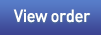








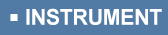





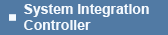
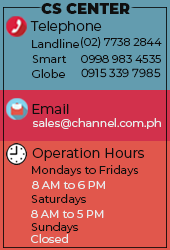









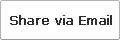
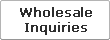



 Select quantity.
Select quantity.