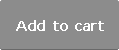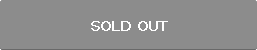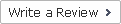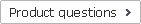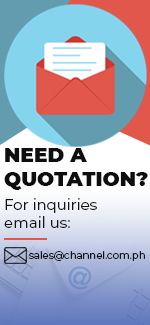| Product Name | ICD DJ IN A BOX |
|---|---|
| Brand | NUMARK |
| Sale Price | Php 25,750.00 |
| Mileage | Points :257.50 |
| 수량 |   |
| Product Code | P0000GZC |
| Product Details | Complete CD & iPod DJ System |
| QR Code |
| Product promotion via SNS |
|
|---|

 |
|
Shipping Cost Payment Options: 1."To be Paid on Delivery" Shipping is still limited to some areas in Visayas and Mindanao via AP Cargo.Shipping Cost may be paid by cash to courier (door-to-door) or upon branch pick-up. Service may expand nationwide in the nearfuture; 2."Pre-pay" Shipping covers countrywide (Philippines). Shipping cost needs to be settled with the item cost prior to shipping of the package. Product Availability: Some products are provided on a per order basis and could take 3-5 weeks to be available upon order.Kindly inquire for the availability of the items. |
(Minimum Order : 1 or more / Maximum Order 0 or less)
Size ChartsDeals
Product Details
Overview:
Everything you need to DJ with CDs and your iPod.
- iCD DJ IN A BOX is a complete DJ setup with two CD players, headphones and a DJ mixer with iPod dock.
- iCD DJ IN A BOX features components with rugged construction and powerful performance features. NDX200 CD players each have a large jog wheel for comfortable performance. Numark’s Anti-Shock™ buffered skip-protection technology keeps your music playing even when vibrations might cause other players to skip. Seamless looping enables you to easily create and integrate loops to create instant remixes.
- A two-channel iM1 mixer has all the essentials, such as two input channels, main and headphone outputs, mic input, and smooth faders. Plus it's the world's first DJ mixer that enables you to play tracks from a docked iPod and record your mix to the iPod.
- iCD DJ IN A BOX is a package that's completed with crisp, clear HF125 headphones for previewing your mix and really getting into the music.
- Whether you are an experienced veteran or just starting out, iCD DJ IN A BOX gives you everything you need to rock the house.
Features:
- DJ system with two CD players, headphones and two-channel mixer with iPod dock
- Play tracks from iPod and record your mix to iPod
- Rugged tabletop CD players with large, performance jog wheels
- Perform with CDs and CD-Rs
- Anti-Shock™ buffered skip-protection technology
- Seamless looping for creating and integrating loops
- Single, continuous, and programmable playback
- Compact, versatile mixer with two input channels, mic input, main and headphone outputs
Includes:
- (2) NDX200 CD Players
- iM1 Mixer with Dock for iPod
- HF125 Headphones
- (2) Power Cables
- Power Supply
- (2) Stereo RCA Cables
- Quickstart Guide
- (2) NDX200 CD Players
Solid CD performance.
NDX200 is a CD player with a heavy, rugged build and a large jog wheel for comfortable performance. Numark’s Anti-Shock™ buffered skip-protection technology keeps music playing, even when vibrations might cause other players to skip.
NDX200 features seamless looping for creating and integrating loops in instant remixes. Single, continuous, and programmable playback modes enable you to control playback order and create custom playlists. NDX200 also has fader start, which starts NDX200 playing when you move the crossfader on a compatible mixer.
Whether you are an experienced veteran or just starting out, NDX200 gives you more features for your money.
Specifications:
- Perform with CDs and CD-Rs
- Large jog wheel for comfortable performance
- Anti-Shock™ buffered skip-protection technology
- Seamless looping for creating and integrating loops
- Single, continuous and programmable playback
- Fader start for automatic playback on crossfader move (requires compatible mixer)
1. EJECT – Pressing will open or close the disc tray on the transport. This unit is designed to play commercially available CDs and properly burned and finalized CD-Rs.
2. PLAY / PAUSE – Plays or pauses the track. Pausing the track will create a cue point at that location (which can be adjusted with the JOG WHEEL in Search Mode).
3. CUE – During playback, pressing CUE will return to the most recent point where playback was started and will pause the track.
4. SEARCH – Pressing this button allows you to use the JOG WHEEL to rapidly scan through the music
5. JOG WHEEL – The jog wheel serves many functions depending on its current mode
6. TRACK KNOB – Turn this knob to select a track to play. Press this knob to skip through your track listing 10 tracks at a time.
7. PROGRAM – This button helps you create a program – a sequence of tracks to play continuously. To create a program, press PROGRAM when the CD player is paused
8. SINGLE – Press this button to toggle between Single Play (the deck will stop at the end of each track) or Continuous Play (the entire disc will be played without interruption).
9. TIME – Switches the time display between elapsed playing time, remaining time on the track, and total remaining time on the entire CD.
10. LOOP IN – Sets a new cue point or the start point of a loop (a "Loop In" point) during playback.
11. LOOP OUT – Sets the end point of a loop (a "Loop Out" point) and starts playing the loop. While playing a loop, press LOOP OUT to release it from the loop and continue normal playback.
12. RELOOP – Plays the track immediately from the beginning of a loop (and reactivates the loop).
13. PITCH – Adjusts the range of the PITCH FADER (±4%, 8%, and 16%). The current range will be indicated on the LCD and by different LEDs.
14. PITCH FADER – The pitch can be changed by pressing the PITCH button so a PITCH LED is lit, then moving the sliding fader. The pitch will not be changed if the PITCH LED is off.
15. PITCH BEND -/+ – You can use these two pitch bend buttons to temporarily adjust the pitch and tempo of the music up to -/+ 16% from the current pitch setting.
16. LCD – Indicates all the functions, as they are occurring, with the CD..
Rear Panel Features:
1. VOLTAGE SELECTOR --- Set this switch to the voltage for your location.
2. POWER PLUG CONNECTOR – Plug your supplied power cord in here.
3. POWER SWITCH – Turn the machine on and off with this button. The unit should always be shut down with this button first before any external power is removed.
4. RCA AUDIO CONNECTORS – Connect your CD player to your mixer from this line level output.
5. REMOTE START CONNECTOR – To use this connector for fader start, connect a fader start cable (not included) to a fader start-compatible mixer
LCD Features:
1. PLAY / PAUSE – This shows when the unit is playing or paused.
2. CUE – Flashing when the unit is setting a cue point. Lit continuously when the unit is paused at a cue point.
3. TRACK NUMBER – Shows the current track number.
4. MINUTES – Shows the minutes elapsed or remaining depending on mode setting.
5. SECONDS – Shows the seconds elapsed or remaining depending on mode setting.
6. FRAMES – The CD player breaks down a second into 75 frames for accurate cueing. This shows the frames elapsed or remaining depending on mode setting.
7. SEARCH – When engaged, search mode will allow you to use the jog wheel to quickly scan through the current track.
8. TIME MODE – Indicates whether the time shown on the LCD is the elapsed time for the track, remaining time for the track, or total remaining time for the entire CD.
9. TIME BAR – Shows either time remaining or elapsed depending on the setting of the TIME button.
10. PROGRAM – Indicates that a program is playing.
11. SINGLE – Shows when the unit is set to play just one track at a time (Single Play Mode). This function is controlled by the SINGLE button.
12. CONTINUOUS – Shows when the unit is set to play tracks continuously, without stopping (Continuous Play Mode). This function is controlled by the SINGLE button.
13. LOOP – Indicates when a loop is programmed. When the indicator is flashing, a loop is currently playing. When "IN / OUT" is shown, a loop is programmed but not currently playing.
14. PITCH – Shows the percentage change in pitch
MAXIMUM MIX, MINIMUM FUSS
- The iM1 is a compact, two-channel mixer with a built-in iPod dock, perfect for any DJ who needs to take maximum advantage of limited space.No matter where your gig takes you, the iM1 is quick, easy and compact so you spend the minimum amount of time in setup and the maximum amount of time performing.
PLUG IN AND MIX
- With the iM1 mixer you can plug in turntables, CD players, line-level music sources, as well as, a microphone to the iM1 and also play from, or record to, an iPod. Set the levels with trim and line faders, and tailor the high and low frequencies with the rotary EQs on each channel. Cue up tracks using the mini-crossfader and headphone output, and then perform the mix through the master outputs with the smooth, replaceable crossfader.
RECORD YOUR PERFORMANCE
- Quickly create professional-quality mix-tapes to pass off to clubs and fans by recording your DJ performances directly to an iPod within the built-in dock. M1 has all the features you need to get maximum performance out of minimum space
Specifications:
- Two-channel compact-tabletop mixer with built-in dock for iPod
- Record DJ performances directly to iPod
- Mix music from turntables, CD players, line-level audio and iPod
- Rotary EQ and gain on each channel
- Smooth, replaceable crossfader for mixing master output
- Mini-crossfader for mixing headphone output
- 2 RCA phono inputs, 2 RCA line inputs, 1/4" microphone input
- Master RCA stereo output, 1/4" stereo headphone output
Panel Features:
1. POWER LED – Illuminates when the mixer is on.
2. MASTER – This control adjusts the output volume of the Program mix.
3. MIC GAIN – Adjusts the audio level of the microphone signal.
4. CUE GAIN – Adjusts the level of the headphone audio.
5. CUE SLIDER – Slide this to mix between Channels 1 and 2 in the headphones. When all the way to the left, only Channel 1 will be heard. When all the way right, only Channel 2 will be heard.
6. CHANNEL GAIN – Adjusts the corresponding channel’s pre-fader and pre-EQ gain level.
7. CHANNEL TREBLE – Adjusts the high (treble) frequencies of the audio on the corresponding channel.
8. CHANNEL BASS – Adjusts the low (bass) frequencies of the audio on the corresponding channel.
9. INPUT SELECTOR – Selects the input source to be routed to the corresponding channel. Input jacks are located on the rear panel.
10. CHANNEL FADER – Adjusts the audio level on the corresponding channel.
11. CROSSFADER – Blends audio playing between Channels 1 and 2. Sliding this to the left plays channel 1 and sliding to the right plays Channel 2.
12. MIC INPUT – Connect ¼” microphones to this input. The microphone controls are located on the top panel.
13. HEADPHONES – Connect your ¼” headphones to this output for cueing and mix monitoring.
14. DOCK * – Connect your iPod here. Gently rock the iPod back and forth over the connector when attaching or removing it.
15. DOCK ADJUSTER – Turn this knob accordingly so your docked iPod rests against the support
Rear Panel Features:
1. AC IN – Use the included power adapter to connect the mixer to a power outlet. While the power is switched off, plug the power supply into the mixer first, then plug the power supply into a power outlet.
2. MASTER OUTPUT (RCA) – Use standard RCA cables to connect this output to a speaker or amplifier system. The level of this output is controlled by the MASTER knob on the top panel.
3. LINE INPUTS (RCA) – Connect line-level devices, such as CD players, samplers or audio interfaces, to these inputs.
4. PHONO INPUTS (RCA) – Connect phono-level devices, such as turntables, to these inputs.
5. GROUNDING TERMINAL – If you are using phono-level turntables with a grounding wire, connect the grounding wire to these terminals. If you experience a low “hum” or “buzz”, this could mean that your turntables are not grounded.
HF125 DJ Headphones
CLARITY AND COMFORT FOR THE MODERN DJ
- One place a DJ can’t compromise, is in how they hear their mix. The Numark HF-125 headphone set delivers the goods with flexible 7-position independently adjustable dual ear cups, large 40mm Mylar speaker drivers, 6’ tangle-resistant cord with a molded 1/8” TRS connector and a 1/8” to ¼” TRS adapter, and padded headband and ear cups.
Payment
1. Payment by bank transfer with bank account.(ex.BDO, Metro Bank, etc)
2. Payment via PayPal account : PayPal verified account is required.
3. Payment by credit or debit card via PayPal(Visa, Master, JCB, Amex etc.) : PayPal account is NOT required.
4. Payment by credit card(Visa, Master, JCB, Amex etc.) :3D verified credit cards only are eligible for payment by credit card.
5. Payment by bank transfer without bank account.(ex.LBC, Western Union, etc)
For payment by bank transfer without bank account, the customer may pay by internet banking or telephone banking. The customer may also make payment at local banks. The name of the depositor is required to match the name registered as the depositor when placing the order. Payment shall be made within 7 days from placing the order. The order will be automatically cancelled otherwise.
*Important: All Prices in the website are subject to change without prior notice
Shipping
Shipping method : LBC, 2GO, Fedex, DHL, EMS, Air21, AP Cargo, JRC, etc
Covered destinations : Nationwide
Shipping cost : may vary on destination and purchase amount
Shipping time estimate : 2~6 business days(in case of in-stock products). Order-based or imported items may take longer to ship. Please inquire by calling the store or via email whether the item is in-stock or order-based.
Shipment bound for EMS premium regions : The customer may be required to pay additional cost.*Important : Products are to be shipped after the payment is made. Please note that shipping may take longer depending on the products of the order.
International shipments may be subject to import taxes, duties and customs fees, which are levied once your package reaches the country of destination, and are the responsibility of the recipient. In case that the customer refuses to receive the parcel, the products are to be returned to Philippines and will not be shipped again. According costs(shipping, customs and etc) are the responsibility of the customer and will be deducted from the refund.
Returns & Exchanges
Please make sure you have selected right options(e.g. size, color and quantity) prior to completing the order.
Once the order is completed, it is assumed that the customer agreed on our exchange/refund policy.
Exchanges and refunds are accepted only if the exchange/refund request is proven valid for the following reasons.
Eligible for exchanges and refunds:
On condition that the package (Labels, tags) of the products are intact.
- Sold out products
- Wrong item delivered
- Defective products
- Shoddy Goods
Ineligible for returns and exchanges:
- Products with customer-induced damages
- Products whose value is decreased significantly due to elapsed time or other reasons and are not in condition for re-sale
- Change of mind
* (Please contact us or Email customer service for details)
Exchange/refund procedure
For exchanges/refund, the customer is required to post an exchange/refund request on the “Q&A” board.
The request is to include the reason for exchanges/refunds and the order number.
In case of exchange/refund request due to product defects or wrong item delivered, detailed photos of the products are also required. Exchanges/refunds will be made shortly upon careful examination and confirmation on the reported defects.
The shipping costs occurring from product defects or wrong item delivered are the responsibility of the channel.com.ph.
>Warranty
channel.com.ph will repair any product under warranty at no charge or replace the unit of the exact model if deemed necessary.
If repair of returned merchandise is necessary due to neglect, damage, misuse, or improper repair by others, a charge will be made for labor, parts, and return freight.
Product Inquiry






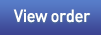








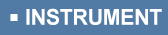





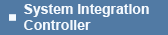
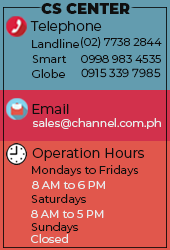









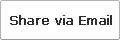
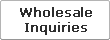



 Select quantity.
Select quantity.