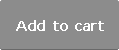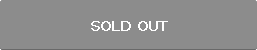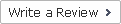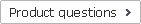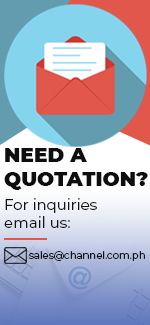| Product Name | AZUR 851C |
|---|---|
| Brand | CAMBRIDGE AUDIO |
| Sale Price | Php 69,550.00 |
| Mileage | Points :695.50 |
| 수량 |   |
| Product Code | P0000HES |
| Product Details | Upsampling DAC, CD Player & Pre-amplifier |
| QR Code |
| Product promotion via SNS |
|
|---|

 |
|
Shipping Cost Payment Options: 1."To be Paid on Delivery" Shipping is still limited to some areas in Visayas and Mindanao via AP Cargo.Shipping Cost may be paid by cash to courier (door-to-door) or upon branch pick-up. Service may expand nationwide in the nearfuture; 2."Pre-pay" Shipping covers countrywide (Philippines). Shipping cost needs to be settled with the item cost prior to shipping of the package. Product Availability: Some products are provided on a per order basis and could take 3-5 weeks to be available upon order.Kindly inquire for the availability of the items. |
(Minimum Order : 1 or more / Maximum Order 0 or less)
Size ChartsDeals
Product Details
Overview:
The heart of your digital music system
Our new CAMBRIDGE AUDIO AZUR 851C is a staggeringly complex creation but one with a simple mission: to make your digitally stored music sound sublime. It's a high-end CD player, a state-of-the-art DAC and digital preamp in one highly accomplished package. The 851C has been designed to operate at the very heart of your digital music system, offering incredible functionality and performance. As a high-end solution to the demands of today's multi-format music lover, the 851C is truly capable of enhancing any digital audio that passes through its sophisticated electronics
Central to the 851C's exceptional performance is a mouth watering collection of advanced technologies, such as our high-specification digital-to-analogue convertors from respected digital processing experts Analog Devices.
- Together with its on-board ATF2 upsampling technology, the 851C has the ability to improve sound quality regardless of the input format. From MP3 to high res downloads, this player will showcase your music in its best possible light.
- With a plethora of connectivity options, you can link up a world of digital source components to the 851C, including: TVs, streamers, digital iPhone/iPad docks and computers of all kinds to maximise their sound quality.
- The 851C is also capable of accepting the very highest quality music files currently available, via USB: 24-bit/96kHz (and 192kHz) for genuine studio master tape quality. So you really can get closer to the music than ever before.
For the serious audio enthusiast, the 851C also benefits from a number of ,'audiophile' features. Everyone's ears are different and you can select from three filter options which each offer a slightly different presentation.
- It's this combination of our own in-house technology, multi-function flexibility and high-end ,'audiophile' components that make the 851C Cambridge Audio's most advanced digital player to date. Its ability to transform the quality of your favourite music, regardless of format, means the 851C is destined to become the heart of your digital music system.
- Particular attention has also been paid to the 851C's casework, which combines massive structural rigidity, careful damping and control of acoustic resonance. Both inside and out, the 851C and matching 851A have all the hallmarks of high-end thoroughbreds.
Features:
- Digital to Analogue Converter featuring S/PDIF and Toslink digital inputs, AES/EBU balanced digital input and USB audio inputs (all 24 bit compatible)
- CD playback
- Optional digital volume and channel balance control
- Balanced XLR and unbalanced RCA analogue audio outputs
- USB Audio input allowing streaming of up to 24-bit/192kHz audio from computer
- ATF2™ audio up-sampling to 24-bit/384kHz
- Twin Analog Devices AD1955 24 bit DACs delivering superior sound-staging and stereo imaging
- Selectable digital filters – linear phase, minimum phase, steep
- Audiophile grade toroidal transformer delivering ultra-low low noise and distortion
- Full metal casework design with thick brushed aluminium front panel and dual layer damped feet, giving enhanced resonance control
- RS232 controllable
- Eco-friendly <0.5W Standby power consumption
- Azur Navigator remote control with Cambridge Audio amplifier and iPod dock control
- Available in black and silver finishes
The 851C makes all your digital audio sound amazing – drawing detail seemingly out of thin air. How?
Our unique ATF2 (Adaptive Time Filtering) upsampling technology, developed in conjunction with Anagram Technologies, Switzerland.
All incoming audio data, such as CD at 16-bit 44.1kHz CD, is upsampled to 24-bit 384kHz using a high-end 32-bit Analog Devices DSP (Digital Signal Processor). "Polynomial Curve Fitting Interpolation" provides a much more accurate upsampled audio soundwave than traditional upsampling processes. And a unique timing system buffers audio data to almost eradicate digital jitter. Vital – as jitter, common in digital audio devices, loses vital detail, often leaving digital audio sounding flat and lifeless.
Our latest ATF2 DSP also features a selectable digital filter with three settings to suit listener preferences and their particular system set-up:
- The Steep roll-off filter exhibits strong attenuation of aliasing images outside the pass band (i.e. above 22.05kHz) at the expense of a little pre and post-ringing in the time domain.
- The Linear phase filter uniquely features ‘constant group delay’ which delays all audio signals at all frequencies by the same amount meaning all audio is fully time-coherent at the output.
- Minimum phase meanwhile does not feature constant group delay but rather the co-efficients have been optimised without feed-forward so that the impulse response exhibits no pre-ringing in the time domain
1.) Standby/On - Switches the 851C between Standby mode and On. Standby is a low power mode where the consumption is less than 0.5W. The 851C can be left in Standby mode when not in use.
2.) Menu - Press to enter the 851C's setup menus. Various 851C operating parameters can be configured.
3.) Select - Press to select between CD Playback, Digital Input 1, Digital Input 2, AES/EBU or the USB digital input.
4.) Filter - Press to toggle through three alternative digital filter characteristics: Linear Phase, Minimum Phase or Steep. Alternative digital filters can offer subtly different sound quality characteristics. The currently selected filter is displayed by the indicators just above the button. A different filter setting is stored for each input and CD playback.
Note: The Filter indicator will flash if Mute is engaged via the remote handset.
5.) Infrared Receiver - Receives IR commands from the Azur handset. A clear unobstructed line of sight between the remote handset and the receiver is required.
6.) Display - The display shows the currently selected source in addition to a variety of 851C operational information.
7.) Disc tray - Compact Disc tray. Use the Open/Close button to activate.
8.) Open/Close - Press to Open or Close the disc loading drawer. Note: Pressing Play when the drawer is open will also close the drawer.
9.) Play/Pause - Press to Play a loaded disc or to Pause playback if it is underway. Note: Depending on the audio software installed on the host personal computer, the Play and Pause buttons may also be able to control USB audio file playback.
10.) Stop - Stops CD playback.
11.) Skip/Scan - Press to skip CD tracks. Pressing and holding the button will scan forwards or backwards through the currently playing CD track.
Display Functions:
1.) Play - Illuminated during disc playback.
2.) Pause - Indicates that disc playback has been paused.
3.) Display - Alpha-numeric characters which display playback information. On inserting a disc, the CD player will take a few seconds to read the Table of Contents (TOC) information from the disc. The display will then show the number of tracks on the CD and the total length of the CD. If the CD incorporates CD-text, the name of the album will scroll once (the number of tracks remains stationary throughout). Once playback of an individual track begins, the track number, total number of tracks and play-time will be displayed. On a CD containing CD-text, the track name will scroll once. Pressing the i (Info) button on the remote control will re-display the CD-text.
4.) Random - Indicates random playback mode.
5.) Remain - Illuminated when displaying time remaining on track or disc.
6.) Program - Illuminated when program mode is selected.
7.) Repeat All/Track - Illuminated when ‘Repeat Track’ or ‘Repeat All’ is selected.
Remote Control Features:
- Standby/On - Switches the 851C between On and Standby modes.
- Open/Close - Opens and closes the CD drawer
- Numerics - Enable direct CD track selection. Press the number of the desired track to begin playback from the beginning.
- Display - Alters the brightness of the 851C display backlight
- Play / Stop / Pause - Press the relevant button to play, stop or pause a CD.
- Skip = Right Skip – Press once to skip forward by one track on the CD. Press and hold to skip forwards through tracks. Left Skip – Press once to skip backward by one track on the CD. Press and hold to skip backwards through tracks
- Scan Right - Press and hold to search while a CD is playing to search forwards.
- Scan Left - Press and hold to search while a CD is playing to search Backwards
- Menu - Press to enter 851C's setup menus. Various 851C operating parameters can be configured.
- Select - Press to toggle through the five 851C input options. Within the Setup menus, press to accept the parameter or option highlighted in the display menu
- Program, Remain, Repeat,Random
- Filter - Press to toggle through the three 851C digital filter options.
- Information - Press to display any additional 851C input signal information available
- Volume Up/Down - These buttons enable the amplifier volume adjustment for suitable Cambridge Audio Azur range amplifiers
- Source - Press to toggle through the amplifier inputs.
- Mode - Press to toggle between amplifier volume and balance control using the volume up and down buttons.
- Speaker A/B - Press to switch between the twin speaker outputs on Cambridge Audio Azur amplifiers with this facility.
- Mute - Press to mute the output on Cambridge Audio Azur amplifiers. If the 851C Digital Volume feature is enabled, this button will mute/unmute the output of the 851C instead.
- Inputs - Used to select sources on matching CA Azur amplifiers
Rear Panel Features:
1.) Power On/Off - Switches the 851C on and off.
2.) Mains Voltage Selector Switch (CU version only) - Switches the 851C mains voltage between 100V and 115V
3.) Pocket Socket - Once all other connections are made, connect the supplied power cable to the 851C power socket and to an appropriate mains socket.
4.) RS232C Interface- The RS232C interface enables external serial control of the 851C in custom installation applications
5.) IR (Infra Red) Emitter In - A 3.5mm mini-jack socket that enables modulated IR commands from multi-room or IR repeater systems to be received by the 851C
6.) Control Bus
- In – An RCA phono socket that enables un-modulated commands from multi-rooms systems or other components to be received by the 851C.
- Out – An RCA phono socket that provides control bus output commands for further downstream units
7.) Digital Outputs - The 851C digital outputs enable a separate DAC (digital to analogue converter) or digital recording device to be connected
8.) USB Interface - A USB B type socket is fitted to the 851C to enable the playback of audio from a personal computer running either Microsoft Windows or Apple Mac OS X operating systems. Some builds of Linux are also suitable.
9.) Ground Lift Switch - The Ground Lift Switch enables the USB interface earth to be disconnected from the 851C chassis earth.
10 & 11.) Digital Inputs 1 & 2 - The 851C has three digital inputs in total. Inputs 1 and 2 feature both S/PDIF co-axial and Toslink optical sockets
12.) AES/EBU Digital Input - For sources with a balanced (AES/EBU) digital output. This input is suitable for 16-24 bit content up to 192kHz
13.) Unbalanced Audio Output - A conventional RCA phono stereo output for connection to the line-level inputs of an amplifier
14.) Balanced Audio Output - The 851C features balanced outputs on two XLR sockets. Balanced outputs provide slightly better audio performance and can reject cable-borne noise and interference when used with equipment with balanced inputs.
Basic Connections:
The diagram below shows the basic connection of your amplifier to a CD player using Input 1 (Unbalanced) and a pair of loudspeakers.
Note: AZUR 851A sold separately
Preamp Out connections
The Preamp Out sockets are for connecting to the input sockets of a power amplifier or active subwoofer. The diagram below shows how to connect the amplifier to an active subwoofer via the Line In inputs on the subwoofer.
Note: AZUR 851A sold separately
Using Digital Inputs:
USB Audio
The 851C USB input enables the playback of audio files or streamed programme from Microsoft Windows or Apple Mac OS X personal computers (and some Linux builds). When connected via USB the personal computer will identify the 851C as an audio device. Specifying the 851C in the computer’s audio control panel will enable it to play audio data either stored locally on the computer or streamed to the computer via a network or the internet.
Digital Pre-amp Mode
Digital filter
- Analog Devices Black Fin ADSP-BF532 32 bit DSP performing 2nd
- Generation ATF2 up-sampling to 24-bit/384kHz.
- Linear Phase, Minimum phase or Steep modes
USB audio input
- USB Type B conforming to Audio profile 1.0 or USB Audio profile
- 2.0 (user 1.0 or USB Audio profile 2.0 (user selectable)
Compatibility
- USB 1.0 16-24 bit, 32-96kHz
- USB 2.0 16-24 bit, 32-192kHz
- Toslink 16-24 bit, 32-96kHz
- S/PDIF and AES/EBU 16-24 bits 32-192kHz
- CD playback is intrinsically limited to
- 16-bits 44.1kHz
Total correlated jitter
- < 60pS for all digital inputs, CD playback and USB 2.0
- < 180pS for USB 1.0
- Audio outputs.......................Balanced XLR and unbalanced RCA analogue audio outputs
- THD (unweighted) @ 1Khz 0dBFs .............. < 0.0004%
- THD (unweighted) @ 1Khz -10dBFs..............< 0.0004%
- THD (unweighted) @ 20Khz 0dBFs.............< 0.0007%
- IMD (19/20kHz) 0dBFs...............................< 0.0002%
- Linearity @ -90dBFs.....................................+/- 0.2dB
- Linearity @ -120dBF.................................+/- 0.4dB
- Stop-band rejection (>24kHz).................. >120dB
- S/N ratio (ref 1w):..................................> 113dB
- Analogue filter............................2 Pole Fully Differential Linear Phase Bessel filter
- Digital input 1...............................S/PDIF 75 ohms or Toslink optical
- Digital input 2..............................S/PDIF 75 ohms or Toslink optical
- AES/EBU Input.............................XLR balanced 110 ohms per phase
- Digital to Analogue Converter...............Dual Analog Devices AD1955 24 bit DACs
- Crosstalk @1kHz .............< -130dB
- Crosstalk @20kHz ............< -114dB
- Output Impedance..............< 50 ohms
- 0dB Fs Output.......................2.2Vrms (2.2Vrms each phase for the balanced output)
- Max. Power Consumption......................40W
- Idle consumption................................8W
- Standby power consumption.................<0.5W
- Dimensions (W x H x D)....................... 430 x 115 x 360mm (16.9 x 4.5 x 14.7”)
- Weight............................................10.0Kg (22lbs)
Payment
1. Payment by bank transfer with bank account.(ex.BDO, Metro Bank, etc)
2. Payment via PayPal account : PayPal verified account is required.
3. Payment by credit or debit card via PayPal(Visa, Master, JCB, Amex etc.) : PayPal account is NOT required.
4. Payment by credit card(Visa, Master, JCB, Amex etc.) :3D verified credit cards only are eligible for payment by credit card.
5. Payment by bank transfer without bank account.(ex.LBC, Western Union, etc)
For payment by bank transfer without bank account, the customer may pay by internet banking or telephone banking. The customer may also make payment at local banks. The name of the depositor is required to match the name registered as the depositor when placing the order. Payment shall be made within 7 days from placing the order. The order will be automatically cancelled otherwise.
*Important: All Prices in the website are subject to change without prior notice
Shipping
Shipping method : LBC, 2GO, Fedex, DHL, EMS, Air21, AP Cargo, JRC, etc
Covered destinations : Nationwide
Shipping cost : may vary on destination and purchase amount
Shipping time estimate : 2~6 business days(in case of in-stock products). Order-based or imported items may take longer to ship. Please inquire by calling the store or via email whether the item is in-stock or order-based.
Shipment bound for EMS premium regions : The customer may be required to pay additional cost.*Important : Products are to be shipped after the payment is made. Please note that shipping may take longer depending on the products of the order.
International shipments may be subject to import taxes, duties and customs fees, which are levied once your package reaches the country of destination, and are the responsibility of the recipient. In case that the customer refuses to receive the parcel, the products are to be returned to Philippines and will not be shipped again. According costs(shipping, customs and etc) are the responsibility of the customer and will be deducted from the refund.
Returns & Exchanges
Please make sure you have selected right options(e.g. size, color and quantity) prior to completing the order.
Once the order is completed, it is assumed that the customer agreed on our exchange/refund policy.
Exchanges and refunds are accepted only if the exchange/refund request is proven valid for the following reasons.
Eligible for exchanges and refunds:
On condition that the package (Labels, tags) of the products are intact.
- Sold out products
- Wrong item delivered
- Defective products
- Shoddy Goods
Ineligible for returns and exchanges:
- Products with customer-induced damages
- Products whose value is decreased significantly due to elapsed time or other reasons and are not in condition for re-sale
- Change of mind
* (Please contact us or Email customer service for details)
Exchange/refund procedure
For exchanges/refund, the customer is required to post an exchange/refund request on the “Q&A” board.
The request is to include the reason for exchanges/refunds and the order number.
In case of exchange/refund request due to product defects or wrong item delivered, detailed photos of the products are also required. Exchanges/refunds will be made shortly upon careful examination and confirmation on the reported defects.
The shipping costs occurring from product defects or wrong item delivered are the responsibility of the channel.com.ph.
>Warranty
channel.com.ph will repair any product under warranty at no charge or replace the unit of the exact model if deemed necessary.
If repair of returned merchandise is necessary due to neglect, damage, misuse, or improper repair by others, a charge will be made for labor, parts, and return freight.
Product Inquiry






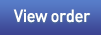








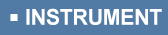





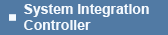
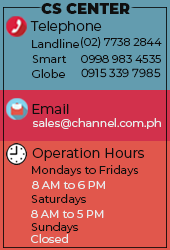










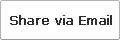
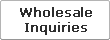



 Select quantity.
Select quantity.