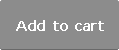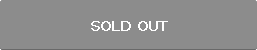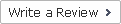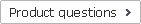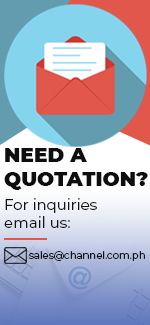| Product Name | AZUR 351C |
|---|---|
| Brand | CAMBRIDGE AUDIO |
| Sale Price | Php 20,200.00 |
| Mileage | Points :202.00 |
| 수량 |   |
| Product Code | P0000HET |
| Product Details | Compact CD Player |
| QR Code |
| Product promotion via SNS |
|
|---|

 |
|
Shipping Cost Payment Options: 1."To be Paid on Delivery" Shipping is still limited to some areas in Visayas and Mindanao via AP Cargo.Shipping Cost may be paid by cash to courier (door-to-door) or upon branch pick-up. Service may expand nationwide in the nearfuture; 2."Pre-pay" Shipping covers countrywide (Philippines). Shipping cost needs to be settled with the item cost prior to shipping of the package. Product Availability: Some products are provided on a per order basis and could take 3-5 weeks to be available upon order.Kindly inquire for the availability of the items. |
(Minimum Order : 1 or more / Maximum Order 0 or less)
Size ChartsDeals
Product Details
Overview:
The CAMBRIDGE AUDIO AZUR 351C offers a real taste of audiophile purism - just without the price tag to go with it...
Whilst an off-the-shelf CD/DVD-ROM drive might be fine for your computer, if you're really serious about extracting every last detail from your discs, you need a CD player that's been designed to do one thing only - to play audio CDs. The 351C is offers a real taste of audiophile purism - just without the price tag to go with it.
The 351C features a host of top grade components including our house-designed, audio-only CD transport which is coupled to Cambridge Audio’s third generation proprietary S3 servo solution. Explaining how it works is akin to rocket science but anyone who loves music, cannot fail to be moved by the way it sucks data from discs, processes it with incredibly low distortion and most importantly, delivers amazingly dynamic sound to your ears.
351C CD player internal Key components:
1. Custom CD servo
2. Custom CD transport
3. Toroidal transformer
Warm yet incredibly detailed...
The new 351C carries over the latest Wolfson WM8728 DAC from its award-winning predecessor but the whole design has been subtly retuned for an even richer performance and sensational levels of detail from music of all types.
And like its amplifier partner - the 351A - this amazing CD player also benefits from a superior toroidal transformer which offers much less noise and distortion than lower cost laminate transformers which are more commonplace amongst the competition
Features:
- Audiophile grade toroidal transformer delivering ultra-low low noise and distortion
- Wolfson WM8728 DAC arranged in 2 Pole Sallen-Key Butterworth filter topology
- Proprietary Cambridge Audio S3 servo solution
- All PCBs and DAC stages feature doublesided surface mount technology, eliminating wire links and giving ultra short signal paths
- Eco-friendly <1W Standby power consumption
- Highly accurate master clock oscillator and carefully designed impedance-matched clock buffering schemes
- Wrap-around casework design with substantially thick brushed aluminium front panel and dual layer damped feet, giving enhanced resonance control
- Supplied with Azur remote handset - also controls Azur amplifiers and iPod/iPhone docks including Cambridge Audio iD100, iD50 and iD10
- Available in black and silver finishes
Front Panel Features:
1.) Standby/On - Switches the unit between Standby mode (indicated by dim power LED) and On (indicated by bright power LED). Standby is a low power mode
where the power consumption is less than 0.5 Watts. The unit can be left in Standby mode when not in use.
Note: For convenience, the player can be programmed to automatically enter Standby mode after a period of inactivity.
2.) Infrared sensor - Receives IR commands from the supplied remote control. A clear, unobstructed line of sight between the remote control and the sensor
is required.
3.) Open/Close -Allows you to open and close the disc tray. After placing a CD in the tray, press Open/Close to close the tray.
4.) Play/Pause - Plays the disc and pauses play.
5.) Stop - Stops the CD playing.
6.) Skip/Scan- Enables you to skip between and search within tracks. Press briefly to skip a track. Press and hold to scan through a track
Display Functions:
1.) Play - Illuminated during disc playback.
2.) Pause - Indicates that disc playback has been paused.
3.) Display - Alpha-numeric characters which display playback information. On inserting a disc, the CD player will take a few seconds to read the Table of Contents (TOC) information from the disc. The display will then show the number of tracks on the CD and the total length of the CD. If the CD incorporates CD-text, the name of the album will scroll once (the number of tracks remains stationary throughout). Once playback of an individual track begins, the track number, total number of tracks and play-time will be displayed. On a CD containing CD-text, the track name will scroll once. Pressing the button on the remote control will re-display the CD-text.
4.) Random - Indicates random playback mode.
5 Remain - Illuminated when displaying time remaining on track or disc.
6.) Repeat All/Track - Illuminated when ‘Repeat Track’ or ‘Repeat All’ is selected
Remote Control Features:
- Standby /On - Switches the 351c between on and low power eco-friendly standby mode
- Open/Close - Opens and closes the disc tray
- Numerics track select - Press the number of the desired track. The track will then play automatically from the start of the track
- Track select - To select a track number greater than nine, press -/-- followed by the track number. Playback of the chosen track starts automatically
- Play / Stop / Pause - Press the relevant button to play, stop or pause a CD
- Skip = Right Skip – Press to skip forward by one track on the CD. Left Skip – Press to skip backward by one track on the CD.
- Scan - Press and hold to scan within the selected track. Hold down for seven seconds to increase scan speed. Press the right button to fast forward, the left button to rewind
- Information - Used with CDs that support CD-text. In stop mode, press to toggle between album name and total time on the display. During playback, press to toggle between track name and track time
- Bright - Alters the brightness of the 351C display backlight. There are three levels of brightness: Bright, Dim and Off
- Program, Remain, Repeat, Random, Note: These buttons will function only when the display backlight is in either ‘Bright’ or ‘Dim’ modes. If it is set to Off’, the functions do not respond
- Mute - Mutes the audio on the amplifier. The mute mode is indicated by the source and speaker LEDs flashing. Press again to cancel mute.
- Volume Up/Down - Increases or decreases the volume of the amplifier output.
- Source - The six source select buttons are used to directly select the input source to the amplifier.
Rear Panel Features:
1.) AC power socket - Once you have completed all connections to the amplifier, plug the AC power cable into an appropriate mains socket and turn the unit on. Your compact disc player is now ready for use.
2.) Power On/Off - Switches the unit on and off.
3.) Line Output - Use good quality interconnect cables from these sockets to any line level input on your amplifier.
4.) S/P DIF co-axial digital output - For input to a separate DAC, such as Cambridge Audio’s own DacMagic*, or a digital recording machine. To obtain best results, use a high quality 75ohm digital RCA interconnect cable (not one designed for normal audio use).
5.) TOSLINK Optical digital output - Use to connect to the input of a separate DAC* or digital recording machine. Use a high quality TOSLINK fibre optic interconnect cable
Specifications:
- Digital to Analogue Converter............ Wolfson Microelectronics WM8728 24-Bit/192kHz capable
- Filter...................................................2-Pole Sallen-Key Butterworth filter
- Frequency Response............................20Hz – 20kHz
- THD @ 1Khz 0dBFs.............................<0.003%
- IMD (19/20kHz) 0dBFs.........................<0.001%
- Linearity @ -90dBFs............................+/-0.5dB
- S/N ratio, A weighted..........................>99dB
- Stopband rejection (>24kHz)...............>90dB
- Total correlated jitter..........................<250pS
- Crosstalk @ 1kHz............................<-90dB
- Crosstalk @ 20kHz.........................<-80dB
- Output Impedance..........................<50 ohms
- Max. Power Consumption.....................25W
- Standby power consumption................<1W
- Dimensions (W x H x D)........................ 430 x 85 x 305mm (16.9 x 3.4 x 12.2’’)
- Weight.................................................. 4.8Kg (10.6lbs)
Payment
1. Payment by bank transfer with bank account.(ex.BDO, Metro Bank, etc)
2. Payment via PayPal account : PayPal verified account is required.
3. Payment by credit or debit card via PayPal(Visa, Master, JCB, Amex etc.) : PayPal account is NOT required.
4. Payment by credit card(Visa, Master, JCB, Amex etc.) :3D verified credit cards only are eligible for payment by credit card.
5. Payment by bank transfer without bank account.(ex.LBC, Western Union, etc)
For payment by bank transfer without bank account, the customer may pay by internet banking or telephone banking. The customer may also make payment at local banks. The name of the depositor is required to match the name registered as the depositor when placing the order. Payment shall be made within 7 days from placing the order. The order will be automatically cancelled otherwise.
*Important: All Prices in the website are subject to change without prior notice
Shipping
Shipping method : LBC, 2GO, Fedex, DHL, EMS, Air21, AP Cargo, JRC, etc
Covered destinations : Nationwide
Shipping cost : may vary on destination and purchase amount
Shipping time estimate : 2~6 business days(in case of in-stock products). Order-based or imported items may take longer to ship. Please inquire by calling the store or via email whether the item is in-stock or order-based.
Shipment bound for EMS premium regions : The customer may be required to pay additional cost.*Important : Products are to be shipped after the payment is made. Please note that shipping may take longer depending on the products of the order.
International shipments may be subject to import taxes, duties and customs fees, which are levied once your package reaches the country of destination, and are the responsibility of the recipient. In case that the customer refuses to receive the parcel, the products are to be returned to Philippines and will not be shipped again. According costs(shipping, customs and etc) are the responsibility of the customer and will be deducted from the refund.
Returns & Exchanges
Please make sure you have selected right options(e.g. size, color and quantity) prior to completing the order.
Once the order is completed, it is assumed that the customer agreed on our exchange/refund policy.
Exchanges and refunds are accepted only if the exchange/refund request is proven valid for the following reasons.
Eligible for exchanges and refunds:
On condition that the package (Labels, tags) of the products are intact.
- Sold out products
- Wrong item delivered
- Defective products
- Shoddy Goods
Ineligible for returns and exchanges:
- Products with customer-induced damages
- Products whose value is decreased significantly due to elapsed time or other reasons and are not in condition for re-sale
- Change of mind
* (Please contact us or Email customer service for details)
Exchange/refund procedure
For exchanges/refund, the customer is required to post an exchange/refund request on the “Q&A” board.
The request is to include the reason for exchanges/refunds and the order number.
In case of exchange/refund request due to product defects or wrong item delivered, detailed photos of the products are also required. Exchanges/refunds will be made shortly upon careful examination and confirmation on the reported defects.
The shipping costs occurring from product defects or wrong item delivered are the responsibility of the channel.com.ph.
>Warranty
channel.com.ph will repair any product under warranty at no charge or replace the unit of the exact model if deemed necessary.
If repair of returned merchandise is necessary due to neglect, damage, misuse, or improper repair by others, a charge will be made for labor, parts, and return freight.
Product Inquiry






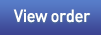








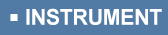





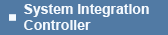
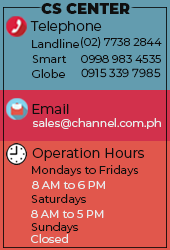











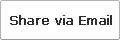
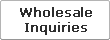



 Select quantity.
Select quantity.