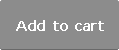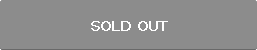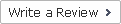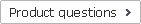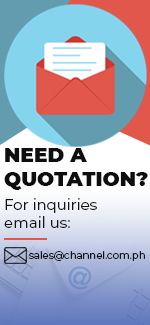| Product Name | AZUR 650R |
|---|---|
| Brand | CAMBRIDGE AUDIO |
| Sale Price | Php 67,650.00 |
| Mileage | Points :676.50 |
| 수량 |   |
| Product Code | P0000HFH |
| Product Details | 7.1ch Home Cinema AV Receiver (100W) |
| QR Code |
| Product promotion via SNS |
|
|---|

 |
|
Shipping Cost Payment Options: 1."To be Paid on Delivery" Shipping is still limited to some areas in Visayas and Mindanao via AP Cargo.Shipping Cost may be paid by cash to courier (door-to-door) or upon branch pick-up. Service may expand nationwide in the nearfuture; 2."Pre-pay" Shipping covers countrywide (Philippines). Shipping cost needs to be settled with the item cost prior to shipping of the package. Product Availability: Some products are provided on a per order basis and could take 3-5 weeks to be available upon order.Kindly inquire for the availability of the items. |
(Minimum Order : 1 or more / Maximum Order 0 or less)
Size ChartsDeals
Product Details
Overview:
The hugely powerful yet simple to use 650R decodes all the latest surround sound formats and its immense video capability is coupled with 7 x 100 Watt audiophile grade discrete amplifier stages.
This awesome combination is guaranteed to reproduce the most demanding movie soundtracks and music with all the passion their creators intended.
Incredible processing ability
- Using a completely new Cirrus Logic / Crystal chipset with the latest twin core 32-bit DSPs, Cambridge Audio has enabled full support for Dolby Digital Plus, DTS-HD High Resolution and the superb new Lossless Dolby True HD and DTS-HD Master Audio formats.
- DTS speaker re-mapping allows the playback of DTS-HD High Resolution or Master Audio formats with encoded height information on standard 5.1, 6.1 or 7.1 speaker setups.
- A new video PCB with digital-domain video transcode means the 650R can also transcode analogue video inputs to HDMI for simplicity and flexibility, requiring just one HDMI cable to the TV screen.
Simple, intuitive and customised set-up
- The Cambridge Audio Azur 650R is also the first to feature Cambridge Audio Mic Controlled Auto Set-up (CAMCAS) with a supplied microphone for extremely quick and easy installation. And completing the perfect picture, LipSync audio delay means the user can simply adjust for processing delays in the source or TV.
It just sounds... out of this world!
- Let's face it, you normally watch a DVD once, maybe twice but how many times have you listened to the same album? And what about those fifty favourite tracks that evoke so many memories?
- You've listened to these a thousand times and you just know how every last beat, riff and word should sound. So when you consider that your AVR is probably tasked with delivering most of your music, it only makes sense that it should be as adept at reproducing music as it is video.
- But don't worry, we're with you when it comes to extracting the last drop of performance from your music. Whereas some manufacturers optimise their AVRs for features and processing ability, sound quality - whether with music or movies - is paramount and at the core of everything Cambridge Audio stands for.
- In fact, Cambridge Audio truly believes the new 650R to be its best sounding AV receiver ever. We guarantee it sounds just as good whether you're watching the latest Blu-ray release, engrossed in a music DVD, or simply enjoying your iPod playlists.
How can it sound quite so amazing?
- Key to this claim are the 650R’s seven 100 Watt audiophile grade fully discrete amplifiers which are kept separate from the processing and input stages. Then there's a substantial power supply and an oversize low flux toroidal transformer - an expensive component we believe to be critical to a real piece of audio equipment.
- This careful design of the amplifier stages ensures that the 650R can replicate the dynamics and scale required for the most demanding movie soundtracks whilst also being able to reproduce a genuinely musical performance with either stereo or multi-channel music sources.
X-Tract™ Forced / Convection Heat Tunnel
- Something else key to the 650R’s audiophile pedigree is Cambridge Audio’s brand new proprietary Forced / Convection Heat Tunnel - X-Tract™
- This custom design enables the company's flagship AV powerhouse to operate extremely quietly and at a low temperature. A perfectly balanced combination of forced cooling and natural convection effectively draws heat away from the 650R’s substantial transformer and output stages.
- Careful manipulation of air flow has led to a design able to dissipate enough heat by convection to ensure the unit’s fan is only active at the most extreme ends of the performance spectrum. The vertical airflow path for convection has been carefully designed for minimum airflow resistance or turbulence for maximum cooling efficiency.
- In extreme conditions a speed controlled near-silent fan gradually becomes active, drawing colder air from the front of the unit and providing forced cooling.
- Thanks to X-Tract™ you’ll never again be plagued by irritating and unnecessary cooling fan noise letting you get the most from your music or movie soundtracks.
1.) Standby/On - Switches the unit between Standby mode (indicated by dim power LED) and On (indicated by bright power LED). Standby is a low power mode. The unit may be left in Standby mode when not in use.
2.) Phones - Allows for the connection of stereo headphones with a 6.35mm/¼" Jack plug. Headphones with an impedance of between 32 and 600 ohms are recommended.
3.) Tuning +/- - Used to tune FM frequencies and skip presets in Tuner mode
4.) Mode/Store - Press to cycle between Tuner modes and for storing presets
5.) Tuner FM/AM - Press to select the tuner for output through the 650R. Once in Tuner mode also use this button to switch between FM and AM modes.
6.) Display - Displays the status of the unit. The IR receiver is also mounted behind this Window
7.) BD/DVD - Press to select the source equipment connected to the BD/DVD input.
8.) Video 1 - Press to select the source equipment connected to the Video 1 input.
9.) Video 2 - Press to select the source equipment connected to the Video 2 input.
10.) Recorder 1 - Press to select the recording device connected to the Recorder 1 input.
11.) Aux - Press to select the source equipment connected to the Aux input.
12.) CD - Press to select the source equipment connected to the CD input.
13.) Recorder 2 - Press to select the recording device connected to the Recorder 2 input.
14.) 7.1 Direct - Press to select a 7.1, 6.1 or 5.1 source (DVD-A or SACD player etc) connected to the 7.1 Direct In sockets
15.) Audio input type - Press this button to select between analogue, digital (optical/coaxial) or HDMI input types as the source of the audio for the currently selected source input
16.) Stereo modes - Press to listen to a source in either digitally processed stereo or stereo and sub modes.
17.) Pro Logic/Neo/DSP surround modes - Press to select between various Pro Logic II/IIx, DTS Neo:6 effects for matrix encoded analogue or digital material or for post-processing DD/DTS material
18.) Dolby Digital/DTS surround modes - Press to select Dolby Digital or DTS surround modes (with suitably encoded digital source material). These modes can only be decoded from digital audio sources (via Coaxial, Optical or HDMI inputs).
19.) Video input type - Press to select the video input type (Composite, S-Video, Component Video or HDMI) you wish to use as the source of video for the current source input.
20.) Analogue Stereo Direct - Press to listen directly to the analogue inputs for the current source with no analogue to digital or DSP processing for highest possible stereo sound quality.
21.) Volume - Use to increase/decrease the level of the sound from the outputs of the 650R.
22.) Mute/Display - Press to mute the sound from the main and pre-amp outputs of the 650R. Press again to cancel mute. Note: Selecting a new source always cancels mute.
23.) Video 3 source button - Press to select a video camera recorder/video games console connected to the Video 3 input sockets.
24) Video 3 input sockets - Connect a video camera recorder/video games console to the 650R. Audio/Video and digital optical inputs are provided
Remote Control Features:
- Standby/On - Switches the unit between Standby mode and On
- Analogue Direct - Directly selects a stereo analogue input for the current source with no A/D conversion or DSP processing.
- Stereo Modes - Selects Stereo or Stereo + Sub modes for Analogue or Digital sources (digitally processed
- PLIIx/Neo/DSP - Selects from various matrix encoded surround processing modes for analogue or digital sources (digitally processed)
- DD/DTS Modes - Selects digital surround processing modes for Digital/HDMI sources only
- Dynamic - Press repeatedly to reach the desired dynamic compression range (Dolby Digital or DTS modes only).
- Sub On/Off - The Sub On/Off button performs temporary muting of the Subwoofer without affecting the bass management or speaker settings. Pressing the Sub On/Off button again or selecting another decode mode cancels Sub Mute
- PTY (Program Type Search) - Press to search by program type when in Tuner mode
- APS (Auto Program Search) - Hold down for 4 seconds to allocate and memorise radio stations automatically
- Display -Press to view the current source material and decoding mode.
- Stereo Mono - When listening to FM, press to alternate between stereo and mono modes.
- Store - Press to store the current frequency when in Tuner mode.
- Mode - Press to select Auto/Manual or Preset tuning when in Tuner mode.
- Mute - Mutes the audio on the AV Receiver. Press again to cancel mute.
- Volume - Increase or decrease the volume of the AV receiver output. Also used as up/down in the OSD setup menus
- Tune / Left & Right - Press the right arrow to increase tuner frequency/change preset. Press the left arrow to decrease tuner frequency/change preset
- Enter - Used in the OSD setup menus.
- On-Screen Display (OSD) - Press to turn on and off the on-screen setup menus for display on your monitor/screen.
- Bass/Treble - Press for bass/treble adjustment, using the Volume up/down buttons. Note: Bass/Treble is bypassed in analogue stereo direct and 7.1 direct modes.
- 7.1 Direct - Selects the 5.1/6.1/7.1 direct input.
- Audio In Type - Switches the audio between the types available for the current source. Depending on the source selected and whether you have assigned an HDMI input to it, Analogue, Digital and HDMI can be available.
- Video In Type - Switches the video between the types available for the current source. Depending on the source selected and whether you have assigned an HDMI input to it, Composite, S-Video, Component and HDMI types can be available.
- Lip sync - Press to activate and adjust the lip sync delay function if the audio and video appear out of sync. While the Lip sync delay status is shown on the units display, use the Vol and Vol buttons to adjust the delay time. Adjusting the value to zero causes lip sync delay to be turned off.
- Tuner AM/FM, BD/DVD, Video 1, Video 2, Rec1, Aux, CD, Rec 2 - Press the corresponding button to change the input source. Pressing the Tuner AM/FM button a second time toggles between AM and FM modes
1.) Service/Normal - For dealer use only - Switches the 650R between normal (default) mode and two Service modes. Do not change the mode to service or make RS232 connections to it in service mode as damage may result!
2.) RS232C - Used for control of the 650R in Custom Install situations. A full protocol is available for the 650R on our website.
3.) FM/AM antenna - All tuner antenna connections are made here.
4.) HDMI - Inputs and output to a suitable TV/Monitor. The HDMI inputs can be assigned in the OSD to the BD/DVD, Video 1, Video 2 or Rec 1 sources,
5.) Video 1/2, Recorder 1/2, BD/DVD, Aux
6.) TV/Mon outputs
- S-Video - Connect to your television via S-Video cable.
- Composite - Connect to your television via 75 ohm RCA phono cable.
- Component - Connect to the Cr/Pr, Cb/Pb, & Y terminals of a television set.
7.) Heat tunnel vent grille - Allows cooling of internal circuitry via the 650R’s proprietary X-TRACT heat tunnel. DO NOT OBSTRUCT!
8.) Component Video inputs (BD/DVD, Video 1/2, Recorder 1) - Connect the Component Video outputs from the source equipment
9.) 7.1 Direct In - Connect to the output terminals of a DVD-A, SACD player or other 5.1/6.1/7.1 analogue source.
10.) 7.1 Preamp Out - Connect to the 5.1/6.1/7.1 channel input terminals of another amplifier system, separate power amps, subwoofer or active loudspeakers.
11.) A-BUS Ready /Incognito Ready Multi-Room Outputs
- PSU In - Connect an Incognito PS5 to supply power to the connected multi-room keypads/speakers
- Keypad 1/2 - Connect one or two Incognito A-Bus KP10 keypads or AS10 Active Ceiling speakers using CAT5/CAT5e cable allowing 2nd/3rd zone multi-room capability
- IR - Three IR emitter outputs for remote control source equipment
- Video Out 1/2 - Provides video feeds to the 2nd/3rd zone
12.) Emitter In - Allows modulated IR commands from multi-room systems or IR repeater systems to be received by the 650R
13.) Control Bus
- In - Allows un-modulated commands from multi-rooms systems or other components to be received by the unit.
- Out - Loop out for control bus commands to another unit.
14.) Speaker terminals - Connect to loudspeakers with an impedance of between 4-8 ohms. 7.1, 6.1, 5.1 or less connections can be made.
15.) Mains power lead - Once you have completed all connections, plug the AC power lead into an appropriate mains socket. The AV receiver is now ready for use.
16.) Power On/Off - Switches the unit on and off.
Analog Audio Connections
Digital Audio Connections
1.) Optical (Toslink)
2.) Coaxial (SPDIF)
5.1/6.1/7.1 Direct In
- A recording device such as MD or CD-R can also be connected to the digital outputs as shown DVD-A or SACD players can be connected to the 650R via its 5.1/6.1/7.1 Direct inputs allowing multi-channel music playback from these new sources. DVD-A and SACD both support 5.1 output. The 650R's direct inputs also allow optional connection of Surround Back or Surround Left and Surround Right signals for compatibility with future 6.1 or 7.1 sources or external decoders. To select the Direct Input press the 7.1 Direct button on the front panel or remote.
- This can be useful for universal DVD/DVD-A/SACD players for instance which can be connected to the 650R by two methods for audio at the same time. A Digital or HDMI input can be made to the 650R for surround sound decoding and an analogue 5.1 connection to 7.1 Direct for DVD-A/SACD playback.
If 7.1 Direct is then pressed, the players video is still available (for setup or other use) and the audio is now switched to come from the players analogue outputs.
These connections are pure analogue for best sound quality and no DSP processing or Bass and Treble adjustment by the 650R is possible.
Preamp Out
- If it is desired to connect external power amplifiers, use Phono/RCA leads connected to the 7.1 Preamp Outputs on the rear panel.
- For 5.1/6.1/7.1 use set the ‘Preamp Out’ setting in the ‘Output Setup’ OSD menu to 'Pre Out' rather than 'Normal'. This mutes all the internal power amplifiers as they are not being used If the player is selected via the BD/DVD button you can then view its content and decode any relevant surround sound soundtracks.
Specifications:
Audio
Power Output
- 2 x 120 watts rms per channel,8 ohms (two channels driven)
- 7 x 100 watts rms per channel,8 ohms (all 7 channels driven)
THD ........................<0.006% @1kHz
Crosstalk..................... <-60dB @ 1kHz
Frequency response.............. 10Hz - 20kHz -1dB
S/N Ratio................................. >90dB 'A' weighted
Audio Input Impedance /Sensitivity................... 47kOhms / 175mV or greater
Digital Input Impedance ...............................75 ohms (Coaxial/SPDIF)
Tone Control
- Bass +/-10dB @ 100Hz
- Treble +/-10dB @ 10kHz
Tuner
- FM mode 87.5-108MHz, 75 ohm coaxial aerial
- AM mode 522-1629kHz, 300 ohm loop aerial
Video
Video Levels /Impedance
- Composite (CVBS) 1Vp-p / 75 ohm
- S-Video (S-VHS) Y 1Vp-p / 75 ohm / C 0.286 Vp-p / 75 ohm
- Component Y 1Vp-p / 75 ohm / Cb/Cr 0.75Vp-p / 75 ohm / Pb/Pr 0.75Vp-p / 75 ohm
HDMI
- HDMI 1.3c
- DVI 1.0
- EIA/CEA - 861D
- HDCP 1.1
- Cirrus Logic CS43122 24 Bit 192kHz capable DAC for Front Left & Right
- Cirrus Logic CS52526 24 Bit 192kHz capable CODEC for surround channels + 24 Bit 2 channel A/D conversion
- Cirrus Logic CS497004 dual 32 bit DSP
- 8 Line Level Analogue
- Tuner (FM/AM)
- 7.1 Analogue Input
- 5 Digital Co-axial, 6 Digital Optical
- 5 Composite, 5 S-Video,
- 3 Component Video, 3 HDMI
- 7 Amplified Speaker Outputs
- 7.1 Preamp outputs
- 1 Composite, 1 S-Video,
- 1 Component Video, 1 HDMI
- 2 Line Level Analogue
- 2 Digital Co-Axial, 2 Digital Optical
- 1 Composite, 1 S-Video
- 1 1/4" / 6.35mm Headphone Output (32 To 600 ohms recommended)
- 1 Control Bus Input / Ouput
- 1 IR Emitter In
- 1 RS232C
- 1 IEC type mains inlet
- 2 A-BUS keypad outputs (2nd/3rd Zone)
- 3 IR Emitter outputs
- 2 Composite video outputs (2nd/3rd Zone)
- 1 External PSU input 24VDC
Payment
1. Payment by bank transfer with bank account.(ex.BDO, Metro Bank, etc)
2. Payment via PayPal account : PayPal verified account is required.
3. Payment by credit or debit card via PayPal(Visa, Master, JCB, Amex etc.) : PayPal account is NOT required.
4. Payment by credit card(Visa, Master, JCB, Amex etc.) :3D verified credit cards only are eligible for payment by credit card.
5. Payment by bank transfer without bank account.(ex.LBC, Western Union, etc)
For payment by bank transfer without bank account, the customer may pay by internet banking or telephone banking. The customer may also make payment at local banks. The name of the depositor is required to match the name registered as the depositor when placing the order. Payment shall be made within 7 days from placing the order. The order will be automatically cancelled otherwise.
*Important: All Prices in the website are subject to change without prior notice
Shipping
Shipping method : LBC, 2GO, Fedex, DHL, EMS, Air21, AP Cargo, JRC, etc
Covered destinations : Nationwide
Shipping cost : may vary on destination and purchase amount
Shipping time estimate : 2~6 business days(in case of in-stock products). Order-based or imported items may take longer to ship. Please inquire by calling the store or via email whether the item is in-stock or order-based.
Shipment bound for EMS premium regions : The customer may be required to pay additional cost.*Important : Products are to be shipped after the payment is made. Please note that shipping may take longer depending on the products of the order.
International shipments may be subject to import taxes, duties and customs fees, which are levied once your package reaches the country of destination, and are the responsibility of the recipient. In case that the customer refuses to receive the parcel, the products are to be returned to Philippines and will not be shipped again. According costs(shipping, customs and etc) are the responsibility of the customer and will be deducted from the refund.
Returns & Exchanges
Please make sure you have selected right options(e.g. size, color and quantity) prior to completing the order.
Once the order is completed, it is assumed that the customer agreed on our exchange/refund policy.
Exchanges and refunds are accepted only if the exchange/refund request is proven valid for the following reasons.
Eligible for exchanges and refunds:
On condition that the package (Labels, tags) of the products are intact.
- Sold out products
- Wrong item delivered
- Defective products
- Shoddy Goods
Ineligible for returns and exchanges:
- Products with customer-induced damages
- Products whose value is decreased significantly due to elapsed time or other reasons and are not in condition for re-sale
- Change of mind
* (Please contact us or Email customer service for details)
Exchange/refund procedure
For exchanges/refund, the customer is required to post an exchange/refund request on the “Q&A” board.
The request is to include the reason for exchanges/refunds and the order number.
In case of exchange/refund request due to product defects or wrong item delivered, detailed photos of the products are also required. Exchanges/refunds will be made shortly upon careful examination and confirmation on the reported defects.
The shipping costs occurring from product defects or wrong item delivered are the responsibility of the channel.com.ph.
>Warranty
channel.com.ph will repair any product under warranty at no charge or replace the unit of the exact model if deemed necessary.
If repair of returned merchandise is necessary due to neglect, damage, misuse, or improper repair by others, a charge will be made for labor, parts, and return freight.
Product Inquiry






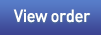








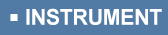





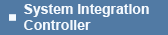
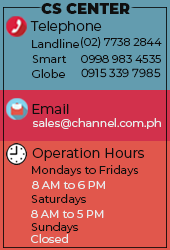










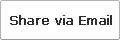
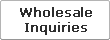



 Select quantity.
Select quantity.