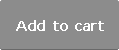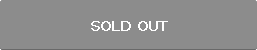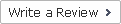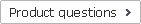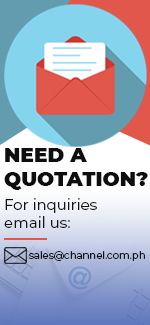| Product Name | AZUR 651T |
|---|---|
| Brand | CAMBRIDGE AUDIO |
| Sale Price | Php 24,650.00 |
| Mileage | Points :246.50 |
| 수량 |   |
| Product Code | P0000HFM |
| Product Details | DAB+ / FM-AM RDS Tuner |
| QR Code |
| Product promotion via SNS |
|
|---|

 |
|
Shipping Cost Payment Options: 1."To be Paid on Delivery" Shipping is still limited to some areas in Visayas and Mindanao via AP Cargo.Shipping Cost may be paid by cash to courier (door-to-door) or upon branch pick-up. Service may expand nationwide in the nearfuture; 2."Pre-pay" Shipping covers countrywide (Philippines). Shipping cost needs to be settled with the item cost prior to shipping of the package. Product Availability: Some products are provided on a per order basis and could take 3-5 weeks to be available upon order.Kindly inquire for the availability of the items. |
(Minimum Order : 1 or more / Maximum Order 0 or less)
Size ChartsDeals
Product Details
Overview:
The 651T is everything you could ever need from a hi-fi tuner
Featuring DAB+ technology, the Cambridge Audio AZUR 651T means you can not only enjoy regular DAB stations but also reap the benefits of new DAB+ digital broadcasts in even higher quality thanks to support for the latest HE-AAC audio format.
DAB+ is already available in Denmark and Australia with many other countries currently testing and trialling the system. In the meantime, countries which currently receive DAB broadcasts can continue to enjoy these on their 651T tuner.
The move to DAB+ can also enable far more stations to share the airwaves leading to greater choice.
- And whilst digital radio's convenience is indisputable, there's no escaping the quality of FM broadcasts. To this end, the 651T has a neat trick up its sleeve; completely separate analogue domain FM/AM tuners! FM sound quality is truly exceptional and separate DAB, FM and AM antenna connections ensure the optimal aerial can be used for each band.
- And in a period when you're thinking harder about the value of your purchases and genuinely considering the environmental impact of them, the 651T - like Azur amplifiers and CD players - benefits from Cambridge Audio's Energy Star approved eco-friendly standby circuit.
- This amazing design means the 651T consumes less than one watt in standby mode but critically... results in absolutely no sound degradation. So great news for your pocket and the environment too!
- In addition to these sonic and environmental benefits, the new Azur range has a completely fresh look. The 651T features a redesigned casework featuring a new high contrast reverse display, a thicker brushed aluminium front panel, a seamless wrap-over lid assembly and dual-layer damped feet, all of which contribute to better resonance control.
- The timeless aesthetic is an elegant evolution of the original Azur design and benefits from increased solidity and substantially improved ergonomics.
Features:
- High quality WM8740 Digital to Analogue converter from Wolfson Microelectronics
- DAB+/DAB/FM/AM compatible
- Separate analogue and digital modules in the true analogue and digital domains
- Audiophile grade toroidal transformer
- Acoustically damped metal chassis and dual layer damped feet, giving enhanced resonance control
- NCT (Natural Contour Technology) to achieve optimum sound quality for every station
- Azur Navigator remote control with Cambridge Audio amplifier control
- Available in black and silver brushed aluminium finishes
1.) Standby/On - Switches the unit between Standby mode (indicated by dim power LED) and On (indicated by bright power LED). Standby is an eco power mode where the power consumption is less than one watt.
2.) Presets - The 651T can store up to 20 Presets for each of the DAB, FM and AM bands. All 20 per band are available from the remote control, while 10 per band are available from the front panel. The Shift button alternates the 5 buttons between accessing or storing Presets 1-5 and 6-10
3.) Band - This button switches between the AM, FM or DAB bands as appropriate
4.) Autotune
- DAB mode - Because DAB stations are transmitted in digital multiplexes containing several stations bundled together the 651T needs to scan and find the available multiplexes in your area before it can allow you to step through the stations they contain.
- AM/FM mode - Press once to scan up to the next available station. Press and hold to scan down
5.) Info - Press to select and view different information on the front panel display.
The display modes are:
- DAB mode - Radio Text, Program Type, Transmission Group, Signal Strength, Date/Time, NCT mode, Frequency Info, Bitrate, Alarm and Sleep. Press and hold to initiate manual tuning in DAB mode. Press and hold to exit manual tuning mode.
- FM mode - Program Type, Radio Text, Frequency, Signal Strength, Stereo mode, NCT mode, Date/Time, Alarm and Sleep.
- AM mode - Time/Date, Alarm, Sleep and NCT mode.
- Standby mode - Press to display the Time and Date for a few seconds.
6.) Select/Mode
- FM mode - Press and hold to toggle Radio mode ‘Ster/Mono’.
- DAB mode - Press and hold to toggle Auto Select ‘On/Off’.
7.) (Skip/Scan)
- DAB mode - Press to browse/tune through available stations.
- AM/FM mode - Press to move the frequency in .05MHz steps up or down. Press and hold to scan up or down to the next strong station.
- Power - Switches the unit between Standby mode (indicated by dim power LED) and On (indicated by bright power LED). Standby is an eco power mode where the power consumption is less than one watt.
- 0–9 numeric keys - These allow access or store presets
- -/-- - Allows access to preset stations. Press the -/-- button then use the numeric keys. Press the Select/Mode button to confirm
- Store - To store a preset with the remote press the Store button then use the numeric keys to select the desired preset location. Press the Select/Mode button to confirm.
- NCT (Natural Contour Technology) - Press to toggle between the sound settings of “Warm”, “Dynamic” or “Off”. Experiment to achieve the optimum sound quality from your 651T for each station
- Band - This button switches between the AM, FM or DAB bands as appropriate
- Skip/Scan
- DAB mode - Press to browse/tune through available stations.
- AM/FM mode - Press to move the frequency in .05MHz steps up or down. Press and hold to scan up or down to the next strong station.
- Select/Mode
- FM mode - Press and hold to toggle Radio mode ‘Ster/Mono’.
- DAB mode - Press and hold to toggle Auto Select ‘On/Off’
- Clock - This button is used to access the Clock and Alarm menu.
- Bright - Alters the brightness of the display backlight. There are three levels of brightness: Bright, Normal, and Off
- Volume - Volume buttons to increase or decrease the Volume of the amplifier output.
- Mute - This button mutes the audio on the amplifier. The Mute mode is indicated by the channel LED flashing.
- Source select - The six source select buttons are used to change the input source (S1, S2,
- S3 etc)
- (Info) - Press to select and view different information on the front panel display.
The display modes are:
- DAB mode - Radio Text, Program Type, Transmission Group, Signal Strength, Date/Time, NCT mode, Frequency Info, Bitrate, Alarm and Sleep. Press and hold to initiate manual tuning in DAB mode. Press and hold to exit manual tuning mode.
- FM mode - Program Type, Radio Text, Frequency, Signal Strength, Stereo mode, NCT mode, Date/Time, Alarm and Sleep.
- AM mode - Time/Date, Alarm, Sleep and NCT mode.
- Standby mode - Press to turn the display backlight on for a few seconds.
1.) AC Power Socket - Once all connections have been made, plug the AC power cable into an appropriate mains socket. Your 651T is now ready for use.
2.) Power On/Off - Switches the unit on and off.
3.) Control Bus - The Control Bus carries control information, in the form of demodulated remote control signals, between the tuner and other Cambridge Audio devices connected to it.
4.) RS232 - For custom install use.
5.) IR (Infra-Red) Emitter In - Allows modulated IR commands from multi-room systems or IR repeater systems to be received by the unit
6.) Line Output - Connect to your amplifier using good quality RCA/Phono cables
7.) Digital Outputs - Note: The Digital outputs only work in DAB mode.
- Toslink Optical Digital output – For output to a separate DAC or digital recording machine. Use a high quality Toslink fibre optic interconnect cable designed specifically for audio use.
- S/P DIF Co-axial Digital output – For output to a separate DAC or digital recording machine. To obtain best results, use a high quality 75 ohm digital RCA interconnect cable (not one designed for normal audio use)
8.) AM Loop Aerial - Connect each end of the single length antenna to the antenna terminals. Place the antenna as far from the main system as possible to prevent unwanted noise and to obtain optimum reception. If the AM loop aerial provided does not receive sufficient reception, it may be necessary to use an outdoor AM aerial
9.) FM Aerial - Connect an aerial to the FM 75 ohm socket (a simple wire aerial is supplied only for temporary use). Extend the lead and move the aerial
around until you get the best reception. For continued use, we strongly recommend using a 75 ohm outdoor FM aerial.
10.) DAB Aerial Input - Azur 651T has a 50 Ω F-type screw connection aerial for DAB signals (a temporary aerial is supplied).
Connecting the Control Bus:
Note: AZUR 651A sold separately
Specifications:
Related Items
Payment
1. Payment by bank transfer with bank account.(ex.BDO, Metro Bank, etc)
2. Payment via PayPal account : PayPal verified account is required.
3. Payment by credit or debit card via PayPal(Visa, Master, JCB, Amex etc.) : PayPal account is NOT required.
4. Payment by credit card(Visa, Master, JCB, Amex etc.) :3D verified credit cards only are eligible for payment by credit card.
5. Payment by bank transfer without bank account.(ex.LBC, Western Union, etc)
For payment by bank transfer without bank account, the customer may pay by internet banking or telephone banking. The customer may also make payment at local banks. The name of the depositor is required to match the name registered as the depositor when placing the order. Payment shall be made within 7 days from placing the order. The order will be automatically cancelled otherwise.
*Important: All Prices in the website are subject to change without prior notice
Shipping
Shipping method : LBC, 2GO, Fedex, DHL, EMS, Air21, AP Cargo, JRC, etc
Covered destinations : Nationwide
Shipping cost : may vary on destination and purchase amount
Shipping time estimate : 2~6 business days(in case of in-stock products). Order-based or imported items may take longer to ship. Please inquire by calling the store or via email whether the item is in-stock or order-based.
Shipment bound for EMS premium regions : The customer may be required to pay additional cost.*Important : Products are to be shipped after the payment is made. Please note that shipping may take longer depending on the products of the order.
International shipments may be subject to import taxes, duties and customs fees, which are levied once your package reaches the country of destination, and are the responsibility of the recipient. In case that the customer refuses to receive the parcel, the products are to be returned to Philippines and will not be shipped again. According costs(shipping, customs and etc) are the responsibility of the customer and will be deducted from the refund.
Returns & Exchanges
Please make sure you have selected right options(e.g. size, color and quantity) prior to completing the order.
Once the order is completed, it is assumed that the customer agreed on our exchange/refund policy.
Exchanges and refunds are accepted only if the exchange/refund request is proven valid for the following reasons.
Eligible for exchanges and refunds:
On condition that the package (Labels, tags) of the products are intact.
- Sold out products
- Wrong item delivered
- Defective products
- Shoddy Goods
Ineligible for returns and exchanges:
- Products with customer-induced damages
- Products whose value is decreased significantly due to elapsed time or other reasons and are not in condition for re-sale
- Change of mind
* (Please contact us or Email customer service for details)
Exchange/refund procedure
For exchanges/refund, the customer is required to post an exchange/refund request on the “Q&A” board.
The request is to include the reason for exchanges/refunds and the order number.
In case of exchange/refund request due to product defects or wrong item delivered, detailed photos of the products are also required. Exchanges/refunds will be made shortly upon careful examination and confirmation on the reported defects.
The shipping costs occurring from product defects or wrong item delivered are the responsibility of the channel.com.ph.
>Warranty
channel.com.ph will repair any product under warranty at no charge or replace the unit of the exact model if deemed necessary.
If repair of returned merchandise is necessary due to neglect, damage, misuse, or improper repair by others, a charge will be made for labor, parts, and return freight.
Product Inquiry






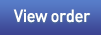








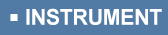





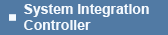
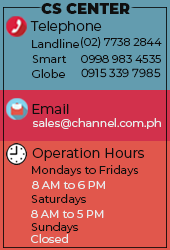











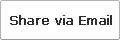
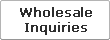



 Select quantity.
Select quantity.