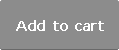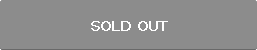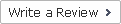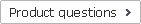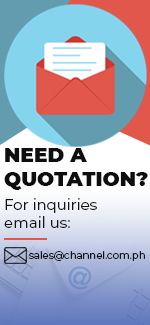| Product Name | AM 844D USB |
|---|---|
| Brand | PHONIC |
| Sale Price | Php 30,800.00 |
| Mileage | Points :308.00 |
| 수량 |   |
| Product Code | P0000HLX |
| Product Details | 12ch Analog Mixer with DFX & USB Interface |
| QR Code |
| Product promotion via SNS |
|
|---|

 |
|
Shipping Cost Payment Options: 1."To be Paid on Delivery" Shipping is still limited to some areas in Visayas and Mindanao via AP Cargo.Shipping Cost may be paid by cash to courier (door-to-door) or upon branch pick-up. Service may expand nationwide in the nearfuture; 2."Pre-pay" Shipping covers countrywide (Philippines). Shipping cost needs to be settled with the item cost prior to shipping of the package. Product Availability: Some products are provided on a per order basis and could take 3-5 weeks to be available upon order.Kindly inquire for the availability of the items. |
(Minimum Order : 1 or more / Maximum Order 0 or less)
Size ChartsDeals
Product Details
Overview:
In this digital age, the ability to record each and everything you do is a valuable commodity. Whether it's a quick and dirty demo, ashiny new live recording or just some quick licks you've come up with on thefly, recording has never been as easy as it is with an AM USB mixer.
- The AM442DUSB, AM642D USB and AM844D USB are new members of the AM family of mixingconsoles, exhibiting the same awesome features and classic analog feel thatthese units display, but with a few fantastic additions.
- A stereo USB recordinginterface makes the unit perfect for recording live events, practice sessions,studio jams and so on, without the headache that comes with complex recordingsetups.
- In addition to this, a versatile compressor function has also beenbuilt right into mono channels for smoothing out vocals and drums. With just anAM USB mixer, a modern computer and a tiny bit of talent, you'll be makingquality recordings in no time!
Features:
- 8 Mic/Line mono channels with direct outs, 3-band EQ andcompressor
- 4 stereo channels (two with Mic input)
- 10 Mic preamps total
- Stereo USB interface for PC or Mac recording
- Direct Outputs for Multitrack recording
- 3 band EQ with swept mid range plus low cut on each monochannel
- 18dB/oct, 75Hz Low Cut Filter on each mic channels
- 4 AUX Sends, AUX 1 & 2 with Pre/Post selector
- 32/40-bit digital stereo multi-effect processor with 100programs, tap-delay and test-tones
- 4 stereo AUX Returns
- Solo selector on each input channel
- CTRL RM Phones with multi input source matrix selector
- 8 Subgroups with Fader control and L-R assign buttons
- Record Output
- 2T return with control level and TO MAIN L/R assign button
- Built-in switching power supply with universal connector,100-240VAC, 50/60Hz
- 12V XLR Connector for gooseneck lamp
- Solo switch selector for AUX Returns
Minimum Requirements:
Windows
- Microsoft® Windows® XP SP3 / Windows Vista / Windows 7 /Windows 8 (x84 and x64)
- Available USB 2.0 port
- At least Core 2 Duo processor or equivalent AMD Athlonprocessor
- Motherboard with Intel or VIA chipset
- 5400 RPM or faster hard disk drive (7200 RPM or faster with8 MB cache recommended)
- 1 GB or more of RAM (2 GB recommended)
Macintosh
- OS X 10.3.5 or later
- Available USB 2.0 port
- G4 or newer processor
- 1 GB or more of RAM
Channel Inputs
1. XLR Jacks - Thesejacks accept XLR inputs for balanced signals. They can be used in conjunctionwith microphones – such as professional condenser, dynamic or ribbonmicrophones – with standard XLR male connectors. With low noise preamplifiers,these inputs serve for crystal clear sound replication
2. Line In Jacks - Theseinputs accept 1/4” TRS and 1/4” TS line inputs for the addition of variousmusic instruments – such as keyboards, drum machines, electric guitars, as wellas a variety of other electric instruments.
3. Stereo Channel Inputs - The AM844D USB features 4 stereoinput channels (channels 9 through to 16), the inputs of which differ slightlyto the mono channels
Master Section
4. 2T Return - The first of these inputs accommodates RCAcables from such devices as tape and CD players. These can accommodate CDplayers, MP3 players (such as the Apple iPod), as well as laptop computers.This may require a y-cord with 1/8” mini stereo jack on one end, and RCAconnectors on the other.
5. Record Outputs - As with the Tape In ports, these outputswill accommodate RCA cables, able to be fed to a variety of recording devices
6. Phones Outputs - These stereo output ports are suited foruse with headphones, allowing monitoring of the mix. The audio level of thisoutput is controlled using the Control Room/Phones control on the front panel’smaster section.
7. 12V Lamp - This BNC socket allows you to attach a 12 Voltgooseneck lamp, allowing better visibility in areas with poor light.
Rear Panel
8. Direct Outs - These connections are for the direct outputof the signals received by mono channels 1 through to 8, post-fader, post-EQ,post-HPF, post-mute.
9. Insert Jacks - The primary use for these TRS phone jacksis for the addition of external devices, such as dynamic processors orequalizers, to the corresponding mono input channel.
10. Auxiliary (AUX) Sends - These 1/4” phone jacks are thefinal output of line-level signal fed from the corresponding auxiliary sendmixes, and are best suited for use with stage monitors.
11. Main Outputs - These outputs will output the finalstereo line level signal sent from the main mix.
12. Main Insert - Located on the rear of the AM844D USB, theprimary use for these TRS phone jacks is for the addition of external devices,such as dynamic processors or equalizers, to the main L and main R signals.
13. Control Room Outputs - These two 1/4” phone jack outputsfeed the signal altered by the Control Room level control on the face of themixer.
14. Foot Switch Jack - These ports are for the inclusion ofa foot switch, used to remotely change the built-in digital effect processorbetween on and off.
15. Group Outs - These 1/4” phone jacks output the finalfeed from the Group 1/5, 2/6, 3/7 and 4/8 Faders on the main panel of themixer.
16. AUX Returns - The 1/4” TRS AUX Return inputs are for thereturn of audio to the AM844D USB mixer, processed by an external signal processor
17. USB Port - This USB connector can be used to connect theAM844D USB to any modern Windows or Mac-based computer. Doing so will allowusers to get a stereo signal both to and from the computer.
18. Power Connector and Fuse Holder - This port is for theaddition of a power cable and supply, allowing power to be supplied to themixer.
19. Power Switch - This switch is used to turn the mixer onand off. Ensure you turn all level controls down before activating.
20. Phantom Power Switch - When this switch is in the onposition, it activates +48V of phantom power for all microphone inputs,allowing condenser microphones (well, the ones that don’t use batteries) to beused on these channels.
Channel Controls
21. Compressor Control and Indicator - This controls theonboard compressor function on mono channels.
22. Gain Control - This controls the sensitivity of theinput signal of the Line/Microphone input of mono channels, and the Microphoneinput only of stereo input channels.
23. Low Cult Filter (75 Hz) - This button, located onchannels 1 through to 12, will activate a high-pass filter that reduces allfrequencies below 75 Hz at 18 dB per Octave, helping to remove any unwantedground noise or stage rumble.
24. High Frequency Control - This control is used to give ashelving boost or cut of ±15 dB to high frequency (12 kHz) sounds.
25. Middle Frequency Control - This control is used toprovide a peaking style of boost and cut to the level of middle frequencysounds at a range of ±15 dB.
26. Low Frequency Control - This control is used to give ashelving boost or cut of ±15 dB to low frequency (80 Hz) sounds.
27. AUX Controls - These four AUX controls alters the signallevel that is being sent to the aux 1 to 4 mixes, the signal of which issuitable for connecting stage monitors, allowing artists to listen to the musicthat is being played.
28. Pan / Balance Controls - This alternates the degree orlevel of audio that the left and right side of the main mix should receive.
29. On Button and Indicator - This turns the channel on,allowing the user to use the feed from the channel’s inputs to supply the MAINL/R, GROUP 1/2, GROUP 3/4, AUX and EFX buses (as specified by the user, ofcourse). The corresponding indicator will be illuminated when turned on.
30. 1-2, 3-4 and L-R Buttons - These handy buttons allow youto decide the audio path of the corresponding channel.
31. Peak Indicator - This LED indicator will illuminate whenthe channel hits high peaks, 6 dB before overload occurs.
32. Solo Button - The Solo button is pushed to allow thesignal of the corresponding channel to be sent to the Control Room / Phonesmixing bus (pre or post fader, depending on the properties selected by the pre/ post button, located by the Control Room / Phones source buttons), for usewith either headphones or studio monitors.
33. Channel Level Control (Fader) - This control will alterthe signal level that is sent from the corresponding channel to thecorresponding mixing buses
Digital Effect Engine
34. Digital Effect Display - This 2-digital numeric displayshows the program number that is currently applied to your EFX audio signal.
35. Sig and Clip Indicators - Located within the DigitalEffect Display are Clip and Sig LEDs. The Sig LED will light up when any signalis received by the effect processor, and the Clip LED will light up shortlybefore excessive signals are dynamically clipped.
36. Program Control - This control is used to scroll throughthe various effects. Turning the control clockwise will allow users to ascendinto higher program numbers, and turning it counter-clockwise will allow usersto descend into lower program numbers.
37. Effect On Button - This button is pushed to turn thecorresponding effect panel on or off. When effects are bypassed, there will be2 flashing LEDs in the effect display.
Master Section
38. AUX Return 1 and 2 Controls - These controls adjust the signal level of audio fed throughto the stereo AUX Return inputs. The “To AUX Send 1” and “To AUX Send 2”controls adjust the pre-fader level of the signal from the AUX Return controlsto the corresponding AUX mixing buses for effect-to-monitor sends.
39. EFX Return Control - This control adjusts the signal level of audio fed throughto stereo AUX Return 3 inputs. If no device is plugged into the AUX Return 3inputs, it then acts as the final level control of the built-in Digital EffectEngine.
40. Main L/R - Group Buttons - The first of these buttons changes the destination of thesignal sent from the AUX Return 3 mix between the Main L/R and Group mix. Thesecond button works when the user selects to send the signal “To Group”,allowing the signal to be sent to either Group 1-2 or Group 3-4.
41. AUX Return 4 Control - This control adjusts the signal level of audio fed throughto the stereo AUX Return 4 inputs. The accompanying “C-R Phones Only” buttonallows users to send the signal to the Control Room / Phones mixing bus formonitoring purposes.
42. Solo Returns Button - Pushing this button allows you to SOLO the signal from allAUX Returns, sending the signals to the Control Room / Phones mix. When theReturns are soloed, the corresponding LED indicator will illuminate.
43. AUX Send 1, 2 and 3/4 Master Controls - These controls adjust the final level of the AUX1, 2, 3 and4 signals (as taken from the appropriate AUX level controls on channel strips)before being sent to the AUX sends. These mixes can be sent to the Control Room/ Phones mix by pushing the corresponding SOLO buttons.
44. AUX Send Solo Buttons - Push these buttons to send the signals from thecorresponding AUX Sends mixes to the Control Room / Phones mix. The AUX 3 mixwill be sent to the left of the Control Room / Phones stereo mix, while the AUX4 will be sent to the right
45. Solo Control - When one or more solo buttons are activated on any channel,this control adjusts the signals’ levels before sending the amplified signal tothe Control Room / Phones mixing bus. This enables the user to be able toswitch between monitoring the Main L-R (or other selected signals) and the solosignals without being over-whelmed by the difference in signal levels
46. 2T / USB Return Controls - Turning the 2T Return levelcontrol adjusts the signal level of the feed from the 2T Return inputs, as wellas the return signal from the computer through the USB interface.
47. Control Room / Phones Controls - These two controls areused to adjust the audio level of the Control Room and Phones feeds, for use inthe monitoring and tracking of audio.
48. Control Room / Phones Source Selection - These fourbuttons allow users to select the various possible sources for the Control Roomand Phones outputs
49. +48V Indicator - This indicator will illuminate whenPhantom Power is activated.
50. Power Indicator - The Power Indicator will light up whenthe power of the mixer is on; in case you weren’t too sure.
51. Level Meter - This dual 12 segment level meter gives an accurate indication of when audiolevels of the Main L/R signal reach certain levels.
52. Group 1/5, 2/6, 3/7 and 4/8 Controls - These four fadersare the final level control for the Group 1 to 4 audio feeds (the signals ofwhich are doubled in the 5 – 8 Group outputs), sent to the corresponding Groupoutputs on the rear of the AM844D USB to feed external devices such as effectprocessors, and, most commonly, multi-track recorders.
53. Main Fader - Thisfader is the final level control for the Main Left and Right audio feeds, sentto the Main L and R outputs
Specifications:
Payment
1. Payment by bank transfer with bank account.(ex.BDO, Metro Bank, etc)
2. Payment via PayPal account : PayPal verified account is required.
3. Payment by credit or debit card via PayPal(Visa, Master, JCB, Amex etc.) : PayPal account is NOT required.
4. Payment by credit card(Visa, Master, JCB, Amex etc.) :3D verified credit cards only are eligible for payment by credit card.
5. Payment by bank transfer without bank account.(ex.LBC, Western Union, etc)
For payment by bank transfer without bank account, the customer may pay by internet banking or telephone banking. The customer may also make payment at local banks. The name of the depositor is required to match the name registered as the depositor when placing the order. Payment shall be made within 7 days from placing the order. The order will be automatically cancelled otherwise.
*Important: All Prices in the website are subject to change without prior notice
Shipping
Shipping method : LBC, 2GO, Fedex, DHL, EMS, Air21, AP Cargo, JRC, etc
Covered destinations : Nationwide
Shipping cost : may vary on destination and purchase amount
Shipping time estimate : 2~6 business days(in case of in-stock products). Order-based or imported items may take longer to ship. Please inquire by calling the store or via email whether the item is in-stock or order-based.
Shipment bound for EMS premium regions : The customer may be required to pay additional cost.*Important : Products are to be shipped after the payment is made. Please note that shipping may take longer depending on the products of the order.
International shipments may be subject to import taxes, duties and customs fees, which are levied once your package reaches the country of destination, and are the responsibility of the recipient. In case that the customer refuses to receive the parcel, the products are to be returned to Philippines and will not be shipped again. According costs(shipping, customs and etc) are the responsibility of the customer and will be deducted from the refund.
Returns & Exchanges
Please make sure you have selected right options(e.g. size, color and quantity) prior to completing the order.
Once the order is completed, it is assumed that the customer agreed on our exchange/refund policy.
Exchanges and refunds are accepted only if the exchange/refund request is proven valid for the following reasons.
Eligible for exchanges and refunds:
On condition that the package (Labels, tags) of the products are intact.
- Sold out products
- Wrong item delivered
- Defective products
- Shoddy Goods
Ineligible for returns and exchanges:
- Products with customer-induced damages
- Products whose value is decreased significantly due to elapsed time or other reasons and are not in condition for re-sale
- Change of mind
* (Please contact us or Email customer service for details)
Exchange/refund procedure
For exchanges/refund, the customer is required to post an exchange/refund request on the “Q&A” board.
The request is to include the reason for exchanges/refunds and the order number.
In case of exchange/refund request due to product defects or wrong item delivered, detailed photos of the products are also required. Exchanges/refunds will be made shortly upon careful examination and confirmation on the reported defects.
The shipping costs occurring from product defects or wrong item delivered are the responsibility of the channel.com.ph.
>Warranty
channel.com.ph will repair any product under warranty at no charge or replace the unit of the exact model if deemed necessary.
If repair of returned merchandise is necessary due to neglect, damage, misuse, or improper repair by others, a charge will be made for labor, parts, and return freight.
Product Inquiry






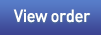








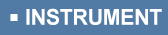





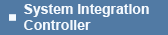
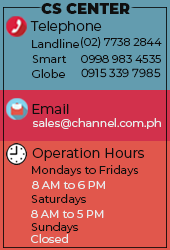








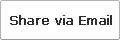
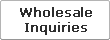



 Select quantity.
Select quantity.