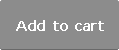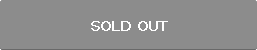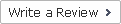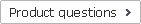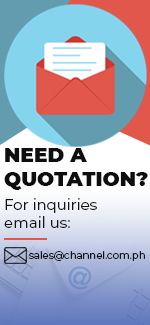| Product Name | PVI PORTABLE |
|---|---|
| Brand | PEAVEY |
| Sale Price | Php 28,629.00 |
| Mileage | Points :286.29 |
| 수량 |   |
| Product Code | P0000HUI |
| Product Details | 8-channel 100watts Portable PA System |
| QR Code |
| Product promotion via SNS |
|
|---|

 |
|
Shipping Cost Payment Options: 1."To be Paid on Delivery" Shipping is still limited to some areas in Visayas and Mindanao via AP Cargo.Shipping Cost may be paid by cash to courier (door-to-door) or upon branch pick-up. Service may expand nationwide in the nearfuture; 2."Pre-pay" Shipping covers countrywide (Philippines). Shipping cost needs to be settled with the item cost prior to shipping of the package. Product Availability: Some products are provided on a per order basis and could take 3-5 weeks to be available upon order.Kindly inquire for the availability of the items. |
(Minimum Order : 1 or more / Maximum Order 0 or less)
Size ChartsDeals
Product Details
Overview
The tradition of roadworthy, reliable professional portable audio systems continues with the PVi Portable pro audio system. The PVi features 300 watts of power for crystal -clear audio reproduction from a variety of sources.
- This eight channel system includes four XLR or 1/4" microphone inputs and two stereo inputs featuring 1/8", RCA or 1/4" inputs.
- Each channel includes three bands of EQ along with a variety of digital effects with LED display
- In addition the PVi portable is capable of playing back MP3 audio tracks via USB.
- Recording audio out can easily be done via the onboard analog record RCA outputs.
- A seven-band EQ completes the master section allowing the audio to be tuned for a variety of different environments.
- Speakers and cables are included in this self-contained, portable PA system featuring rugged metal latches and a five-year extended warranty.
Features
- 300 watts
- 2x stereo channels
- Media inputs
- Record outputs
- Full 3-band EQ per channel
- Built in digital effects and delay
- Seven-band master Graphic EQ
- USB input for MP3 playback
- EFX send and return
- Includes speakers and speaker cable
- 8 channel powered mixer
- Assignable stereo power section
- Analog and digital record outputs
Set-up and Use - To open and close your PVi PORTABLE system:
- 1. Press down on the latch at the top of the center unit and remove each speaker
- 2. To close the system, position the speakers on the bottom front and rear of the center unit and then snap the top latches into place.
Note: These components should easily lock into place. Force should not be applied when removing or connecting the speakers to the center unit, as it could damage the unit
CONTROL FUNCTIONS
1) HIGH - Adjusts the relative level of the high frequency content. Rotating the knob counterclockwise decreases the high frequency response. Rotating the knob clockwise increases the high frequency response. When the EQ controls are set at their middle position, the channel frequency response is “flat” with no frequencies increased or decreased.
2) MID - Adjusts the relative level of the mid frequency content. Rotating the knob counterclockwise decreases the mid frequency response. Rotating the knob clockwise increases the mid frequency response. When the EQ controls are set at their middle position, the channel frequency response is “flat” with no frequencies increased or decreased.
3) LOW - Adjusts the relative level of the low frequency content of the channel. Rotating the knob counterclockwise decreases the low frequency response. Rotating the knob clockwise increases the low frequency response. When the EQ controls are set at their middle position, the channel frequency response is “flat” with no frequencies increased or decreased.
4) EFX/AUX - Adjusts the amount of signal sent to the effects processor, and to the EFX/AUX output jack. Digital effects can be used to enhance the sound quality of any performance where appropriate and desired. In the fully counterclockwise position there is no signal sent to the effects processor or the EFX/AUX jack.
NOTE: When setting the level of the digital delay (or any effect), begin at o and slowly increase the level until the desired result is achieved. Digital effects can dramatically enhance the sound of your mix, but too much can have an undesirable effect.
5) PAN - The Pan control features a notched position indicator and adjusts the perceived “position” of the mono signal from the input within the stereo field created by the two speaker cabinets. Full Left or Right rotation of this control sends the signal to that channel only, with no signal sent to the other. The center position sends the same amount of signal to both speakers.
6) LEVEL - Adjusts the volume level of the individual channel. Rotating the knob clockwise increases the respective channel’s contribution to the “Main Out” mix, while rotating it counterclockwise decreases the volume. Adjust this control after the PV® i PORTABLE’s master output level has been set.
7) BAL - The Balance control features a notched position indicator and adjusts the perceived “position” of the stereo signal from the corresponding stereo channels (5/6 and 7/8). Unlike the PAN control, which sends a mono signal to a stereo output, the BAL control actually balances the amount of the left and right signal coming from the stereo inputs. The center position sends the same amount of signal to both speakers.
DIGITAL EFFECTS
8) Digital Delay Display
9) Digital Delay Adjustment 00(12ms) to 15(197ms) - This controls the time between the initial signal and the delayed effect. The larger the number (in ms) the longer the time between repeats and the more noticeable the effect will be. Delay is useful for fattening vocals when singing. Start with a small amount and experiment. As with any effect, too much can create undesirable results.
10) Digital Echo Adjustment - This control sets the number of repeats of the delay effect. Turn the knob clockwise for maximum repetitions.
11) MIX TO MAIN - This control sets the amount of delay effect that will enter the main mix. Think of this as the master volume for all signals going to the delay unit, or the amount of delayed signal in the main mix.
12) EFX/AUX Return. Occasionally it might be necessary to use an external effects device OR to send a signal to an alternate source. Generally this signal will come from the EFX/AUX Send output (26) and be returned to the EFX/ AUX Return (33). The EFX/AUX return control is the master level control for (33).
MASTER CONTROL
14) & 15) These LEDs monitor the output signal levels of both main outputs. The red LED is illuminated when the internal limiter is engaged to prevent the signal from being clipped (clipping results in distortion and should be avoided). If the Limiter LED flashes continuously or remains on constantly during use, reduce the output levels until they flash only during strong signal peaks.
16) & 17) MASTER VOLUME LEVEL CONTROLS - The Left and Right Master Volume Controls adjust the main output level of the PV® i PORTABLE. For the majority of applications, the PVi PORTABLE system should be operated with these controls at their 12 o’clock position. In situations where more volume is required the master controls can provide an additional 6 dB of gain when turned to the right of the center position. Set the system up in the normal manner and adjust levels as necessary. Raise the master volume controls beyond their 1 o’clock position only after increasing the individual channel level controls.
18) MAIN STEREO / MAIN MONITOR - Allows the PVi PORTABLE’s power amps to be configured as stereo or main/ monitor. In STEREO mode, the system operates as a traditional stereo mixer/amplifier. In the MAIN/MONITOR mode, the channel level controls set the level for the Main mix (LEFT master volume control). The EFX/AUX controls set the individual channel levels for the Monitor (RIGHT master volume control). When the MAIN/MONITOR position is selected, the Pan and Balance controls become inoperative (you have selected a mono setting for the output). Additionally, the internal digital effect is only sent to the MAIN speaker output. Digital effects are not available to the MONITOR speaker output in this mode. Keep in mind that the effects level sends for the MAIN MIX and the signal level to the MONITOR out are both controlled by the EFX/AUX level control.
NOTE: Due to the dual functionality of the EFX/AUX control in the MAIN/MONITOR mode, it is possible to have an undesirable amount of reverb coming out the main output when attempting to increase the level of the monitor output. Conversely, having the correct amount of effect on a channel may result in the level to the monitor being incorrect. If independent monitor/effects controls become mandatory consider upgrading to the Escort 5000 or Escort 6000 portable P.A. system.
19) EQ ON/OFF CONTROL - Inserts EQ (20) into the main signal path. Use this switch to compare the sound of the main mix with and without the EQ. This comparison will help “dial in” the right amount of EQ.
20) MASTER EQ CONTROL - These sliders control the overall EQ of the main mix. Use these controls to compensate for the sound of the room. As with all EQ, use sparingly. Increasing any frequency band too much can cause feedback, and decreasing any frequency band dramatically can cause muffled and unintelligible audio output.
NOTE: Be sure to start out with all EQ sliders set at 0. Adjust up or down slowly and slightly to achieve desired results. It can help to choose a familiar prerecorded track to play through the system while making these adjustments.
MIC/LINE STEREO INPUTS
22) MIC INPUT JACK - These three-pin XLR balanced female connectors are designed to connect to, and receive signals from, low impedance microphones.
NOTE: We recommend the PVi 100 microphone (item number 00577800) or the PVi 2 microphone (item number 0049636).
21) LINE INPUT JACK - These 1/4” balanced input jacks are suited for use with items having line level outputs such as high impedance microphones, keyboards, drum machines, outboard effects, etc. It accepts both balanced and unbalanced cables.
23) & 32) STEREO INPUTS - Stereo phono 1/8” TRS input jack and 1/4” TRS jacks (wired for Tip=Left, Ring=Right and Sleeve=Ground, the standard format of commercially available cables) designed for use with a portable MP3 player, DVD player, or any other stereo source. Note: These connectors are set at a constant “line level.”
24) & 30) STEREO INPUTS - Stereo phono (RCA) input jacks and 1/4” TRS jacks (wired for Tip=Left, Ring=Right and Sleeve=Ground, the standard format of commercially available cables) designed for use with a tape player, DVD player, or any other stereo source.
Note: These connectors are set at a constant “line level.”
25) STEREO OUT - The Tape Output RCA jacks provide a mix output that is independent of the Master Level controls. Connect these to the inputs of a recording device, such as a cassette or DAT recorder, to record your event. Changes made during the performance to the input level controls, channel EQ, and reverb controls will be heard in the Tape Out mix. Changes made to the master level controls will not effect the level of the recording. Adjust recording levels according to the instructions on your recording device.
26) EFX / AUX SEND - Although the PV® i PORTABLE is already equipped with onboard digital effects, an external effects processor can be incorporated into the PVi PORTABLE’s signal flow. This 1/4” output jack is designed to send the signal from the EFX/LEVEL control to an external device. The signal can then be routed back to the PVi PORTABLE via the EFX/AUX Return input (33) and controlled by EFX/AUX level control (12).
27) FOOTSWITCH - Connect an optional ON/OFF, 1/4” jack footswitch to this input in order to mute the digital effects when the switch is depressed. Optional accessory: Peavey Push ON/OFF Button Switch (item number 03051000).
28) & 29) AMPLIFIER SEND / RETURN JACKS - Each channel of the power amplifier has a Send and Return jack. These jacks provide a point to insert an equalizer or other processor into the sound system.
31) SPEAKER OUTPUTS - These are speaker level (powered) output jacks designed to feed each of your PVi PORTABLE speaker enclosures. Use the enclosed cables (or other speaker cables) to connect the PVi PORTABLE’s speakers to the power tower.
WARNING: These are powered speaker outputs. Plugging anything other than the appropriate speakers into these outputs could damage the PVi PORTABLE and/or any other device not design to accept a powered output.
33) EFX/AUX RETURN - Plug in your external effects signal processor’s output signal here. This 1/4” input stereo jack is designed to accept signals from an external effects unit. This input can also be used as an additional stereo input.
38) POWER SWITCH - Turns the AC power ON and OFF. When the switch is in the OFF position, the PVi PORTABLE is completely shut down.
36) POWER LED INDICATOR - This LED illuminates when the power is turned ON.
37) PROTECT LED INDICATOR - This LED illuminates if the power sound system output connection is shorted or the load impedance is too low.
MP3 PLAYER
Using the MP3 player is simple. Just place the MP3 files on a USB flash memory stick in the root directory, and the PVi PORTABLE will automatically recognize the tracks and begin playing them when plugged into the USB input.
Note: Every attempt has been made to ensure the PVi PORTABLE’s USB is compatible with MOST USB flash memory devices, but we cannot ensure it will be compatible with all. If you experience problems with the USB MP3 player, the first step is to try another USB flash memory device.
39) Play and Pause button.
40) Press button for the previous track. Hold button to increase volume.
41) Press button for the next track. Hold button to decrease volume.
42) EQ adjustment. Press this button to change the automatic EQ setting for the USB MP3 player.43) USB flash disk port for USB disk with MP3 files.
43.) USB flash disk port for USB disk wit MP3 files
44) LED indicator showing the working status of the USB port.
13) MP3 Level - MP3 input level adjustment; essentially the master volume for the MP3 player
- Type.................8-channel powered mixer
- Power .......................300 W
- Channels...................... 4 x mono channels || 2 x stereo channels
- Weight Unpacked............ 46.30 lb(21 kg)
- Weight Packed................ 55.12 lb(25 kg)
- Width Packed..............23"(58.42 cm)
- Height Packed............... 34"(86.36 cm)
- Depth Packed........................17.25"(43.815 cm)
Related Items
Payment
1. Payment by bank transfer with bank account.(ex.BDO, Metro Bank, etc)
2. Payment via PayPal account : PayPal verified account is required.
3. Payment by credit or debit card via PayPal(Visa, Master, JCB, Amex etc.) : PayPal account is NOT required.
4. Payment by credit card(Visa, Master, JCB, Amex etc.) :3D verified credit cards only are eligible for payment by credit card.
5. Payment by bank transfer without bank account.(ex.LBC, Western Union, etc)
For payment by bank transfer without bank account, the customer may pay by internet banking or telephone banking. The customer may also make payment at local banks. The name of the depositor is required to match the name registered as the depositor when placing the order. Payment shall be made within 7 days from placing the order. The order will be automatically cancelled otherwise.
*Important: All Prices in the website are subject to change without prior notice
Shipping
Shipping method : LBC, 2GO, Fedex, DHL, EMS, Air21, AP Cargo, JRC, etc
Covered destinations : Nationwide
Shipping cost : may vary on destination and purchase amount
Shipping time estimate : 2~6 business days(in case of in-stock products). Order-based or imported items may take longer to ship. Please inquire by calling the store or via email whether the item is in-stock or order-based.
Shipment bound for EMS premium regions : The customer may be required to pay additional cost.*Important : Products are to be shipped after the payment is made. Please note that shipping may take longer depending on the products of the order.
International shipments may be subject to import taxes, duties and customs fees, which are levied once your package reaches the country of destination, and are the responsibility of the recipient. In case that the customer refuses to receive the parcel, the products are to be returned to Philippines and will not be shipped again. According costs(shipping, customs and etc) are the responsibility of the customer and will be deducted from the refund.
Returns & Exchanges
Please make sure you have selected right options(e.g. size, color and quantity) prior to completing the order.
Once the order is completed, it is assumed that the customer agreed on our exchange/refund policy.
Exchanges and refunds are accepted only if the exchange/refund request is proven valid for the following reasons.
Eligible for exchanges and refunds:
On condition that the package (Labels, tags) of the products are intact.
- Sold out products
- Wrong item delivered
- Defective products
- Shoddy Goods
Ineligible for returns and exchanges:
- Products with customer-induced damages
- Products whose value is decreased significantly due to elapsed time or other reasons and are not in condition for re-sale
- Change of mind
* (Please contact us or Email customer service for details)
Exchange/refund procedure
For exchanges/refund, the customer is required to post an exchange/refund request on the “Q&A” board.
The request is to include the reason for exchanges/refunds and the order number.
In case of exchange/refund request due to product defects or wrong item delivered, detailed photos of the products are also required. Exchanges/refunds will be made shortly upon careful examination and confirmation on the reported defects.
The shipping costs occurring from product defects or wrong item delivered are the responsibility of the channel.com.ph.
>Warranty
channel.com.ph will repair any product under warranty at no charge or replace the unit of the exact model if deemed necessary.
If repair of returned merchandise is necessary due to neglect, damage, misuse, or improper repair by others, a charge will be made for labor, parts, and return freight.
Product Inquiry






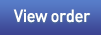








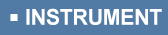





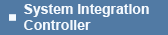
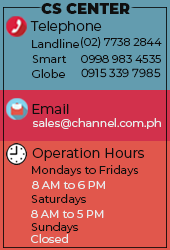








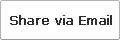
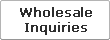



 Select quantity.
Select quantity.