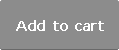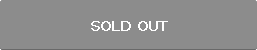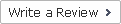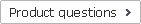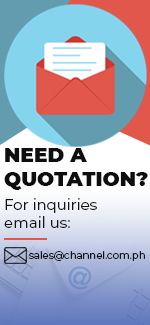| Product Name | DECKLINK STUDIO 4K |
|---|---|
| Brand | BLACKMAGICDESIGN |
| Sale Price | Php 45,465.00 |
| Mileage | Points :454.65 |
| 수량 |   |
| Product Code | P0000ICD |
| Product Details | Capture and playback 6G-SDI, HDMI 4K and Analog in SD, HD and Ultra HD |
| QR Code | |
| Promo Price | Php 41,828.00 |
| Product promotion via SNS |
|
|---|

 |
|
Shipping Cost Payment Options: 1."To be Paid on Delivery" Shipping is still limited to some areas in Visayas and Mindanao via AP Cargo.Shipping Cost may be paid by cash to courier (door-to-door) or upon branch pick-up. Service may expand nationwide in the nearfuture; 2."Pre-pay" Shipping covers countrywide (Philippines). Shipping cost needs to be settled with the item cost prior to shipping of the package. Product Availability: Some products are provided on a per order basis and could take 3-5 weeks to be available upon order.Kindly inquire for the availability of the items. |
(Minimum Order : 1 or more / Maximum Order 0 or less)
Size ChartsDeals
Product Details
Overview
Blackmagicdesign DeckLink Series capture and playback cards are used every day in the production of television commercials, music videos, episodic television programs and Hollywood feature films. With cutting edge technologies built in, you get the highest quality video and maximum reliability. No other capture cards support more applications and more platforms than DeckLink, so you can always work with your favorite software. Every DeckLink PCIe card can be installed in Mac, Windows and Linux based workstations and media servers to give you ultimate flexibility!
Perfect for Post Production - SD, HD, 3D and Ultra HD!
- Work with any video format and resolution that you need! Capture from cameras, decks and live feeds directly into editing, effects and design software applications. DeckLink Studio 4K and DeckLink SDI 4K feature high resolution Ultra HD, while DeckLink 4K Extreme 12G also includes dual link 12G-SDI, 2160p60 support, 4:4:4 image quality, 3D stereoscopic for advanced feature film visual effects, editing and color correction. There are DeckLink models to support either file or tape based workflows to precisely deliver perfect monitoring in editing and grading suites using professional SDI monitors, HDMI televisions and even video projectors.
Select Your Favorite Model
- There’s a perfect DeckLink model for every job! The high performance DeckLink 4K Extreme 12G features the latest advanced video technology including Ultra HD running at a massive 60 frames a second with separate fill and key links, Dual Link multi rate 12G-SDI, HDMI 4K, 4:4:4, stereoscopic 3D and super fast 8 lane PCIe Gen 2. DeckLink Studio 4K is great when you need lots of analog connections as well as multi rate 6G-SDI connections and DeckLink SDI is the perfect SDI only design with multi rate 6G-SDI connections. All these models of the DeckLink 4K family support capture and playback of SD, HD or Ultra HD video with support for embedded SDI audio so you get full compatibly with all your equipment!
Highest Quality Connections
- Every DeckLink card features the highest quality connections so you get pristine video and audio quality and can connect to the widest range of professional SDI equipment. DeckLink 4K Extreme 12G includes Dual Link 12G-SDI, HDMI 4K, analog video, as well as 2 channels of AES/EBU audio and 2 channels of balanced analog audio in and out. DeckLink Studio 4K includes 6G-SDI, HDMI 1.4b, analog component, S-Video, composite video, 2 channels of AES/EBU audio and 4 channels of balanced analog audio in and out. You also get a down converted SD output. DeckLink SDI 4K is perfect for high quality 10 bit SDI use only. All models include black burst/tri-sync reference and serial deck control. All DeckLink 4K models switch between SD and HD and Ultra HD, while the advanced DeckLink 4K Extreme 12G supports DCI 4K and other high frame rate feature film formats!
Unrivaled Video Quality
- DeckLink lets you work with compressed video formats such as ProRes and DNxHD as well as 10-bit uncompressed video. When working with uncompressed, all images are a mathematically perfect pixel-for-pixel clone of the source, without any generational loss, so you have the confidence you’re working at the absolute highest quality possible. Get sharper keying with green screens, cleaner compositions, superior color correction and more! Should you need to use compression, support for industry leading file formats ensures that you can maintain the highest quality throughout post production.
Advanced Technology
- Get the latest 6G-SDI and 12G-SDI technology so you can capture and playback in full resolution Ultra HD video, while remaining fully compatible with all SD and HD-SDI equipment! That’s 4 times the resolution of regular 1080 HD video at a massive 3840 x 2160 image size! DeckLink SDI 4K and the DeckLink Studio 4K include 6G-SDI, while the advanced DeckLink 4K Extreme 12G includes Dual Link 12G-SDI connections for higher color resolution, dual stream 3D stereoscopic support and frame rates up to Ultra HD 60p! DeckLink 4K Extreme 12G is the perfect choice for DaVinci Resolve editing and color correction!
Use Your Favorite Software - DeckLink cards work with the software you love to use!
Mac OS X
- No other capture and playback cards are supported by more software applications for Mac OS X. Get drivers that work with fantastic editing software such as Avid Media Composer, Final Cut Pro X, Premiere Pro CC, Symphony and News Cutter. For visual effects get full compatibility with Fusion, After Effects CC and Photoshop CC. For audio get compatibility with ProTools, Nuendo and Cubase. For streaming use Flash Media Encoder, Wirecast, Livestream Procaster
Windows
- For Windows you get access to a massive range of software because DeckLink supports WDM, DirectShow and QuickTime! For editing you can use Avid Media Composer, Avid News Cutter, Premiere Pro, Sony Vegas Pro, Corel VideoStudio, CyberLink Power Director and MAGIX Video Pro. For visual effects use Fusion, After Effects CC and Photoshop CC. Audio software supported includes Steinberg Nuendo and Cubase. When streaming you get compatibility with Flash Media Encoder, Xsplit Broadcaster, Wirecast and Livestream Procaster.
Linux
- DeckLink cards are open standard capture cards and are perfect for the development of Linux based video applications. The availability of a free, well documented SDK makes it easy for you to develop specific solutions to meet your needs, or to work with solutions that have been developed by others. Blackmagic’s Design Media Express is also available for capture and playback when using DeckLink with Linux operating systems
Blackmagicdesign DeckLink Studio 4K
If you work with a wide range of analog video and audio gear, and need to move seamlessly between SD, HD, 2K and Ultra HD, then DeckLink Studio 4K is perfect! DeckLink Studio 4K includes a massive number of analog and digital video connections including SD/HD/Ultra HD 6G-SDI, HDMI 1.4b, SD/HD component, composite, S-video, 4 ch balanced analog audio, 2 ch AES/EBU switchable to 6 ch out, black burst and tri-sync reference input, RS-422 deck control connections, keying in SD and a hardware down converter. Perform editing, paint and broadcast design and more with the ultimate future proof design!
Workflow
Turbocharge your creativity!
- DeckLink cards support a massive range of video formats and resolutions combined with all types of video and audio connections so you get the ultimate flexibility and quality. Work with the world's most popular audio and video editing software with ease. DeckLink cards capture from cameras, decks and live feeds directly into editing, effects and broadcast design systems. Now with the DeckLink SDI 4K, DeckLink Studio 4K and DeckLink 4K Extreme you can handle any job your client presents to you from regular SD and HD work all the way up to Ultra HD and 4K feature films!
Editing and Acquisition
- DeckLink works with the world's most popular editing software and provides the highest quality connections to handle virtually any video format. Connect dual link 12G-SDI to DeckLink 4K Extreme 12G for Ultra HD 4K, 4:4:4, 2160p60 or stereoscopic 3D capture and playback within the editing software. If your software does not support direct capture from DeckLink cards then simply use the included Media Express software to capture to a wide range of compressed and uncompressed video formats. DeckLink is also perfect for monitoring, allowing you to connect client monitors to the DeckLink video output to preview work on big screen televisions! DeckLink supports Final Cut Pro, Avid Media Composer, DaVinci Resolve and Premiere Pro CC, plus with its WDM driver, a massive range of Windows editing software as well!
On Set Acquisition
- When working on set with DaVinci Resolve, you can use Resolve Live to grade live from your camera. Resolve Live allows you to add nodes and correctors live, then store grades to link up with the camera media later. No matter what quality camera you use, there is a DeckLink card with the connections to plug in direct and then grade live. Use DeckLink cards to capture from cameras into specific, rare or custom file formats, so you can use live capture to prepare media in real time for your post production workflow. DeckLink works with any format and new file formats and codecs can be added as third party plug ins.
Visual Effects and Graphics
- DeckLink 4K Extreme is perfect for VFX work to capture in full color resolution RGB 4:4:4 images without any sub sampling, giving the sharpest keys possible. Because DeckLink captures and plays back DPX, DVI and QuickTime files you can use your favorite VFX software such as Fusion, After Effects CC, Photoshop CC and more. DeckLink also includes a custom Photoshop CC plug-in allowing you to grab frames off the video input for image editing directly in Photoshop CC, even in Ultra HD! When working with Photoshop CC and After Effects CC, DeckLink uses RGB colorspace eliminating illegal 100% RGB video levels and allowing accurate fill and key output for external keying of graphics and animation.
Audio Post
- DeckLink is perfect for audio post production when working on sound tracks of television commercials, episodic television production and feature films. DeckLink cards include multiple channels of analog audio, AES/EBU digital audio and 8 or 16 channels of embedded SDI audio depending on the model. All DeckLink drivers work with the world's best Audio Post Production solutions such as ProTools, Steinberg Nuendo and Cubase.
Media Play Out Servers
- Thousands of DeckLink cards are installed in broadcast servers and are playing back exciting content to air 24 hours a day, 7 days a week! DeckLink cards are compatible with a wide range of server software such as Tools On Air just:in, live:cut, just:play & just:live; Softron OnTheAir, MovieRecorder, OnTheAir CG and more! Use the built in keyer found in most DeckLink models as a part of the playout workflow when layering graphics over live input. There is a DeckLink card for all types of playout servers and for single channel playout, DeckLink SDI 4K includes SDI in and out plus reference input. For maximum video channels per server, DeckLink Duo and DeckLink Quad gives you dual channel and four channel SDI capture and playback. For rack mount servers that need low profile cards, the DeckLink Mini models feature both full height and low profile shields for mounting in any PCIe slot.
Perfect Presentations and Media Play Out Presentation
- DeckLink can playback and connect to projectors for big screen presentations at incredible resolution and detail. This means your images stay sharp on the largest cinema screens, which makes DeckLink the ideal choice for presentations where the audience needs to see every detail even from the back of the venue. DeckLink is perfect for concerts, worship broadcasts, large scale video art installations, keynote conferences, marketing events or any other large video presentations!
Live Streaming Made Easy - Video Encoding
- DeckLink cards are fully compatible with popular video streaming software so you can broadcast live to online viewers! Also use DeckLink cards to capture direct from cameras or live production switchers and then integrate the high quality video into your live streaming workflow. DeckLink cards support common streaming software such as Flash Media Encoder, Wirecast, Livestream Procaster and Resolume Avenue 4. With DeckLink it's easy to create high quality live, or on-demand broadcasts for the web of sporting events, webcasts, podcasts or concerts!
Color Grading
- High color precision, high resolution and stereoscopic 3D support in the DeckLink 4K Extreme model makes it the perfect choice for DaVinci Resolve color correction. With DeckLink 4K models you can even output live uncompressed Ultra HD 4K resolution, giving you the ultimate feature film workflow for advanced Hollywood projects. DeckLink 4K models have been developed to be the preferred solution for DaVinci color grading and is the perfect match for the powerful features of DaVinci Resolve. DeckLink lets you live grade to precision broadcast monitors or video projectors for an amazing client friendly color grading experience.
Live Production
- DeckLink is a powerful choice for use with live production switchers. DeckLink 4K Extreme's dual SDI output can be used for generating fill and key output from RGB graphics and animations, or direct from Photoshop® CC with the included plug in. Generate titling and graphics for live production on workstations and then present them to the switcher in real time. For streaming or capture into custom video formats DeckLink cards simply connect to the live production switcher video output and can be used to capture live!
Supports your favorite software!
DeckLink supports more editing, design and video software than any other capture card, freeing you to work with your favorite creative software. DeckLink cards also support any Mac OS X, Windows and Linux video software and you can move your DeckLink card between operating systems as you need! Get full editing compatibility with Final Cut Pro, Media Composer, Premiere Pro CC and more! Create stunning visual effects with After Effects CC and Photoshop CC. Perform unparalleled color correction using DaVinci Resolve. Work seamlessly with ProTools for audio production. With such a wide range of software support, DeckLink is perfect for every part of your workflow!
DaVinci Resolve 11
- DaVinci Resolve for Mac and Windows is the world’s most popular color correction and online editing software solution compatible with high performance GPU cards and off the shelf control panels including Tangent Devices Element, JL Cooper Eclipse CX and the Avid Artist Color control panels. It includes 64-bit float YRGB processing for all effects, power windows, tracking, primaries and secondaries, and 3D object tracking. It's a great first color correction solution when you are working heavily in SD, HD and Ultra HD 4K! DeckLink cards were developed to be the perfect solution for DaVinci color grading and have been designed to perfectly match the powerful features in the latest DaVinci Resolve 11!
Final Cut Pro X
- DeckLink cards are qualified by Apple for Final Cut Pro compatibility so you can edit in Final Cut Pro while using the highest quality video connections to any SD, HD or Ultra HD devices including HDCAM SR, HDCAM, HD-D5 and DVCPRO HD, as well as SD decks such as Digital Betacam. DeckLink supports playback of the timeline with absolute sample accurate AV sync. The included Media Express software lets you manage capture from external devices such as decks with wide metadata support. DeckLink supports advanced Final Cut Pro features such as 10 bit rendering, RT Extreme, 16 channel audio, deck control, support for ProRes, JPEG, DV, DVCPRO, DVCPRO HD, 8 & 10 bit uncompressed video!
Adobe Premiere Pro CC
- DeckLink is the highest quality editing solution for Premiere Pro CC with full support for the Mercury Playback engine for massive range of RT effects. Included are a full suite of Premiere plug-ins with deck control and full support for 8 and 10 bit uncompressed AVI and QuickTime files, as well as Motion JPEG and DVCPRO HD which can all be played back on the same Premiere Pro CC timeline without rendering. QuickTime uncompressed files from Mac OS X systems can also be played back for cross-platform media sharing! You can even playback AVCHD, DSLR and XDCAM HD formats. DeckLink has full support for Premiere Pro CC's 8 channels of audio capture and playback via SD/HD-SDI, which is great for 5.1 surround sound editing.
Avid Media Composer
- The Avid Media Composer 7 family of software, including Avid Symphony and Avid NewsCutter, provides fully integrated support for DeckLink. Capture and play back in full 10 bit uncompressed 4:2:2 and 4:4:4 quality, or directly in Avid DNxHD or other popular compressed video formats. Media Composer 7 has fast and familiar operation and its new 64-bit architecture plays back complex layered effects in real time. DeckLink is the perfect choice for professionals looking for the best possible Avid workflow on Mac OS X and Windows 8.
WDM Driver for Windows
- DeckLink supports WDM and DirectShow so you can capture high quality video straight into your Windows NLE workflow! With WDM and DirectShow compatibility, DeckLink allows your acquisition, editing and post workflow to be entirely configured on the Windows platform and works with hundreds of post production and broadcast software utilities like Premiere Pro CC, After Effects CC, Photoshop CC, Avid Media Composer, Avid NewsCutter, Steinberg Cubase and more! With WDM and DirectShow support, DeckLink gives you the freedom to configure your Windows system the way you want!
Blackmagic Utilities Included!
- Blackmagic Media Express software comes free with every DeckLink card. Media Express lets you batch capture and playback 2D or even dual stream stereoscopic 3D in uncompressed YUV 4:2:2 and RGB 4:4:4 QuickTime, AVI and DPX, or compressed ProRes, DVCPRO and MJPEG files. DeckLink cards also include Blackmagic LiveKey and Blackmagic Disk Speed Test. LiveKey lets you insert logos and other graphics in real time using SDI outputs. Disk Speed Test checks your disk array and gives you an easy to understand speed test with the results in video frames per second!
Compatible with leading Broadcast design tools - Add amazing effects and graphics to your work
Broadcasting Design
- Feature film and TVC post production of today demands the highest quality compositing technology, so DeckLink works with Fusion, After Effects CC, Photoshop CC and Smoke. For powerful digital compositing use Fusion and Hiero which allow you to mix dozens of live action, matte paintings, 2D and 3D CGI layers! Because After Effects CC is QuickTime based, it works with all Blackmagic Design media, so you can integrate DeckLink effortlessly into your After Effects CC and Photoshop CC post production workflow!
Support for your favorite professional audio software
- DeckLink is fully compatible with the world’s best NLE software systems so you can take your edit from any system and do your audio mastering in ProTools! By adding a DeckLink card to your ProTools system, you can confidently play video and audio together while mixing to avoid dropped audio and lip sync misalignments. Windows audio software support allows you to use Steinberg Nuendo for audio re-recording and multitrack mastering and in Cubase you can score music to a separate video track!
Live VJ
- Resolume software supports all DeckLink capture and playback products straight out of the box! With DeckLink and Resolume you can capture and play back any QuickTime and AVI video files, as well as Flash animations and text overlays with your WAV and AIFF audio files. With Resolume Arena you can even use SMPTE timecode captured by DeckLink to synchronize clips with lasers, lights, fireworks displays or anything you can imagine for the most mind blowing VJ performances!
Streaming
- DeckLink is fully compatible with popular video and audio streaming software so you can get your live stream to millions of online viewers! On Mac, stream live video with Flash Media Encoder, Wirecast and Livestream Procaster. When streaming on Windows, you get compatibility with Flash Media Encoder, Xsplit Broadcaster, Wirecast and Livestream Procaster. Stream high quality video of live events, webcasts, educational seminars, sales presentations, concerts or even video gameplay with DeckLink
Developer SDK
- Available free with all DeckLink cards is an advanced developer SDK free of charge for Mac, Windows and Linux. Develop your own custom solutions to use in house or even for sale! DeckLink also includes DirectShow filters, a WDM Windows Driver and QuickTime API that lets DeckLink cards integrate seamlessly with an unbelievably wide range of applications and codecs. Develop your solutions with confidence because DeckLink cards are a flexible, proven foundation which free you to work without limitations. The DeckLink SDK provides both low level control of hardware and high level interfaces which allow you to easily perform common tasks. It even lets you develop once and then easily deploy your solution across the entire range of DeckLink capture cards.
Connect to virtually any video device
Connect DeckLink to professional equipment with virtually any type of video and audio connection available, as well as professional RS-422 deck control, external reference inputs and more! All DeckLink cards feature advanced SDI video connections, the standard for today's post production and broadcast equipment. Some DeckLink models also include HDMI, analog component, S-Video and composite connections, which means that you can connect to a range of older professional and consumer equipment. Work with the widest range of monitors, switchers, routers, broadcast decks and more.
Connecting to Decks and Monitors
- With DeckLink models you can be assured you have every kind of connection, quality, file format and software compatibility you need for any task! Connect virtually any professional or consumer analog video device or deck. You can connect to digital decks, simply by plugging into the SDI connections for decks such as HDCAM, HD-D5, HDCAM SR and even standard definition Digital Betacam! If you're connecting to older decks such as Betacam SP, then you can use the component analog connections on the DeckLink Studio and DeckLink 4K Extreme to plug in direct using the component analog video connections and balanced analog audio. You even get S-Video and composite for connecting to old VHS decks! DeckLink has models with both SDI and HDMI connections, so is perfect for connecting to broadcast monitors and video projectors for massive cinema style monitoring!
Connecting to Routers
- DeckLink cards are perfect for use with routers because they include support for video, multi channel audio, timecode and close caption data, all down the single SDI cable. This saves costs on installing routers because the single SDI router can handle all the signal types without resorting to expensive multi level routers that cost millions! Different models of DeckLink cards support built in down conversion, so you can send feeds to systems that run separate SD and HD routers. Multi rate SDI connections also support newer router designs such as Blackmagic Design's Videohub range that allow multiple video formats on the same router at the same time.
Connecting to Live Production Switchers
- Connecting to live production switchers is easy. If you're using DeckLink as a media player then you can run title software or animations in RGB using the DeckLink 4K Extreme model and output fill and key on the dual link SDI outputs. Each link can be connected to two switcher inputs, and the server can use the fill and key internally, to key these graphics live. The included Photoshop CC plug in also supports RGB graphics and alpha channels in your Photoshop CC graphics so you can update titles instantly for urgent on air graphics. DeckLink is also perfect for live streaming production switcher program outputs. Simply connect the switcher program or aux output to the DeckLink input and run your favorite streaming software.
Media Express is included with all Blackmagic Design capture and playback solutions and is packed full of with features to that help you manage and organize your project’s video media. Media Express is designed to work with all DeckLink cards for video capture and playback! Media Express is perfect for working with applications like Final Cut Pro X and After Effects CC software that don’t capture video on their own. You can install Media Express software on every computer you use for either Mac OS X, Windows or Linux. Media Express includes loads of smart features that make it simple to work with compressed and uncompressed video in 2D and even dual stream 3D! Capture and playback video with complete control!
Capture and playback video with complete control!
- Compressed and uncompressed - Capture from VTRs with RS-422 control or from cameras and live sources. Supports uncompressed YUV and RGB QuickTime, AVI and DPX plus compressed ProRes, DVCPRO, MJPEG formats.
- Log and capture - Log clips with timecode in and out points, batch capture from an EDL or import from XML. Plus you can add searchable metadata including Name, Description, Reel, Scene, Take and Angle.
- Playback with playlists - Make your own custom playlists and load a huge number of clips for playback. You can mix ProRes, DNxHD, Uncompressed YUV and RGB, DVCPRO HD and more all in the same playlist.
Managing video content has never been so easy!
- Create custom bins - Create as many bins as you need for organizing and managing your project media. Separate clips by day, location, take and angle. Get complete control of every video clip in every project.
- Pick your favorites - Choose the best clips and mark them as 'favorites', then apply a filter to view only these clips in your media list. Clips marked as favorites are highlighted with a yellow star for easy reference.
- Full clip information - Click list view to see video formats, audio channels, timecode in and out points, duration and logging information. Everything you need to know in one easy click!
Create amazing quality dual stream 3D productions!
- Dual stream capture - Media Express is perfect for Blackmagic Design hardware that supports dual stream 3D capture. Create separate left and right eye files from two simultaneous HD-SDI streams!
- 3D file indicator - Separate left and right eye clips are connected by a 3D indicator in either Thumbnail or Timecode list view. Now it's easy to identify 3D clips in your media list without having to find these files.
- Preview 3D playback - Left and right eye clips are played side by side in video preview to show you're working with 3D material. You can even 'swap eyes' if clips have been loaded the wrong way around.
A complete capture and playback solution!
- Edit to tape - Media Express is perfect for mastering projects to decks that use tapes or disks! Use Assemble or Insert edit modes and set VTR pre-roll offsets all from within the application!
- Grab Frame Stills - Grab perfect digital quality still images in full resolution. Click the camera icon in either log and capture or playback mode to save a still frame from the video preview window.
- Audio Track Monitoring - Audio meters display the levels for up to 16 channels of audio during capture and playback. You can turn tracks on and off during capture, playback and mastering processes.
- Mac, Windows, Linux - Now you can use the highest quality video capture and playback software on every computer you work with. Install Media Express for free on all your Mac, Windows and Linux machines
If you work with a wide range of analog video and audio gear, and need to move seamlessly between SD, HD, 2K and Ultra HD, then DeckLink Studio 4K is perfect! DeckLink Studio 4K includes a massive number of analog and digital video connections including SD/HD/Ultra HD 6G-SDI, HDMI 1.4b, SD/HD component, composite, S-video, 4 ch balanced analog audio, 2 ch AES/EBU switchable to 6 ch out, black burst and tri-sync reference input, RS-422 deck control connections, keying in SD and a hardware down converter. Perform editing, paint and broadcast design and more with the ultimate future proof design!
What's Included
- DeckLink Studio 4K
- SD Card
- Breakout cable for analog and RS-422 control.
- HDMI bracket
Specifications
Connections
- SDI Video Input - 1 x 10-bit SD/HD/2K/4K. Supports 6 Gb/s 4:2:2 and 3 Gb/s 4:4:4
- SDI Video Output - 1 x 10-bit SD/HD/2K/4K. Supports 6 Gb/s 4:2:2 and 3 Gb/s 4:4:4
- Analog Video Input - 1 x Component YUV on 3 BNCs, 1 x Composite, 1 x S-Video. Component supports HD and SD.
- Analog Video Output - 1 x Component YUV on 3 BNCs, 1 x Composite, 1 x S-Video, 1 x SD-SDI. Component supports HD and SD.
- HDMI Video Input - 1 x HDMI type A connector
- HDMI Video Output - 1 x HDMI type A connector
- Analog Audio Input - 4 Channels of professional balanced analog audio via 1/4" jack connectors.
- Analog Audio Output - 4 Channels of professional balanced analog audio via 1/4" jack connectors. Channels 3 & 4 can switch to AES/EBU outputs.
- AES/EBU Audio Input - 2 Channels unbalanced with sample rate converter.
- AES/EBU Audio Output - 2 Channels unbalanced. Analog outputs 3 and 4 can switch to AES/EBU outputs for audio 3 & 4 and 5 & 6 output. This provides a total of 6 AES/EBU output audio channels when using this feature.
- SDI Audio Input - 16 Channels embedded in HD/2K/4K. 8 Channels embedded in SD.
- SDI Audio Output - 16 Channels embedded in HD/2K/4K. 8 Channels embedded in SD.
- HDMI Audio Input - 8 Channels embedded in SD, HD, 4K.
- HDMI Audio Output - 8 Channels embedded in SD, HD, 4K
- Sync Input - Blackburst in SD, 720p50, 720p59.94, 1080i50 and 1080i59.94 formats or Tri-Sync in any HD, 2K or 4K format.
- Device Control - Sony™ compatible RS422 deck control ports. Serial ports TxRx direction reversible under software control.
- Computer Interface - PCI Express 4 lane generation 1, compatible with 4,8 and 16 lane PCIe Slots.
Codecs
- Supports: AVC-Intra, AVCHD, Canon XF MPEG2, Digital SLR, DV-NTSC, DV-PAL, DVCPRO50, DVCPROHD, DPX, HDV, XDCAM EX, XDCAM HD, XDCAM HD422, Apple ProRes 4444, Apple ProRes 422 (HQ), Apple ProRes 422, Apple ProRes (LT), Apple ProRes 422 (Proxy), Uncompressed 8-bit 4:2:2, Uncompressed 10-bit 4:2:2, Uncompressed 10 bit 4:4:4.
Software
Software Included
- Media Express, Disk Speed Test, LiveKey, Blackmagic System Preferences and Blackmagic driver on Mac OS X. Media Express, Disk Speed Test, LiveKey, Blackmagic Control Panel and Blackmagic driver on Windows 7 and Windows 8. Media Express, Blackmagic Control Panel and Blackmagic driver on Linux.
Internal Software Upgrade
- Firmware built into software driver. Loaded at system start or via updater software.
Physical Installation
- PCI Express 4 lane generation 1, compatible with 4, 8, 16 lane PCI Express slots on Mac OS X, Windows and Linux. Please check the Support pages to see the full system requirements.
Software Applications
Other supported applications include: Nuke, Steinberg Nuendo, Avid Symphony, Avid News Cutter, Tools On Air just:in & live:cut & just:play & just:live, Softron OnTheAir, MovieRecorder and OnTheAir CG, Flash Media Encoder, Wirecast, Livestream Procaster, Resolume Avenue 4, Sony Vegas Pro, Corel VideoStudio Pro X4, CyberLink Power Director, MAGIX Video Pro X4, Vidblaster Pro & Studio & Broadcast, Uniplay, Playbox AirBox, CasparCG, Magicsoft CG, Xsplit Broadcaster, Imagine Communications Velocity & InfoCaster.
Video Standards
- SD Format Support - 625/25 PAL, 525/29.97 NTSC.
- HD Format Support - 720p50, 720p59.94, 720p60, 1080PsF23.98, 1080p23.98, 1080PsF24, 1080p24, 1080PsF25, 1080p25, 1080PsF29.97, 1080p29.97, 1080PsF30, 1080p30, 1080i50, 1080p50, 1080i59.94, 1080p59.94, 1080i60, and 1080p60.
- 2K Format Support - 2048 x 1080p23.98, 2048 x 1080p24, 2048 x 1080p25.
- 4K Format Support - 3840x2160p23.98, 3840x2160p24, 3840x2160p25, 3840x2160p29.97, 3840x2160p30, 4096x2160p23.98, 4096x2160p24, 4096x2160p25.
- SDI Compliance - SMPTE 259M, SMPTE 292M, SMPTE 296M SMPTE 372M, SMPTE 425M ITU-R BT.656 and ITU-R BT.601.
- SDI Metadata Support - VITC read for 3:2 pulldown removal. VANC capture and playback using up to 3 lines of video in file. HD RP188. Closed captioning.
- Audio Sampling - Television standard sample rate of 48 kHz at 24 bit.
- Video Sampling - 4:2:2 and 4:4:4 (4K is 4:2:2)
- Color Precision - 10-bit
- Color Space - REC 601, REC 709
- HDMI Configuration - HDMI automatically configures to connected display.
- HDMI Resolution - Pixel for pixel up to 4K resolutions.
- HDMI Color Precision - 10-bit RGB in HD | 10-bit YUV in 4K
- Multiple Rate support - HDMI and SDI video connections are switchable between SD/HD/2K and UHD. Component analog video connections are switchable between SD and HD.
- Copy Protection - HDMI input is unable to capture from copy protected HDMI sources. Always confirm copyright ownership before capture or distribution of content.
Processing
- Colorspace Conversion - Hardware based real time.
- HD Down Conversion - Built in, high quality hardware down converter outputs HD-SDI on SDI output, SD on SD-SDI, Composite and S-Video outputs when working in HD video formats on playback. Switch analog video to Component and choose HD or SD output. Selectable between letterbox, anamorphic 16:9 and center cut 4:3 styles.
- HD Up Conversion - Software based up conversion from SD to 720HD or 1080HD on capture. Selectable between 4:3 pillarbox, 14:9 pillarbox and 16:9 zoom.
- Cross Conversion - Software based cross conversion from 720HD to 1080HD and 1080HD to 720HD on playback.
- Real Time Effects - Final Cut Pro X internal effects. Premiere Pro CC Mercury Playback Engine effects. Avid Media Composer™ internal effects. DaVinci Resolve.
Operating Systems
- Mac OS X 10.9 Mavericks,Mac OS X 10.10 Yosemite or later.
- Windows 7 or Windows 8.
- Linux
EMC Certifications
- FCC, CE and C-Tick
Physical Specifications
Environmental Specifications
- Operating Temperature - 5° to 40° C (32° to 104° F)
- Storage Temperature - -20° to 45° C (-4° to 113° F)
- Relative Humidity - 0% to 90% non-condensing
Related Items
Payment
1. Payment by bank transfer with bank account.(ex.BDO, Metro Bank, etc)
2. Payment via PayPal account : PayPal verified account is required.
3. Payment by credit or debit card via PayPal(Visa, Master, JCB, Amex etc.) : PayPal account is NOT required.
4. Payment by credit card(Visa, Master, JCB, Amex etc.) :3D verified credit cards only are eligible for payment by credit card.
5. Payment by bank transfer without bank account.(ex.LBC, Western Union, etc)
For payment by bank transfer without bank account, the customer may pay by internet banking or telephone banking. The customer may also make payment at local banks. The name of the depositor is required to match the name registered as the depositor when placing the order. Payment shall be made within 7 days from placing the order. The order will be automatically cancelled otherwise.
*Important: All Prices in the website are subject to change without prior notice
Shipping
Shipping method : LBC, 2GO, Fedex, DHL, EMS, Air21, AP Cargo, JRC, etc
Covered destinations : Nationwide
Shipping cost : may vary on destination and purchase amount
Shipping time estimate : 2~6 business days(in case of in-stock products). Order-based or imported items may take longer to ship. Please inquire by calling the store or via email whether the item is in-stock or order-based.
Shipment bound for EMS premium regions : The customer may be required to pay additional cost.*Important : Products are to be shipped after the payment is made. Please note that shipping may take longer depending on the products of the order.
International shipments may be subject to import taxes, duties and customs fees, which are levied once your package reaches the country of destination, and are the responsibility of the recipient. In case that the customer refuses to receive the parcel, the products are to be returned to Philippines and will not be shipped again. According costs(shipping, customs and etc) are the responsibility of the customer and will be deducted from the refund.
Returns & Exchanges
Please make sure you have selected right options(e.g. size, color and quantity) prior to completing the order.
Once the order is completed, it is assumed that the customer agreed on our exchange/refund policy.
Exchanges and refunds are accepted only if the exchange/refund request is proven valid for the following reasons.
Eligible for exchanges and refunds:
On condition that the package (Labels, tags) of the products are intact.
- Sold out products
- Wrong item delivered
- Defective products
- Shoddy Goods
Ineligible for returns and exchanges:
- Products with customer-induced damages
- Products whose value is decreased significantly due to elapsed time or other reasons and are not in condition for re-sale
- Change of mind
* (Please contact us or Email customer service for details)
Exchange/refund procedure
For exchanges/refund, the customer is required to post an exchange/refund request on the “Q&A” board.
The request is to include the reason for exchanges/refunds and the order number.
In case of exchange/refund request due to product defects or wrong item delivered, detailed photos of the products are also required. Exchanges/refunds will be made shortly upon careful examination and confirmation on the reported defects.
The shipping costs occurring from product defects or wrong item delivered are the responsibility of the channel.com.ph.
>Warranty
channel.com.ph will repair any product under warranty at no charge or replace the unit of the exact model if deemed necessary.
If repair of returned merchandise is necessary due to neglect, damage, misuse, or improper repair by others, a charge will be made for labor, parts, and return freight.
Product Inquiry






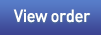








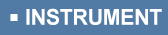





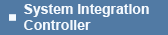
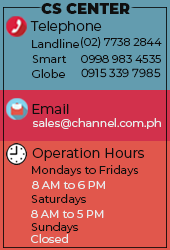








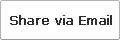
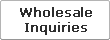



 Select quantity.
Select quantity.