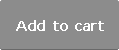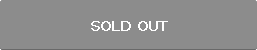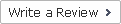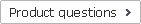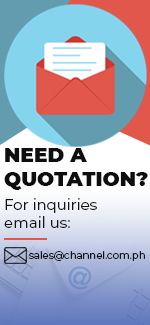| Product Name | ZED 436 |
|---|---|
| Brand | ALLEN&HEATH |
| Sale Price | Php 140,000.00 |
| Mileage | Points :1,400.00 |
| 수량 |   |
| Product Code | P00000XI |
| Product Details | 32ch Analog Mixer with USB Interface |
| QR Code |
| Product promotion via SNS |
|
|---|

 |
|
Shipping Cost Payment Options: 1."To be Paid on Delivery" Shipping is still limited to some areas in Visayas and Mindanao via AP Cargo.Shipping Cost may be paid by cash to courier (door-to-door) or upon branch pick-up. Service may expand nationwide in the nearfuture; 2."Pre-pay" Shipping covers countrywide (Philippines). Shipping cost needs to be settled with the item cost prior to shipping of the package. Product Availability: Some products are provided on a per order basis and could take 3-5 weeks to be available upon order.Kindly inquire for the availability of the items. |
(Minimum Order : 1 or more / Maximum Order 0 or less)
Size ChartsDeals
Product Details
Overview:
4 bus mixer for live sound & recording
ZED-436 is excellent for bands, houses of worship, theatres or AV applications. It has a truly professional feature set, which will fit any sound reinforcement application and professional PA hire stock. ZED-436 has Configurable USB audio in/out makes it easy to capture stereo recordings, 32 mic or line inputs plus 2 dual stereo inputs, 4-band EQ with MusiQ, 4 sub-groups, 6 auxiliary sends and a 7x2 matrix.
USB audio flexibility
Getting audio to and from a computer easily is now a common requirement for live sound and music production. The way this has been implemented on ZED is super-flexible and super-easy! No longer do you need to fiddle around the back of your PC to get to the soundcard inputs, only to find that the levels are allwrong and noisy. Just plug in a USB lead to your ZED, select the USB routing on the mixer and the device on your computer and that's it! CD quality audio to and from your PC or Mac. Switches and connection through jack socket terminals provide different send/return configurations:
Send options:
1) Main Mix Left + Right (Post-fade)
2) Main Mix Left + Right (Pre-Fade)
3) Auxes 1-2
4) Auxes 5-6
5) Matrix 1-2.
Return options:
1) To Playback input
2) To Stereo 3 channel
MusiQ
- ZED-436 has a tuned 4-band EQ taken from the acclaimed GL2200 mixer, utilising MusiQ – with optimised slope (or Q factor) for equalising individual instruments.
DuoPre™
- Based on the proven pre-amps from the hugely successful PA series, ZED-436 has DuoPre pre-amps, which use a two stage design, with carefully controlled amounts of gain in each stage. When amplifying the signal from the XLR input, the gain range is huge - 69dB of range to be exact - and is very evenly distributed around the gain control, meaning better control of signal level. Most of the gain comes from the first stage, so unwanted noise is kept to a minimum.
- Line level signals are simply plugged into the second stage of the pre-amp by using the line input jack socket, which has the great advantage of less noise when using the line input and also matching to a higher input impedance.
SONAR X1 LE – Provided Free!
- We’ve included Cakewalk SONAR X1 LE with ZED-22FX so you can immediately start to use it to create your own music – just add a PC and it couldn’t be easier to get going. You’ll be able to record from your ZED mixer, create tracks and arrange songs, then play back to ZED via the USB port. You can use SONAR X1 LE and your ZED mixer together in many ways – e.g. straightforward recording of a stereo mix, recording tracks individually to build up a song, or using the USB port and software as an effects loop.
Features:
- 32 mono channels
- 2 dual stereo inputs with 4-band EQ
- Neutrik mic XLR
- Neutrik 1/4 inch jacks
- Channel insert
- Super wide gain ‘DuoPre’ mic line input
- 4-band EQ with 2 swept mids and in/out switch
- Illuminated mute
- Sound image pan
- Illuminated PFL & peak warning indicator
- ALPS 100mm faders
- 6 auxiliary sends (2 pre, 2 post, 2 pre/post)
- 4 sub groups fed from each channel
- All inputs with level control
- 12 bar meters
- L, R and M main mix outputs
- 2 matrix sections available; can send output to USB
- Individual channel 48V phantom power
- Direct output on every mono channel
- Peak and signal indication on every channel
- Configurable USB stereo audio in/out
- Master level controls on all outputs
- Easy to use layout – all connections and controls on top surface
- Cakewalk SONAR X1 LE bundled with mixer
Mono Input Channel:
- Direct Output Socket - The nominal level is 0dBu and the output is impedance balanced
- Microphone Input Socket - Standard 3-pin socket
- 48V Phantom Power Switch - Applies +48V to pins 2 and 3 of the XLR input though 6k8 resistors for phantom powered condenser microphones
- Line Input Jack Socket - The line input overrides the Mic input,so if you want to hear something plugged in tothe XLR socket,make sure nothing is plugged into the Line input
- Insert Jack Socket- The insert point is after the 100Hz filter and before the EQ.
- Gain Control - This adjusts the gain of the input amplifier to match the signal level of the input.
- 100Hz Hi-pass Filter - The Hi-pass filter is used for reducing pop noise and rumble from microphone signals
- HF EQ - High Frequencyequaliser affects the frequency response of the higher audible frequencies.
- HMF EQ - High Mid Frequency equaliser affects the upper middle of the audible frequency range.
- LMF EQ - Lower Mid Frequency equaliser affects the lower middle of the audible frequency range.
- LF EQ- Low Frequency equaliser affects the response at the low end of the audio range.
- EQ IN - The EQ IN switch enables the equaliser when pushed in.The EQ is bypassed when the switch is in its up position
- AUXES 1 & 2 - Each of these controls sends a signal to an auxiliary bus.
- AUXES 3 & 4 - These are switched pre or post-fade so they can be used either monitor sends or effects sends.
- AUXES 5 & 6 - Sourced post fade,so that the level is set with the send control but will be affected by the fader position.
PAN - The pan control adjusts how the signal from the mono input channel is shared between the left and right buses and subsequently the main stereo outputs, similarly to pairs of Groups.
Mute Switch -This mutes or cuts the signal to the buses and the Direct Out. A rectangular LED illuminates to show the Mute switch is pressed.
PFL Switch - The PFL (Pre-Fade Listen) switch sends the channel signal to the PFL bus and subsequently to the headphones and the main L R meters. Used for checking the audio signal before raising the fader or un-muting the channel
Signal & PK! LED - The Signal LED illuminates dimly at a threshold of –16dB nominal level and gets brighter with higher level signal. The source for the signal & peak LED’s is just after the EQ IN switch.
Routing Switches - The routing switches connect the post-fade signal to the mix buses via the pan control for the main LR bus and the group buses. For minimum noise from the mix bus summing amplifier, leave the switches in their up positions if the channel signal is not required on the bus
Fader - The 100mm fader affects the level of the channel signal to the left & right, mono and group buses and Auxes 5 & 6. Also Auxes 3 & 4 if switched to post-fade. There is 10dB of gain at the top and the unity gain position is marked by “0”.
- ST 1 (&ST3) Phono Sockets - These are stereo inputs additional to the main stereo channel inputs
- Stereo Inputs 1 (&3) Level Control - Adjust the level the stereo inputs 1 & 3 from off to maximum where it has 10dB of gain.
- ST 1 (& 3 ) Routing selector Switch - This switch selects whether the ST1 (or ST3) signal is sent to the L R bus directly, or the stereo channel below
- ST2 (& ST4) input jack sockets - Standard 1/4” jack sockets for line level stereo signals. Can be used with a mono input where the L/M input will also connect to the R input if nothing is plugged in to R
- Stereo Input ST2 (& ST4) Level control - Adjusts the level of the ST2 (& ST4) input. The range is from off to +10dB.
- Stereo Channel EQ - The EQ on the stereo channel is 4 band,fixed frequency and comprises a shelving high frequency section,a shelving low frequency section and two fixed mid frequency controls.
- EQ IN - The EQ IN switch enables the equaliser when pushed in. The EQ is bypassed when the switch is in its up position.
- Auxes 1 & 2 - Auxes 1 & 2 send a mono sum of the stereo channel left & right signals sourced from pre-fader.
- Auxes 3 & 4 - Again, a mono sum of the stereo channel left and right signals,the source being switchable pre or post fader.
- Auxes 5 & 6 - take their source from a mono sum of the stereo channel left and right signals after the fader
- Balance control - The Balance control varies the relative levels between the left and right channels
- Mute Switch - mutes the signals to the main L R, M and Group buses as well as the Aux sends.
- PFL Switch - The PFL (Pre-Fade Listen) switch sends a mono sum of the stereo channel channel signal to the PFL bus
- Signal & PK! LED - The Signal LED illuminates dimly at a threshold of –16dB on either left or right channels and gets brighter with higher level signal. The source for the signal & peak LED’s is just after the EQ IN switch.
- Routing Switches - routing switches connect the post-fade signal to the mix buses via the balance control for L_R and the groups. For minimum noise from the mix bus summing amplifier, leave the switches in their up positions if the channel signal is not required on the bus
- Fader - The 100mm fader affects the level of the channel signal to the left & right, mono and group buses and Auxes 5 & 6. Also Auxes 3 & 4 if switched to post-fade. There is 10dB of gain at the top and the unity gain position is marked by “0”.
- Matrix Outputs - There are two matrix sub-mix sections in ZED-4.The send controls (black & red knobs) take the post-fade signals from the Group,Left,Right and Mono mix paths and send them to the Matrix output.Matrix outputs 1 & 2 are individual mono outputs.There is a master level control to adjust theoverall output level and an AFL switch to check the Matrix mix.
- The Aux master level controls adjust the overall level of each of the Aux mixes 1 to 6. The range of control is from off (fully attenuated) to +10dB. There is an AFL (after fade listen) switch on each Aux mix to check the signal after the master level control
- Group Fader - The Group fader is fed with the Group mix signal via the Group Insert point. The fader has 100mm of travel and there is +10dB of gain at its maximum position
- Group AFL - The AFL switch allows monitoring of the Group signal after the fader but before the Mute switch
- Group Mute - The illuminated Mute switch cuts the Group signal from the Group output, sub routing and the Group meter
- Group Meter - A 4 LED bar meter to show the level of signal on the Group output
- Group Pan - Controls how the group signal is shared between the left and right main mix buses when routed.
- Group Sub Routing - The L-R switch routes the panned group signal to the main LR mix and the M switch routes the unpanned group signal to the mono bus.
- Main Mix Fader - The L, R & M faders follow the mix insert points. The faders have 100mm of travel and 10dB of gain at the top
- Main Mix Mute - Cuts the signal from the main mix output. Illuminates red when cut. Also cuts the signal from the associated .Matrix feed and the headphones monitor
- Main Mix Meter - A 4 LED bar meter to show the level of signal on the associated output.
- Headphones Source & Level - The LR/M switch selects the signal source for the headphones out for left and right in for mono.
- Main Meters - The main left and right meters will show the signal level at the main LR mix outputs or the main M mix output depending o the selector switch
- Talkback - A microphone XLR connector is provided with phantom power applied as a factory default
- Headphone Jack Sockets - Standard 1/4 inch and 3.5mm TRS jack sockets for stereo headphones.
- USB Send Source Selection - The USB source selection switches determine which signals are sent out on the USB interface.
- ST3 Input Source Selector - This switch determines the signal source for the ST3 input
- Playback Input Source Selector - This switch determines the signal source for the Playback input.
- USB Connector - Standard B type USB connector
- Playback Input Level- Controls the level of the playback signal from off to +6dB
- Playback To LR - Routes the Playback signal (2 TRK IN or USB return) to the main LR mix
- Playback PFL - Allows monitoring of the playback signal (pre level) in headphones and on the main LR meters
What's in the Box?
- USB Cable
- Power Cable
- Sonar LE Install CD
- 1 Year Warranty
Payment
1. Payment by bank transfer with bank account.(ex.BDO, Metro Bank, etc)
2. Payment via PayPal account : PayPal verified account is required.
3. Payment by credit or debit card via PayPal(Visa, Master, JCB, Amex etc.) : PayPal account is NOT required.
4. Payment by credit card(Visa, Master, JCB, Amex etc.) :3D verified credit cards only are eligible for payment by credit card.
5. Payment by bank transfer without bank account.(ex.LBC, Western Union, etc)
For payment by bank transfer without bank account, the customer may pay by internet banking or telephone banking. The customer may also make payment at local banks. The name of the depositor is required to match the name registered as the depositor when placing the order. Payment shall be made within 7 days from placing the order. The order will be automatically cancelled otherwise.
*Important: All Prices in the website are subject to change without prior notice
Shipping
Shipping method : LBC, 2GO, Fedex, DHL, EMS, Air21, AP Cargo, JRC, etc
Covered destinations : Nationwide
Shipping cost : may vary on destination and purchase amount
Shipping time estimate : 2~6 business days(in case of in-stock products). Order-based or imported items may take longer to ship. Please inquire by calling the store or via email whether the item is in-stock or order-based.
Shipment bound for EMS premium regions : The customer may be required to pay additional cost.*Important : Products are to be shipped after the payment is made. Please note that shipping may take longer depending on the products of the order.
International shipments may be subject to import taxes, duties and customs fees, which are levied once your package reaches the country of destination, and are the responsibility of the recipient. In case that the customer refuses to receive the parcel, the products are to be returned to Philippines and will not be shipped again. According costs(shipping, customs and etc) are the responsibility of the customer and will be deducted from the refund.
Returns & Exchanges
Please make sure you have selected right options(e.g. size, color and quantity) prior to completing the order.
Once the order is completed, it is assumed that the customer agreed on our exchange/refund policy.
Exchanges and refunds are accepted only if the exchange/refund request is proven valid for the following reasons.
Eligible for exchanges and refunds:
On condition that the package (Labels, tags) of the products are intact.
- Sold out products
- Wrong item delivered
- Defective products
- Shoddy Goods
Ineligible for returns and exchanges:
- Products with customer-induced damages
- Products whose value is decreased significantly due to elapsed time or other reasons and are not in condition for re-sale
- Change of mind
* (Please contact us or Email customer service for details)
Exchange/refund procedure
For exchanges/refund, the customer is required to post an exchange/refund request on the “Q&A” board.
The request is to include the reason for exchanges/refunds and the order number.
In case of exchange/refund request due to product defects or wrong item delivered, detailed photos of the products are also required. Exchanges/refunds will be made shortly upon careful examination and confirmation on the reported defects.
The shipping costs occurring from product defects or wrong item delivered are the responsibility of the channel.com.ph.
>Warranty
channel.com.ph will repair any product under warranty at no charge or replace the unit of the exact model if deemed necessary.
If repair of returned merchandise is necessary due to neglect, damage, misuse, or improper repair by others, a charge will be made for labor, parts, and return freight.
Product Inquiry






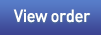








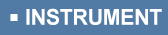





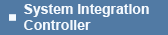
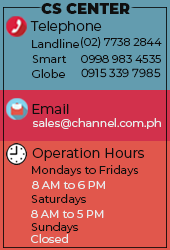








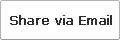
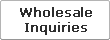



 Select quantity.
Select quantity.