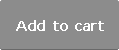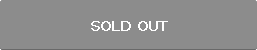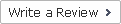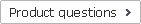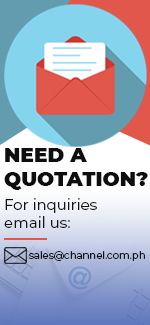| Product Name | DAVINCI RESOLVE MINI PANEL |
|---|---|
| Brand | BLACKMAGICDESIGN |
| Sale Price | Php 158,445.00 |
| Mileage | Points :1,584.45 |
| 수량 |   |
| Product Code | P0000JNZ |
| Product Details | 2 x 5" LCD Screens Portable Hardware Edit Control Panel |
| QR Code | |
| Promo Price | Php 145,769.00 |
| Product promotion via SNS |
|
|---|

 |
|
Shipping Cost Payment Options: 1."To be Paid on Delivery" Shipping is still limited to some areas in Visayas and Mindanao via AP Cargo.Shipping Cost may be paid by cash to courier (door-to-door) or upon branch pick-up. Service may expand nationwide in the nearfuture; 2."Pre-pay" Shipping covers countrywide (Philippines). Shipping cost needs to be settled with the item cost prior to shipping of the package. Product Availability: Some products are provided on a per order basis and could take 3-5 weeks to be available upon order.Kindly inquire for the availability of the items. |
(Minimum Order : 1 or more / Maximum Order 0 or less)
Size ChartsDeals
Product Details
DaVinci Resolve Mini Panel
2 x 5" LCD Screens
Portable Hardware Edit Control Panel
Overview:
The DaVinci Resolve Mini Panel from Blackmagic Design is
a step-up in functionality from the Micro panel but without all the features of
the Advanced panel. It is a portable control surface suitable for those that
need to switch between editing and color grading. It can sit on your desk top,
in a rack, or be bolted to a surface. As with the Micro panel, it features
three high-resolution, weighted trackballs and 12 control knobs for accessing
essential primary color-correction tools in the Resolve software. 18 dedicated
keys on the right side also give you access to the most commonly used grading
features and playback controls.
However, the Mini Panel also features two LCD screens
that allow you to display menus or the parameters of the tools you are working
with. Eight customizable soft knobs provide precise control and a quick reset
by pushing the knob. Dedicated feature buttons allow you to change tools
without needing to use the mouse. The Mini panel incorporates a USB Type-C and
Ethernet interface. It is compatible with Mac, Windows, and select Linux
systems. You can power the panel via an AC power source, a 4-pin XLR connector,
or PoE. For the panel to work with Resolve, your computer must be running
DaVinci Resolve 12.5.5 or DaVinci Resolve Studio 12.5.5 or later. An included
USB 3.0 Type-A to USB Type-C cable provides backward compatibility for systems
that are limited to USB Type-A connectors.
DaVinci Resolve Mini Panel
The DaVinci Resolve Mini Panel is a compact panel that’s
packed with a massive combination of features and controls! Like the micro
panel, you get three professional trackballs along with a variety of buttons
for switching tools, adding color correctors and navigating your node tree. It
also features two color LCD screens that display menus, controls and parameter
settings for the selected tool, along with direct access buttons that let you
go direct to the menus for specific DaVinci features. The DaVinci Resolve Mini
Panel is ideal for editors and colorists that need to regularly switch between
editing and color grading, or for freelance colorists that need to take their
panel with them when moving between facilities! The mini panel is also great
for colorists working on location shoots, for corporate and event
videographers, houses of worship and more!
High Resolution Displays
The DaVinci Resolve Advanced Panel and DaVinci Resolve Mini Panel feature bright full color displays allowing full control over the massive creative toolset built into DaVinci Resolve. The displays show menus for the soft knobs and soft keys, as well as visual feedback of the knob adjustments in real time. Menus update to the current toolset automatically as you use DaVinci so you get the the quickest and most direct keys to every feature, and you never waste time searching through long complicated menus.
Professional
Trackballs
Trackballs provide RGB balance adjustments for lift,
gamma and gain, each with a master level control. The Advanced panel also
features a dedicated RGB offset and master gain trackball to adjust the tint
and brightness of the entire image. The trackballs can be set to work in either
log or RGB with the touch of a button.
Illuminated Keys
The buttons and keys on the DaVinci Resolve control
panels illuminate when selected so you can easily see which controls are
active. On the Advanced and Mini panels, the keys are also backlit, making it
easy to clearly see each button in a dimly lit suite!
Soft Knobs
With 30 customizable soft knobs on the DaVinci Resolve
Advanced Panel and 8 on the Mini panel, you get super high resolution, flexible
parameter adjustments that you can reset back to the default with a simple
push.
PRODUCT
HIGHLIGHTS:
3 x High-Resolution Track Balls
12 Primary Correction-Control Knobs
18 Navigation and Transport Keys
Dedicated Feature Buttons
2 x LCD Information Display Screens
Backlit and Illuminated Buttons
USB Type-C and Ethernet Interface
Supports Mac and Windows
Supports Select Linux Installations
USB 3.0 Type-A to Type-C Cable Included
Quickly Change Tools
The DaVinci Resolve Advanced and Mini panels include
dedicated feature buttons that let you quickly change tools so you don’t have
to switch back and forth between the mouse and panel. With the push of a button
you can easily access tools such as the RAW palette, primary color correctors,
curves, qualifiers, windows, tracker and more.
Still Store Reference Management
Colorists constantly grab and play stills to compare
grades using the gallery. The DaVinci Resolve Advanced, Mini and Micro panels
have dedicated keys to quickly save and recall stills. On the DaVinci Resolve
Advanced Panel you can also use the fader T-bar to wipe between saved stills
and your grading timeline.
Transport Controls
The play forward, reverse and stop transport keys on all
the panels give you full control of your project timeline or deck while the
Advanced panel adds a jog/shuttle knob for faster and more precise scrubbing.
Features:
Small enough to take with you, so you can bring it to any
Resolve system (12.5.5 or later) and do color correction on location or at the
editor's suite
Shares basic layout with both Micro and Advanced Panels
Interfaces with and controls software
Three track balls with outer control rings
Log and Offset color-correction selection buttons
Buttons are backlit and light up when actuated
Two LCD display screens for displaying the menu system or
the parameters of the tools you are wotking with
Custom control knobs with 4096 steps per rotation and
push button reset
Primary Correction Creative Control Knobs
Control knobs are grouped into four sets of three knobs
Luminance
Y Lift Control: Adjust the contrast of the image in the
darker areas, specifically in the Y (luminance) channel only. This adjustment
allows changing the black point without changing saturation.
Y Gamma Control: Adjust the contrast of the image in the
mid-tone areas, specifically in the Y (luminance) channel only. This control
helps add depth and extra vibrancy to shots
Y Gain: You can reduce hot spots or tweak the whites to
define a look.
Contrast
Contrast Control: Increase contrast to make the blacks
darker and the whites brighter, or decrease contrast to do the opposite.
Pivot: Change the center of tonality about which dark and
bright parts of the image are stretched or narrowed during a contrast
adjustment.
Mid-Tone Detail: Affect the contrast of regions of the
image with high edge detail to increase or decrease the perception of image
sharpness and definition. Often used for softening facial features making it
popular for beauty shots.
Detail
Color Boost Control: Raise the saturation in regions of
the image with low saturation while leaving properly saturated areas alone.
Also known as a vibrance operation, this is useful for adding color without
over-saturating the image.
Shadow Control: Selectively lighten or darken shadow
detail without affecting your images mid-tones.
Highlight Control: Enable retrieving blown-out highlight
detail in high dynamic range media by lowering this parameter. This allows you
to achieve a smooth blend between the retrieved highlights and unadjusted mid
tones for a natural-looking image.
Saturation
Increases or decreases overall image saturation — you can
turn your color image into a grayscale image with this control.
Hue Control: Rotates all hues of the image around 360° of
the color wheel. The default setting is 50, which retains the original
distribution of hues.
Luminance Mix Control:
Controls the balance between the
YRGB adjustments and Y only adjustments made using the Y channel lift, gamma,
and gain controls.
The system powers from either AC power or a 12 VDC source
via the 4-pin XLR connector.
The Mini panel can sit on a desktop, be mounted in a rack, or mounted to a surface to prevent theft or be used in a moving vehicle or on a cart.
Specifications
Minimum Requirements Software
DaVinci Resolve 12.5.5 or DaVinci Resolve Studio 12.5.5.
Blackmagic Design Desktop 10.4.1 OS
macOS/OS X: 10.10.5 Yosemite or later
Windows: 8.1 Pro 64-bit or later
Linux: CentOS 6.4, Red Hat Enterprise 6.8 and 7.3
RAM: 8 GB min, 16 GB recommended (16/32 GB Linux)
Material of Construction ..............................Die-cast and
machined aluminum
LCD Screen ..............................2
x 5" LCD Screens
Interface ..............................USB
3.0 Type-C Ethernet
Power ..............................4-pin
XLR ,AC Power ,PoE
In
the Box
Blackmagic Design DaVinci Resolve Mini Panel
USB 3.0 Type-A to USB Type-C Cable
Payment
1. Payment by bank transfer with bank account.(ex.BDO, Metro Bank, etc)
2. Payment via PayPal account : PayPal verified account is required.
3. Payment by credit or debit card via PayPal(Visa, Master, JCB, Amex etc.) : PayPal account is NOT required.
4. Payment by credit card(Visa, Master, JCB, Amex etc.) :3D verified credit cards only are eligible for payment by credit card.
5. Payment by bank transfer without bank account.(ex.LBC, Western Union, etc)
For payment by bank transfer without bank account, the customer may pay by internet banking or telephone banking. The customer may also make payment at local banks. The name of the depositor is required to match the name registered as the depositor when placing the order. Payment shall be made within 7 days from placing the order. The order will be automatically cancelled otherwise.
*Important: All Prices in the website are subject to change without prior notice
Shipping
Shipping method : LBC, 2GO, Fedex, DHL, EMS, Air21, AP Cargo, JRC, etc
Covered destinations : Nationwide
Shipping cost : may vary on destination and purchase amount
Shipping time estimate : 2~6 business days(in case of in-stock products). Order-based or imported items may take longer to ship. Please inquire by calling the store or via email whether the item is in-stock or order-based.
Shipment bound for EMS premium regions : The customer may be required to pay additional cost.*Important : Products are to be shipped after the payment is made. Please note that shipping may take longer depending on the products of the order.
International shipments may be subject to import taxes, duties and customs fees, which are levied once your package reaches the country of destination, and are the responsibility of the recipient. In case that the customer refuses to receive the parcel, the products are to be returned to Philippines and will not be shipped again. According costs(shipping, customs and etc) are the responsibility of the customer and will be deducted from the refund.
Returns & Exchanges
Please make sure you have selected right options(e.g. size, color and quantity) prior to completing the order.
Once the order is completed, it is assumed that the customer agreed on our exchange/refund policy.
Exchanges and refunds are accepted only if the exchange/refund request is proven valid for the following reasons.
Eligible for exchanges and refunds:
On condition that the package (Labels, tags) of the products are intact.
- Sold out products
- Wrong item delivered
- Defective products
- Shoddy Goods
Ineligible for returns and exchanges:
- Products with customer-induced damages
- Products whose value is decreased significantly due to elapsed time or other reasons and are not in condition for re-sale
- Change of mind
* (Please contact us or Email customer service for details)
Exchange/refund procedure
For exchanges/refund, the customer is required to post an exchange/refund request on the “Q&A” board.
The request is to include the reason for exchanges/refunds and the order number.
In case of exchange/refund request due to product defects or wrong item delivered, detailed photos of the products are also required. Exchanges/refunds will be made shortly upon careful examination and confirmation on the reported defects.
The shipping costs occurring from product defects or wrong item delivered are the responsibility of the channel.com.ph.
>Warranty
channel.com.ph will repair any product under warranty at no charge or replace the unit of the exact model if deemed necessary.
If repair of returned merchandise is necessary due to neglect, damage, misuse, or improper repair by others, a charge will be made for labor, parts, and return freight.
Product Inquiry






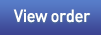








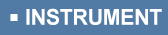





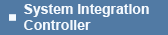
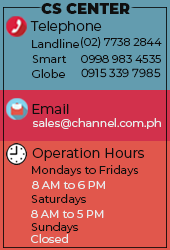











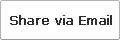
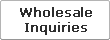



 Select quantity.
Select quantity.