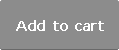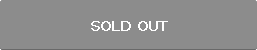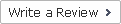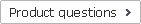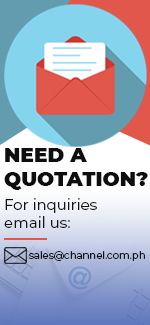| Product Name | EB 696Ui |
|---|---|
| Brand | EPSON |
| Sale Price | For Inquiry |
| Mileage | Points :1,337.00 |
| 수량 |   |
| Product Code | P0000MHO |
| Product Details | Ultra Short Throw Interactive, 3,800 Lumens, Full HD, 3 x HDMI |
| QR Code |
| Product promotion via SNS |
|
|---|

 |
|
Shipping Cost Payment Options: 1."To be Paid on Delivery" Shipping is still limited to some areas in Visayas and Mindanao via AP Cargo.Shipping Cost may be paid by cash to courier (door-to-door) or upon branch pick-up. Service may expand nationwide in the nearfuture; 2."Pre-pay" Shipping covers countrywide (Philippines). Shipping cost needs to be settled with the item cost prior to shipping of the package. Product Availability: Some products are provided on a per order basis and could take 3-5 weeks to be available upon order.Kindly inquire for the availability of the items. |
(Minimum Order : 1 or more / Maximum Order 0 or less)
Size ChartsDeals
Product Details
Ultra Short Throw Interactive, 3,800 Lumens, Full HD, 3 x HDMI
EB 696Ui
Overview
Image that Illuminates
WUXGA – Beyond Full HD Resolution
Enjoy a dynamic viewing experience with WUXGA resolution (1920 x 1200 pixels) that is beyond Full HD. Deliver clearer high-resolution images from PCs, tablets and smart phones and watch your photos, 3D CAD, Blu-ray and online videos come to life in Full HD. Data figures on spreadsheets and charts will also be displayed clearly for everyone to read accurately.
High Brightness Even in Eco-mode
Reduce energy consumption in ECO mode with minimal impact on image brightness. When ECO mode is turned on, brightness will only be reduced to 2,900 lumens. That means you can still enjoy bright projection even as you save on energy costs.
Auto-brightness Adjustment
Save energy consumption and do your part for the environment with the eco-friendly auto-brightness adjustment. The luminance sensor detects the brightness level of the environment and adjusts the projector’s brightness automatically, giving you power and cost savings. This function can be turned on/ off according to your preference.
Panoramic Interactive Experience
Finger-touch Interactivity
Control your presentations and PC applications or navigate the modern touchscreen interface with the finger-touch enabled interactive projector. You will be able to point, swipe, draw, pinch in/out and rotate using your fingers, even when projecting wirelessly. When connected via USB cable to a PC running Epson Easy Interactive Tools 4.2 software, the projector supports six fingers and two interactive pens, allowing multiple users to write simultaneously for maximum participation and collaboration. When operating the projector standalone without a PC, the projector allows two fingers and two pens to write at the same time.
Dual Interactive Pens
The two new interactive pens are designed for high-speed writing, accurate response and long battery life. The high response speed and accuracy make drawing as instant and smooth as writing with a real marker on whiteboard. The pens can also function like a computer mouse to select, drag and double-click objects. Both interactive pens are able to draw at the same time throughout the whole screen with its own selected colour. Fingers can select a third colour or the eraser function to work on the screen together with the pens. The pens also come with a side button for users to instantly activate various assigned functions to facilitate the most convenient annotation experience.
Enhanced Audience Collaboration
Ultra-short Throw Advantage
With ultra-short throw, light from this interactive projector is less distracting as it barely touches the presenter, ensuring a more comfortable experience compared to conventional models. As light is not blocked by the presenter, less shadow is formed on the screen, allowing the audience to clearly see the information projected at all times. The ultra-short throw setup also ensures stable performance of the two interactive pens and provides consistent colour uniformity over the entire screen. These advantages keep the presenter more comfortable and enable clear, smooth presentations.
Versatile Projection
With ultra-short throw, it is now possible to project a large screen within the narrow space of retail windows. You can now create captivating window displays with the help of large projections to increase the visibility of store merchandise. The ultra-short throw projectors can also be flexibly mounted onto a table to create an engaging interactive tabletop for meetings and discussions.
Wide Range of Connectivity
Full Compatibility
Advanced connectivity features mean convenient and hassle-free projections of your presentations. Featuring wide-ranging interfaces, this projector not only corresponds with multiple conventional analogue sources, It is also compatible with HDMI and supports CEC. And with three HDMI input terminals, of which one is MHL-enabled for mirroring of Android mobile devices, you can connect to various devices and share contents from different sources easily. Simply connect your MHL-compatible device with the MHL cable to fully enjoy your contents on the big screen. What’s more, when connected, you can charge your Andriod mobile device and operate it using the projector’s remote control.
iProjection App for Mobile Devices
The iProjection app enables both iOS and Android devices to easily connect to the projector. You can use iProjection to wirelessly project various documents, photos and web pages, and draw on the device screen and share on projection. To connect, search for the projector in your local network or simply scan a QR code displayed on the projector screen. Remote control function is also built into iProjection so you can use the app to control projector functions. In addition, iProjection now supports screen mirroring (without audio) from devices running on Android 5.0 and above.
* In iProjection, projector profile search, multi-screen display, distribution function, audio transfer, movie file transfer, interrupt connection disabling and encryption data transfer capabilities are not supported.
** Wireless LAN USB dongle ELPAP10 is sold separately to enable projector’s wireless connectivity to PCs, devices and wireless network.
Split Screen
Split the projector screen into two to project images from two different sources simultaneously. With the maximum 100-inch large screen size, you can project images from two different sources side-by-side clearly. For example, you may show your presentation or document camera image on one side and write on the digital whiteboard on the another. With this function, there is no need to purchase two separate displays.
Multi PC Projection
Project from your laptop wirelessly using Epson EasyMP Multi PC Projection 2.0 software. Up to 50 laptops and mobile devices can connect to a single projector via this software. A laptop or device of the presenter can be assigned as the moderator and send a projected image with questions to all connected participant devices. After the participants write down their answers on the image and project them, the moderator can view thumbnail previews of the answers and select up to four of them to be projected on the screen simultaneously for sharing and comparison.
Convenient and Ergonomic Features
Home Screen
View and access your most frequently used functions immediately from the home screen. See all input sources at one glance and switch between them easily. For devices to easily connect wirelessly, the projector’s wireless network information and QR code are also shown on the home screen.
Auto Power On
With the auto power on function, projection starts automatically once a projection signal is detected via VGA cable.
Improved Control Toolbar on the Projector Screen
Conveniently access commonly used functions from the control toolbar projected on screen. Buttons available include Home, Print, Save, Image Share, Input, Zoom, A/V mute, Freeze, Volume, Split Screen, Timer, Document Camera and Power Off.
Enhanced Whiteboard Feature
Drawings and images on the projector’s digital whiteboard can be saved into a USB memory drive or printed via a network printer.
On-screen Control of Epson Document Camera
With greater compatibility to Epson document cameras*, you can adjust document camera functions like zoom, auto focus, image capture, rotation, video recording, etc. from the on-screen document camera control toolbar. These controls are enabled by just a HDMI connection. Now, you can easily control the document camera to achieve your ideal image without moving away from the presentation screen.
* Only applicable for ELPDC21/ELPDC13/ELPDC07 document cameras.
Longer Lamp Life
With a long lamp life of 10,000 hours in ECO mode, the frequency of lamp replacements is reduced, saving you time and lowering the total cost of ownership.
Features
Beyond Full HD Resolution
White and Colour Light Output at 3,800 lumens
Dual Screen Interactivity
Finger Touch Interactive
Ultra Short Throw 80" 47cm
10,000 Hours Lamp Life in Eco Mode
Multi-PC Projection
3 x HDMI
Specifications
Whats in the Box
Power Cable: 4.5m
USB Cable: 5m
Remote Control with Battery Attached
Interactive Pens: 2 Pens with AA Battery
Pen Tray
Setting Plate
Light Curtain Unit
Light Curtain Unit Bracket
Pen Tip (Soft): 4
Pen Tip (Hard): 2
Pen Tip Holder
Password Protect Sticker
Payment
1. Payment by bank transfer with bank account.(ex.BDO, Metro Bank, etc)
2. Payment via PayPal account : PayPal verified account is required.
3. Payment by credit or debit card via PayPal(Visa, Master, JCB, Amex etc.) : PayPal account is NOT required.
4. Payment by credit card(Visa, Master, JCB, Amex etc.) :3D verified credit cards only are eligible for payment by credit card.
5. Payment by bank transfer without bank account.(ex.LBC, Western Union, etc)
For payment by bank transfer without bank account, the customer may pay by internet banking or telephone banking. The customer may also make payment at local banks. The name of the depositor is required to match the name registered as the depositor when placing the order. Payment shall be made within 7 days from placing the order. The order will be automatically cancelled otherwise.
*Important: All Prices in the website are subject to change without prior notice
Shipping
Shipping method : LBC, 2GO, Fedex, DHL, EMS, Air21, AP Cargo, JRC, etc
Covered destinations : Nationwide
Shipping cost : may vary on destination and purchase amount
Shipping time estimate : 2~6 business days(in case of in-stock products). Order-based or imported items may take longer to ship. Please inquire by calling the store or via email whether the item is in-stock or order-based.
Shipment bound for EMS premium regions : The customer may be required to pay additional cost.*Important : Products are to be shipped after the payment is made. Please note that shipping may take longer depending on the products of the order.
International shipments may be subject to import taxes, duties and customs fees, which are levied once your package reaches the country of destination, and are the responsibility of the recipient. In case that the customer refuses to receive the parcel, the products are to be returned to Philippines and will not be shipped again. According costs(shipping, customs and etc) are the responsibility of the customer and will be deducted from the refund.
Returns & Exchanges
Please make sure you have selected right options(e.g. size, color and quantity) prior to completing the order.
Once the order is completed, it is assumed that the customer agreed on our exchange/refund policy.
Exchanges and refunds are accepted only if the exchange/refund request is proven valid for the following reasons.
Eligible for exchanges and refunds:
On condition that the package (Labels, tags) of the products are intact.
- Sold out products
- Wrong item delivered
- Defective products
- Shoddy Goods
Ineligible for returns and exchanges:
- Products with customer-induced damages
- Products whose value is decreased significantly due to elapsed time or other reasons and are not in condition for re-sale
- Change of mind
* (Please contact us or Email customer service for details)
Exchange/refund procedure
For exchanges/refund, the customer is required to post an exchange/refund request on the “Q&A” board.
The request is to include the reason for exchanges/refunds and the order number.
In case of exchange/refund request due to product defects or wrong item delivered, detailed photos of the products are also required. Exchanges/refunds will be made shortly upon careful examination and confirmation on the reported defects.
The shipping costs occurring from product defects or wrong item delivered are the responsibility of the channel.com.ph.
>Warranty
channel.com.ph will repair any product under warranty at no charge or replace the unit of the exact model if deemed necessary.
If repair of returned merchandise is necessary due to neglect, damage, misuse, or improper repair by others, a charge will be made for labor, parts, and return freight.
Product Inquiry






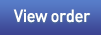








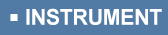





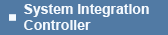
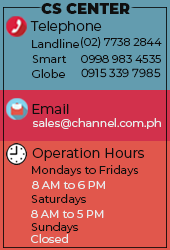











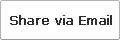
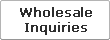



 Select quantity.
Select quantity.