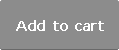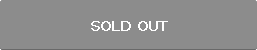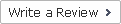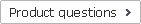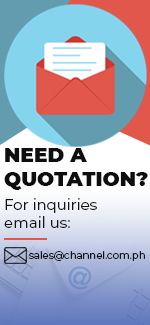| Product Name | YSP CU4300 |
|---|---|
| Brand | YAMAHA |
| Sale Price | Php 77,100.00 |
| Mileage | Points :771.00 |
| 수량 |   |
| Product Code | P0000HEQ |
| Product Details | 2.5-inch Digital Sound Bar Speaker (1 pc) |
| QR Code |
| Product promotion via SNS |
|
|---|

 |
|
Shipping Cost Payment Options: 1."To be Paid on Delivery" Shipping is still limited to some areas in Visayas and Mindanao via AP Cargo.Shipping Cost may be paid by cash to courier (door-to-door) or upon branch pick-up. Service may expand nationwide in the nearfuture; 2."Pre-pay" Shipping covers countrywide (Philippines). Shipping cost needs to be settled with the item cost prior to shipping of the package. Product Availability: Some products are provided on a per order basis and could take 3-5 weeks to be available upon order.Kindly inquire for the availability of the items. |
(Minimum Order : 1 or more / Maximum Order 0 or less)
Size ChartsDeals
Product Details
Overview:
Premium Sound Bar Delivers Exceptional Audio Quality and Outstanding Surround Realism
- The sound bar uses 22 array speakers controlled by Yamaha's YSP technology to produce powerful beams for extremely high-quality surround sound. YAMAHA YSP CU4300 powerful 2-1⁄2” (6.5 cm) woofer units in its large cabinet also help to improve sound quality, while its aluminum body dampens unwanted vibrations. The result is a sound field filled with presence for a superior surround sound feeling and outstanding imaging.
Features:
Wireless Streaming with High Sound Quality from iPod® / iPhone® / iPad® or Mac® / PC
- The optional YIT-W12 wireless transmitter, used with the YSP-CU4300, lets you enjoy music wirelessly from your iPod / iPhone / iPad or Mac / PC. Yamaha-developed yAired technology provides uncompressed linear PCM transmission for consistently clear, accurate sound output.
Digital Sound Projector Technology Reproduces True Surround Sound
- The YSP-CU4300 achieves true (not virtual) surround sound by producing beams of sound and using advanced processing to control their directions. You hear perfectly realized 7.1-channel surround sound with natural ambience and optimum imaging. Yamaha technology also provides the additional benefits of a wide "sweet-spot" listening area and the elimination of listening fatigue.
HD Audio Format Decoding
- The YSP-CU4300 decodes HD Audio signals to ensure that you hear the best possible sound from Blu-ray Disc™ players, as well as from all other digital sources.
10 CINEMA DSP Programs
- Yamaha’s ultra-sophisticated CINEMA DSP technology creates thrillingly realistic soundscapes in any room. You can select 10 different programs, including three "Movie," three "Music" and four "Entertainment" programs.
IntelliBeam™ Automatically Sets the Optimum Sound Field
- This Yamaha exclusive feature ensures optimum multichannel sound reproduction with accurate image location. By monitoring and analyzing the sound with the microphone included with the YSP-4300, IntelliBeam automatically sets the best beam angles, while optimising the level and frequency response of each beam. This makes initial setup both extremely simple and acoustically perfect.
Versatile Listening Modes
- The YSP-4300 ( YSP-CU4300 with Wireless Subwoofer) achieves true surround sound by directing sound beams off walls to reach the listener from various angles. The main mode is 5 BeamPlus2 for 7-channel sources. In addition, there are a wide variety of other listening modes. You can select Stereo + 3 BeamPlus2, 5 Beam, Stereo + 3 Beam, 3 Beam, Stereo, Target and My Surround.
HDMI® (4 in/1 out) with 4K Pass-through and 3D
- Four HDMI inputs mean you can connect four high quality digital sources, each with just a single cable. The inputs support 4K pass-through, which allows the transmission of next-generation super high-resolution images, and the transmission of 3D video.
Compressed Music Enhancer
- When music is encoded into a digitally compressed format like MP3, the frequency response suffers. This function restores what was lost, so your music always sounds the way it should.
***Wireless Subwoofer sold separately
UniVolume™ Maintains the Same Volume Level
- This welcome feature, made possible by Yamaha-developed technology, maintains a consistent volume level between different channels, programs, commercials and input sources. It can be switched on and off.
Easy Positioning in Front of a TV
- Only 3-3/8” (86 mm) high, the ( YSP-CU4300 with Wireless Subwoofer) can easily be placed in front of your TV without blocking the screen. The height can be adjusted in two levels by adding included spacers. It is also wall mountable with optional brackets.
****Wireless Subwoofer sold separately
Design Conveys Luxury and Sophistication
- The top surface of the sound bar is made of rigid aluminum with an elegant, brushed-metal finish, for a look that is stylish and imparts a strong feel of luxury. The sides have a mirror finish that harmonizes beautifully with flat-panel TVs.
Wireless Active Subwoofer Allows Flexible Placement
- This subwoofer eliminates the need to connect cables, so setup is faster and easier. It can be used in either a horizontal or a vertical position, providing additional flexibility. This is a convenient subwoofer that delivers powerful, high-quality bass sound.
USB Digital Connection for iPod / iPhone / iPad on the Front Panel
- A USB terminal on the front panel makes it quick and easy to plug in your iPod, iPhone or iPad to enjoy stored music. The digital connection ensures that there is no data loss, maintaining optimum sound quality. When connected, the iPod, iPhone or iPad will charge even when the YSP-4300 is in standby mode.
Access to MP3 or WMA Tracks on USB Devices
- The USB port also offers direct access to MP3 or WMA tracks on USB devices.
HDMI CEC Functionality
- When connected to a CEC-compatible TV, the YSP-CU4300 will turn on and off together with the TV and you can use the TV remote unit to control the volume. CEC also provides advanced functionality with other components.
TV Remote Repeater
- Even if the YSP-CU4300 blocks the TV’s remote control signal, the TV remote repeater on the back transmits the signal to the TV so operation is not affected.
Technologies:
What's in the Box?
- Center Unit ( YSP-CU4300)
- Remote Control
- Batteries (x2)
- Optical Cable
- Indoor FM Antenns
- Center unit spacer (x2)
- Intellibeam Microphone
- Cardboard Microphone Stand
- Owner's Manual CD-ROM
- Quick Reference Guide and Safety and Accessory Information
Center Unit Front Panel Features:
1 .Remote control sensor - Receives infrared signals from the remote control
2 .Remote control sensor of a TV - Receives infrared signals from the TV remote control when the TV Remote Repeater function is enabled
3 .Wireless module - Receives and sends wireless signals. Do not place metal objects in front of the wireless module as they may interfere with the wireless module’s ability to receive and send wireless signals.
4 .Front panel display - Shows information about the operational status of this unit
5 .USB jack (YSP-4300 only) - Enables connection of a USB device
6 .SURROUND indicator - Lights up according to the input signal.
7 .STATUS indicator - Lights up when the power is turned on, and goes off in the standby mode.
8.INPUT key - Selects the playback component
9.VOLUME (+/-) key - Adjusts the volume of the unit
10. POWER key - Turns on the unit or set it to the standby mode
Center Unit Rear Panel
1. FM ANTENNA jack - Connect an FM antenna
2. INTELLIBEAM MIC jack - Connect the supplied IntelliBeam microphone
3. INPUT ANALOG L/R jacks - For connecting analog cable to the external components
4. AUX INPUT DIGITAL jack - For connecting a coaxial digital audio cable to the external components.
5. IR IN/OUT jacks - Control expansion jacks for commercial use only.
6.HDMI OUT (ARC) jack - For connecting an HDMI compatible TV and monitor
7.HDMI IN jacks - For connecting HDMI compatible Blu-ray disc player, satellite and cable TV tuner and game console
8.RS-232C terminal - A control expansion terminal for commercial use only.
9.INPUT DIGITAL TV/OPTICAL jacks - For connecting an optical cable to the external components
10.TV Remote Repeater- Receives signals from a TV remote control via the front of the center unit and transmits those signals to the TV when the center unit obstructs the remote control sensor on the TV
11. Power cable - For connecting to an AC wall outlet
Remote Control Features:
1. BEAM key - Switches the sound beam output method
2. ENHANCER key - Turns Compressed Music Enhancer to on or off .
3. Input selector keys - Select the playback component
4. CINEMA DSP program keys - When playback is in surround playback mode, select the CINEMA DSP programs
5. SURROUND key - Switches to surround playback mode
6 .UP/DOWN/LEFT/RIGHT keys, ENTER key Change the setting
7 .SETUP key - Displays the setup menu
8 .OPTION key - Displays the option menu for each input source
9.TARGET key - Switches to target playback mode
10. SUBWOOFER (+/-) key - Adjusts the volume of the subwoofer
11.MUTE key - Mute the sound
12. SYSTEM MEMORY keys - Saves IntelliBeam measurements, speaker volume, and other settings
13.FM key - Switches this unit’s input source to FM radio.
14. Tuner operation keys - Press to select or register an FM station
15. CH LEVEL key - Adjusts the volume balance during playback
16.USB key - Switches this unit’s input source to USB
17. Playback operation keys - Perform playback operations for music stored on an iPod or USB device
18. Transmission indicator - Lights with operation using this unit’s remote control.
19. Power key - Turns on the unit or set it to the standby mode
20.STEREO key - Switches to stereo playback mode
21. RETURN key - Returns to the previous menu screen.
22. INFO key - Switches the information display on the front panel as follows: Input,Beam,Decoder,Cinema DSP)
23.UNIVOLUME key - Turns the UniVolume function on or off
24.VOLUME (+/-) key - Adjusts the volume of the unit
25.ECO key - Turns the Eco function on or off
26. REMOTE REPEATER key - Turns the TV Remote Repeater function on or off
27. iPod CONTROL key - Press to display the iPod browse/playback screen on the TV
Set-up Application:
Center unit Recommended Installation
- Install the center unit in the center of the left and right walls.
- Place the center unit on a TV stand in front of the TV. Use the TV Remote Repeater function if the center unit obstructs the remote control sensor on the TV . Increase the height of the center unit if the TV stand is too high for center unit installation
- The listening position (such as sofa, etc.) should be located at the front of the center unit.
- The distance between the listening position and the center unit should be more than 1.8 m (6 ft).
- This unit can be mounted on a wall using WALL MOUNT BRACKET SPM-K20 (option).
Set-up Connection
When external devices such as TV,Blu-ray disc player and/or game console are connected,audio and video signals are transmitted as shown below.
- Do not connect the power cable until all connections are completed
- Do not use execessive force when inserting the cable plug. Doing so many damage the cable plug and/or jack
1.) HDMI cable (optional) - Input the digital audio/video signals of the Blu-ray disc player to this unit
2.) HDMI cable (optional) - The digital video of the Blu-ray disc player is reflected on TV
3.) Optical Cable ( Supplied) - Play back digital sounds of TV on this unit
4.) To AC wall outlet
Connecting a game console or satellite/cable TV tuner
HDMI Compatible (HDMI cable is optional)
1.) Satellite/Cable TV Tuner
2.) Game Console
3.) Game Console
Not HDMI Compatible (Composite Video Cable is optional)
4.) Satellite/Cable TV Tuner (Optical Cable is supplied)
5.) Game Console (RCA Stereo Cable is optional)
YSP-CU4300 Specifications:
Amplifier section
Rated Output Power
- Woofer (100 Hz, 1% THD, 4 Ω).................................................... 124 W
- Tweeter (1 kHz, 1% THD, 4 Ω).................................................... 37.4 W
Maximum Effective Output Power
- Woofer (100 Hz, 10% THD, 4 Ω).................................................. 150 W
- Tweeter (1 kHz, 10% THD, 4 Ω)..................................................... 44 W
Speaker section
- Speaker Type............. Acoustic Suspension non-magnetic shielding type
Driver
- Tweeter......................................................... 2.8 cm (1-1/8 in) Cone × 22
- Woofer............................................................ 6.5 cm (2-1/2 in) Cone × 2
- Impedance ............................................................ 4 Ω (Woofer, Tweeter)
Input jack
Audio Input
- Optical ........................................................................ 2 (TV, OPTICAL)
- Coaxial ........................................................................................1 (AUX)
- Analog ..............................................................................................1 pair
- HDMI Input............................................................... 4 (HDMI IN 1 to 4)
Output jack
- HDMI Output (ARC) .............................................................................. 1
Other jack
- INTELLIBEAM ...................................................................................... 1
- USB ......................................................................................................... 1
- RS-232C...................................................................... 1 (System control)
- IR IN (U.S.A., Canada, Europe, Russia, and China models only)......... 1 (System control)
- IR OUT........................................................................ 1 (System control)
FM section
Tuning range
- [U.S.A. and Canada models].......................................87.5 to 107.9 MHz
- [Other models].........................................................87.50 to 108.00 MHz
Wireless
- Frequency .....................................................................................2.4 GHz
- Transmission Range .............Approx. 20 m (66 ft) (without interference)
General
Power Supply
- [U.S.A. and Canada models]......................................... AC 120 V, 60 Hz
- [Taiwan model] ................................................AC 110–120 V, 50/60 Hz
- [China model]................................................................ AC 220 V, 50 Hz
- [Other models]..................................................AC 220–240 V, 50/60 Hz
- Power Consumption ......................................................................... 60 W
Standby Power Consumption
- HDMI Control off and iPod Interlock off ....................... Less than 0.5 W
Dimensions (W × H × D)
- Excluding supplied spacers....................1102 × 86 × 161 mm (43-3/8 × 3-3/8 × 6-3/8 in)
- Including supplied spacers..................1102 × 99.5 × 161 mm (43-3/8 × 3-7/8 × 6-3/8 in)
- Weight .............................................................................6.9 kg (15.2 lbs
Related Items
Payment
1. Payment by bank transfer with bank account.(ex.BDO, Metro Bank, etc)
2. Payment via PayPal account : PayPal verified account is required.
3. Payment by credit or debit card via PayPal(Visa, Master, JCB, Amex etc.) : PayPal account is NOT required.
4. Payment by credit card(Visa, Master, JCB, Amex etc.) :3D verified credit cards only are eligible for payment by credit card.
5. Payment by bank transfer without bank account.(ex.LBC, Western Union, etc)
For payment by bank transfer without bank account, the customer may pay by internet banking or telephone banking. The customer may also make payment at local banks. The name of the depositor is required to match the name registered as the depositor when placing the order. Payment shall be made within 7 days from placing the order. The order will be automatically cancelled otherwise.
*Important: All Prices in the website are subject to change without prior notice
Shipping
Shipping method : LBC, 2GO, Fedex, DHL, EMS, Air21, AP Cargo, JRC, etc
Covered destinations : Nationwide
Shipping cost : may vary on destination and purchase amount
Shipping time estimate : 2~6 business days(in case of in-stock products). Order-based or imported items may take longer to ship. Please inquire by calling the store or via email whether the item is in-stock or order-based.
Shipment bound for EMS premium regions : The customer may be required to pay additional cost.*Important : Products are to be shipped after the payment is made. Please note that shipping may take longer depending on the products of the order.
International shipments may be subject to import taxes, duties and customs fees, which are levied once your package reaches the country of destination, and are the responsibility of the recipient. In case that the customer refuses to receive the parcel, the products are to be returned to Philippines and will not be shipped again. According costs(shipping, customs and etc) are the responsibility of the customer and will be deducted from the refund.
Returns & Exchanges
Please make sure you have selected right options(e.g. size, color and quantity) prior to completing the order.
Once the order is completed, it is assumed that the customer agreed on our exchange/refund policy.
Exchanges and refunds are accepted only if the exchange/refund request is proven valid for the following reasons.
Eligible for exchanges and refunds:
On condition that the package (Labels, tags) of the products are intact.
- Sold out products
- Wrong item delivered
- Defective products
- Shoddy Goods
Ineligible for returns and exchanges:
- Products with customer-induced damages
- Products whose value is decreased significantly due to elapsed time or other reasons and are not in condition for re-sale
- Change of mind
* (Please contact us or Email customer service for details)
Exchange/refund procedure
For exchanges/refund, the customer is required to post an exchange/refund request on the “Q&A” board.
The request is to include the reason for exchanges/refunds and the order number.
In case of exchange/refund request due to product defects or wrong item delivered, detailed photos of the products are also required. Exchanges/refunds will be made shortly upon careful examination and confirmation on the reported defects.
The shipping costs occurring from product defects or wrong item delivered are the responsibility of the channel.com.ph.
>Warranty
channel.com.ph will repair any product under warranty at no charge or replace the unit of the exact model if deemed necessary.
If repair of returned merchandise is necessary due to neglect, damage, misuse, or improper repair by others, a charge will be made for labor, parts, and return freight.
Product Inquiry






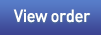








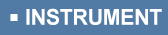





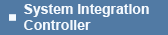
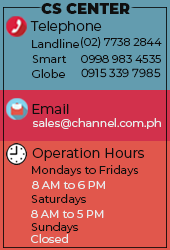








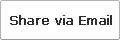
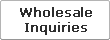



 Select quantity.
Select quantity.