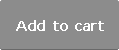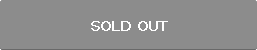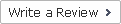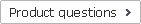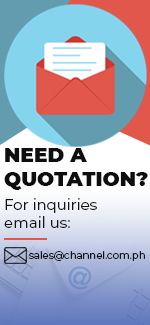| Product Name | AS 100D |
|---|---|
| Brand | MARSHALL |
| Sale Price | Php 47,400.00 |
| Mileage | Points :474.00 |
| 수량 |   |
| Product Code | P0000DJF |
| Product Details | 2x8-inch Acoustic Guitar Amplifier (100W) |
| QR Code |
| Product promotion via SNS |
|
|---|

 |
|
Shipping Cost Payment Options: 1."To be Paid on Delivery" Shipping is still limited to some areas in Visayas and Mindanao via AP Cargo.Shipping Cost may be paid by cash to courier (door-to-door) or upon branch pick-up. Service may expand nationwide in the nearfuture; 2."Pre-pay" Shipping covers countrywide (Philippines). Shipping cost needs to be settled with the item cost prior to shipping of the package. Product Availability: Some products are provided on a per order basis and could take 3-5 weeks to be available upon order.Kindly inquire for the availability of the items. |
(Minimum Order : 1 or more / Maximum Order 0 or less)
Size ChartsDeals
Product Details
1. Input Jack:This input will accept a normal mono jack lead from a piezo transducer or magnetic pick-up.Plug the lead from your guitar in here to connect you to channel 1.This is also a stereo input designed specially for those acoustic instruments which feature a variety of pickups (e.g. magnetic and transducer) fed through a single stereo cable. In this mode the signal from the ring of the stereo jack is
automatically routed through to channel 2 by selecting the Link Ch 1 switch (item 11). This allows separate pre-amp control for the two different pick-ups.
2. Phase Switch: Reverses the phase of the signal to cut out unwanted resonances caused by the instrument and speakers being in phase.Ensure that you test this in the position where you will actually perform.
3. Gain Switch :Increases the amount of gain to the input and is extremely useful for boosting the signal of pick-ups with very low output levels.
4. Volume Control: Adjusts the volume level of channel 1.
5. Bass Control:Adjusts the amount of bottom end or bass in your sound. Too much bass can cause unwanted feedback, therefore care should be taken when setting this control. The best position to start is 12 o’clock, then adjust from there as desired.
6. Parametric Mid Control:Cuts or boosts the mid-range of your sound. This control works in conjunction with item 7 (mid frequency control) to give the maximum possible control over the all important mid-range of your instrument’s tonal spectrum.
7. Mid Frequency Control: Adjusts the frequency of the mid-range control
8. Treble Control: Adjusts the high end or treble frequencies in your tone. Again, care should be taken when setting this control as too much treble will cause high pitched feedback. The starting point of the 12 o’clock position is best.
9. Instrument Input: Mono jack input. Plug the lead from your guitar in here to connect to channel 2 only.
10. Microphone Input: XLR type socket to connect a microphone to channel 2.
11. Link Channel 1 Switch: Switch to link channel 2 (when an instrument with a single stereo jack is connected) to the stereo input of channel 1 (see item 1). Channel 2 level and EQ settings will affect the signal connected to the ring of the stereo input jack. (item 1). Refer to block diagram.
12. Contour Switch: Changes the contour of the channel EQ by cutting the mid-range by a predetermined amount.
13. Phantom Switch: If you require phantom power for your condenser microphone, pressing this switch provides +15V.
14. Phase Switch: Reverses the phase of the signal to cut out unwanted resonances caused by the instrument and speakers being in phase. This can considerably reduce the amount of low frequency acoustic feedback. Ensure that you test this in the position where you will actually perform.
15. Volume Control: Adjusts the volume level of channel 2.
16. Bass Control: Adjusts the amount of bottom end or bass in your sound. Too much bass can cause unwanted feedback, therefore care should be taken when setting this control. The best position to start is 12 o’clock, then adjust from there as desired.
17. Treble Control: Adjusts the high end or treble frequencies in your tone. Again, care should be taken when setting this control as too much treble will cause high pitched feedback. The starting point of the 12 o’clock position is best, then adjust from there to suit your own preference.
18. ‘On’ Switch : Activates the Anti Feedback filters for both acoustic instrument channels.
19. Depth Switch : Increases the depth for both notch filter controls 20 & 21.
20. Rotary Feedback Filter (Sweep 1):Sweeps the band of frequencies most likely to cause body resonance (the main offending feedback frequencies) from 50Hz - 250Hz and reduce it when selected.
21. Rotary Feedback Filter (Sweep 2) :Provides a second sweep of a broader band of frequencies (60Hz - 650Hz) to help remove a second offending frequency. TIP: In order to select and eliminate the offending frequencies, select the point where the feedback just appears and move the frequency control until it disappears. Next, increase the gain level until the feedback reappears and adjust the frequency again, then reduce the level slightly.
22. Internal Effects Switch : Activates the internal stereo digital effects section for the acoustic instrument channels.
23. External Effects Switch :Activates the external effects loop for the acoustic instrument channels.
24. Microphone Input : XLR type socket to take the input from an external microphone for either vocal or instrument reproduction.
25. Phase Switch:Reverses the phase of the signal to cut out unwanted resonances caused by the instrument and speakers being in phase.Ensure that you test this in the position where you will actually perform.
26. Phantom Switch: If you require phantom power for your condenser microphone, pressing this switch provides +15V.
27. Volume Control: Adjusts the volume level of channel 3.
28. Bass Control: Adjusts the amount of bottom end or bass in your sound. Too much bass can cause unwanted feedback, therefore care should be taken when setting this control. The best position to start is 12 o’clock, then adjust from there as desired.
29. Treble Control: Adjusts the high end or treble frequencies in your tone. Again, care should be taken when setting this control as too much treble will cause high pitched feedback. The starting point of the 12 o’clock position is best, then adjust from there to suit your own preference.
30. Internal Effects Mix Control : Selects the amount of effect from the built-in digital effects for channel 3 only.
31. External Effects Mix Control : Selects the amount of effect on channel 3 from any external effects processor connected through the FX Loop.
32. Phono : Inputs Left and right phono sockets for connection to CD/MD/tape player, drum machine or other backing equipment. This channel works in stereo.
33. Volume Control : Controls the volume level of the auxiliary channel
34. Program Select: Control Rotary control to select one of the 16 digital effects programs.
35. Parameter Adjust Control: Adjusts the main parameter of the effect selected by Program Select Control (item 34). The main parameter is decay time for all Reverb and Delay programs. For Chorus, Flange and Modulation programs, it is the Speed.
36. Effects Level Control: Controls the amount of the digital effects signal in the mix.
37. Master Volume Control: Controls the overall volume level of the AS100D.
38. Power Switch :This is the On/Off switch for the mains power to the amplifier. When it is switched ‘On’, the switch will light. Please ensure the amplifier is switched off and unplugged from the mains electricity supply before being moved.
1. Mains Input : Your amp is provided with a detachable mains(power) lead that is connected here. The specific mains input voltage rating that your amplifier has been built for is clearly marked on the back panel.Before connecting for the first time, please ensure that your amplifier is compatible with your electricity supply. If you have any doubts, please get advice from a qualified person. Your Marshall dealer can help you in this respect.
2. Footswitch Jack Socket : For connection to the supplied remote footswitch which provides switching of both internal and external effects.
3. Effects Send :Sends the signal from the AS100D to the input of an external effects processor.
4. Effects Level Control : Rotary control to adjust the external effects return level.
5. Stereo Effects Return : Left / Mono and Right returns to accept the output from an external effects processor. If the processor is mono (such as a floor pedal), connect to the Left / Mono return jack.
6. D.I. Outputs : Left and Right direct outputs, fully balanced for connection to an external PA mixing desk.
7. Line Out : Unbalanced Left and Right direct outputs for connection to recording or other outboard equipment.
Related Items
Payment
1. Payment by bank transfer with bank account.(ex.BDO, Metro Bank, etc)
2. Payment via PayPal account : PayPal verified account is required.
3. Payment by credit or debit card via PayPal(Visa, Master, JCB, Amex etc.) : PayPal account is NOT required.
4. Payment by credit card(Visa, Master, JCB, Amex etc.) :3D verified credit cards only are eligible for payment by credit card.
5. Payment by bank transfer without bank account.(ex.LBC, Western Union, etc)
For payment by bank transfer without bank account, the customer may pay by internet banking or telephone banking. The customer may also make payment at local banks. The name of the depositor is required to match the name registered as the depositor when placing the order. Payment shall be made within 7 days from placing the order. The order will be automatically cancelled otherwise.
*Important: All Prices in the website are subject to change without prior notice
Shipping
Shipping method : LBC, 2GO, Fedex, DHL, EMS, Air21, AP Cargo, JRC, etc
Covered destinations : Nationwide
Shipping cost : may vary on destination and purchase amount
Shipping time estimate : 2~6 business days(in case of in-stock products). Order-based or imported items may take longer to ship. Please inquire by calling the store or via email whether the item is in-stock or order-based.
Shipment bound for EMS premium regions : The customer may be required to pay additional cost.*Important : Products are to be shipped after the payment is made. Please note that shipping may take longer depending on the products of the order.
International shipments may be subject to import taxes, duties and customs fees, which are levied once your package reaches the country of destination, and are the responsibility of the recipient. In case that the customer refuses to receive the parcel, the products are to be returned to Philippines and will not be shipped again. According costs(shipping, customs and etc) are the responsibility of the customer and will be deducted from the refund.
Returns & Exchanges
Please make sure you have selected right options(e.g. size, color and quantity) prior to completing the order.
Once the order is completed, it is assumed that the customer agreed on our exchange/refund policy.
Exchanges and refunds are accepted only if the exchange/refund request is proven valid for the following reasons.
Eligible for exchanges and refunds:
On condition that the package (Labels, tags) of the products are intact.
- Sold out products
- Wrong item delivered
- Defective products
- Shoddy Goods
Ineligible for returns and exchanges:
- Products with customer-induced damages
- Products whose value is decreased significantly due to elapsed time or other reasons and are not in condition for re-sale
- Change of mind
* (Please contact us or Email customer service for details)
Exchange/refund procedure
For exchanges/refund, the customer is required to post an exchange/refund request on the “Q&A” board.
The request is to include the reason for exchanges/refunds and the order number.
In case of exchange/refund request due to product defects or wrong item delivered, detailed photos of the products are also required. Exchanges/refunds will be made shortly upon careful examination and confirmation on the reported defects.
The shipping costs occurring from product defects or wrong item delivered are the responsibility of the channel.com.ph.
>Warranty
channel.com.ph will repair any product under warranty at no charge or replace the unit of the exact model if deemed necessary.
If repair of returned merchandise is necessary due to neglect, damage, misuse, or improper repair by others, a charge will be made for labor, parts, and return freight.
Product Inquiry






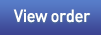








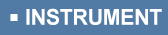





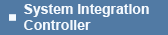
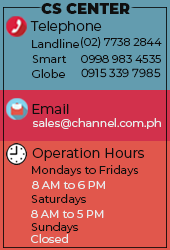










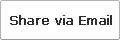
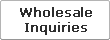



 Select quantity.
Select quantity.