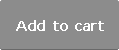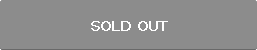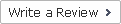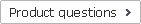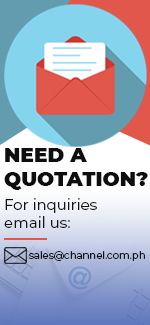| Product Name | MICROSAMPLER |
|---|---|
| Brand | KORG |
| Sale Price | For Inquiry |
| Mileage | Points :248.88 |
| 수량 |   |
| Product Code | P0000GFK |
| Product Details | 37-key Sampling Keyboard |
| QR Code |
| Product promotion via SNS |
|
|---|

 |
|
Shipping Cost Payment Options: 1."To be Paid on Delivery" Shipping is still limited to some areas in Visayas and Mindanao via AP Cargo.Shipping Cost may be paid by cash to courier (door-to-door) or upon branch pick-up. Service may expand nationwide in the nearfuture; 2."Pre-pay" Shipping covers countrywide (Philippines). Shipping cost needs to be settled with the item cost prior to shipping of the package. Product Availability: Some products are provided on a per order basis and could take 3-5 weeks to be available upon order.Kindly inquire for the availability of the items. |
(Minimum Order : 1 or more / Maximum Order 0 or less)
Size ChartsDeals
Product Details
Overview:
The addition to the Korg "micro" series serves up sampling with a powerful performance punch! The KORG microSAMPLER delivers multi-mode sampling, resampling, Pattern Sequencing and over-the-top effects - and all under a fun-to-use intuitive interface. More than just a sampler, the microSAMPLER is a complete sound design studio for creating up-to-the minute loops and phrases.
Add multi-mode sampling, re-sampling, and pattern sequencing to your keyboard rig with the Korg microSAMPLER Sampling Keyboard. This "micro" sized keyboard is a full-featured sound design studio, capable of creating production ready loops and phrases
Giant Sampling / microSIZE
The KORG microSAMPLER hosts a solid complement of top-end sampling features to expand your creative potential. This full-fledged instrument offers sixteen-voice polyphony, reverse playback, editing operations such as Normalize and Truncate, and a Time Stretch feature that lets you change the tempo without affecting the pitch. Selectable sample rates of 48 kHz, 24 kHz, 12 kHz, and down to 6 kHz let you sample at rates beyond CD clarity or add in that Lo-Fi vintage vibe. Each bank contains 36 samples (a maximum of approximately 160 seconds of recording time for monaural samples at a 48 kHz sampling rate) and sixteen patterns of sequence data; the microSAMPLER lets you store eight such banks in internal memory. The Keyboard mode takes a single sample and assigns it chromatically across the keys for instant playability. With its recessed controls, bright LEDs and informative display, the microSAMPLER is fun to use and easy to operate.
Swiss Army Sampling
Too many instruments simply offer sampling as an added feature. The microSAMPLER is all about sampling, in every creative form. Five distinct sampling methods allow you to work the way you want, to get the results you need. The microSAMPLER offers traditional One-Shot and Loop sampling, plus a number of creative sampling modes - Loop, Key Gate and Auto-Next. When it comes to sampling, the microSAMPLER has it all.
For grabbing a groove as separate samples on individual keys, choose the AUTO NEXT mode and use Tap Tempo to match the BPM of the source material. The microSAMPLER will automatically divide the sample equally across multiple keys. Each key can be set to capture anything from a 64th note to a full two measures. This method lets you automatically perform the same type of sampling as KEY GATE.
Key Gate sampling is best for grabbing multiple samples from the same source. With Key Gate, you can take multiple samples from the same source or phrase and assign them to different keys as you play them! The individual keys assign the sample and enable recording all at the same time. This intuitive method of sampling, editing, and mapping in a single step is fun, interactive and fast.
In addition, there's a resampling function that lets you play existing layered samples processed by an effect and played by the pattern sequencer - and capture it all as a new sample. You can even sample while playing, allowing the sampling process itself to become part of your expressive performance.
- Sample Anything; Anytime, Anywhere
The microSAMPLER can run on batteries, so you can perform on the go - or capture samples anywhere. Both line input and mic input are provided to allow a broad range of input sources including electronic musical instruments, CD, and voice. A gooseneck microphone is included so you can capture sounds with ease. The convenient caddies (located beside the mic jack) provide a cradle for your portable MP3/audio player when using it as a sample source. Truly, the world is yours to sample anytime and anyplace.
Pattern Possibilities
The pattern sequencer uses an overdub operating style that lets you continually layer your performances. You can switch between patterns during playback for seamless performances. Up to sixteen patterns (16,000 notes per pattern, or a maximum 64,000 notes) can be stored in each bank.
The KAOSS Effect(s)
Developed for Korg's KAOSS PAD series, the effect engine serves up a great selection of effects - so important when editing samples. The twenty-one effects include not only traditional delay and chorus, but also ring modulator and grain shifter, and even a Looper that's derived from the Loop Recording feature of the KAOSSILATOR Dynamic Phrase Synthesizer. The effects can be applied to any sound while resampling, allowing the effects to be used over and over again for more sonic expression.
- Made to be Played
The microSAMPLER features the Natural Touch micro keyboard, offering greatly enhanced playability and expressive power. By adjusting the proportion of the black keys and white keys, they've made chords easier to finger, and the touch has been improved so that rapid phrases can be played more easily - and with less fatigue. The box-shaped keys project a sense of quality, and also allow smoother glides and smears. The controllers you need for an exciting performance are laid out on the panel for intuitive operation. The status of the samples assigned to each key (and the item being edited) is indicated by the lit state of the LEDs running along the top of the keyboard, ensuring excellent visibility even on stage.
- USB-eautiful
By using the free editor/librarian software for the microSAMPLER, you can manage a gigantic sample library that's all your own. You can back up sample and pattern sequence data to your computer via USB, or load samples and patterns back in just as easily. Importing and exporting of WAV/AIFF data on your computer is also supported. The possibilities are endless...
Features
Swiss Army Sampling
Too many instruments simply offer sampling as an added feature. The microSAMPLER is all about sampling, in every creative form. Five distinct sampling methods allow you to work the way you want, to get the results you need. The microSAMPLER offers traditional One-Shot and Loop sampling, plus a number of creative sampling modes - Loop, Key Gate and Auto-Next
- Loop sampling for recording grooves and phrases, drum loops, etc.
- One-Shot sampling for grabbing and triggering single events such as drums, etc.
- Gate sampling for playing a sound musically across the keyboard
- Auto-Next sampling for capturing phrases as multiple samples. For grabbing a groove as separate samples on individual keys, choose the AUTO NEXT mode and use Tap Tempo to match the BPM of the source material. The microSAMPLER will automatically divide the sample equally across multiple keys. Each key can be set to capture anything from a 64th note to a full two measures. This method lets you automatically perform the same type of sampling as KEY GATE
- Key Gate sampling is best for grabbing multiple samples from the same source. With Key Gate, you can take multiple samples from the same source or phrase and assign them to different keys as you play them! The individual keys assign the sample and enable recording all at the same time. This intuitive method of sampling, editing, and mapping in a single step is fun, interactive and fast
In addition, there's a re-sampling function that lets you play existing layered samples processed by an effect and played by the pattern sequencer - and capture it all as a new sample. You can even sample while playing, allowing the sampling process itself to become part of your expressive performance.
Specifications
Keyboard: 37 Natural-Touch mini-keys, velocity sensing
Sampling Specs:
- Sampling Rates: 48 kHz, 24 kHz, 12 kHz, 6 kHz
- Bank Structure: 36 Samples per Bank (160 Seconds max.)
- Available Banks: 9 Total (8 User +1 ROM)
- Sampling Time:
- - 48 kHz: 160 seconds (mono) per bank; x 8 Banks = 21.33 minutes (max.)
- - 24 kHz: 320 seconds (mono) per bank; x 8 Banks = 42.66 minutes (max.)
- - 12 kHz: 640 seconds (mono) per bank; x 8 Banks = 85.33 minutes (max.)
- - 6 kHz: 1280 seconds (mono) per bank; x 8 Banks = 170.66 minutes (max.)
Polyphony: 16 voices
Sampling Modes:
- One-Shot; Gate; Loop; Key Gate; Auto-Next
- Resample in any mode
Keyboard Modes:
- Sampling Mode: 36 Sample Playback Keys + 1 Audio Input
- Keyboard Mode: Single sample assigned chromatically across the keyboard
Effects:
- Structure: 1 Master FX
- Effect Types: 21 (Compressor, Filter, 4-Band EQ, Distortion, Reverb, Delay, L/C/R Delay, Auto-Panning
- Delay, Modulation Delay, Tape Echo, Chorus, Flanger, Vibrato, Phaser, Tremolo, Ring Modulation, Grain
- Shifter, Pitch Shifter, Talking Modulator, Looper)
Pattern Sequencer:
- Patterns: 16 Patterns per bank; x 8 Banks
- Note Count: 64,000 notes total; 16,000 per bank
- Resolution: 480 ppq (parts per quarter note)
Audio Connections:
- Input: 1/4-inch Jack (rear); XLR Balanced (top); with Mic/Line switch; Level knob
- Outputs: L/Mono, R; 1/4-inch unbalanced
- Phones: 1/4-inch Stereo Jack
Other Connections:
- MIDI: In, Out
- USB: Type B
Display:
- Custom LCD; 37 LEDs above keys
Dimensions:
- W x D x H: 20.31 x 9.37 x 2.56 in.
- Weight: 4.19 lbs
microSAMPLER Editor Librarian Software
Operating Requirements:
- PC: Microsoft Windows XP (SP3 or later); Windows Vista (SP1 or later); USB port
- MAC: OSX Version 10.4 or later; USB port
Power Supply: 9V DC AC Adapter (Included) or 6 AAA Alkaline batteries (Not Included)
Front Panel Features:
1. [VOLUME] knob - This adjusts the volume that is output from the OUTPUT [L/MONO], [R] jacks and the headphone jack.
2. [TAP TEMPO] button - You can set the tempo by pressing this button several times at the desired interval. The button will blink in time with the tempo.
3. KEYBOARD section
a. [KEYBOARD] / [SAMPLE] buttons - These buttons switch the keyboard function to Keyboard mode
b. [SAMPLE SELECT] knob - In Keyboard mode, this knob selects one of the samples that are assigned to Sample mode. When you operate the [SAMPLE SELECT] knob, the keyboard LED of the assigned sample will blink.
c. [LOOP HOLD] button - By holding down the [LOOP HOLD] button and pressing a key to which a sample is assigned, you can turn the Hold status on/off. If Hold is on, playback will continue even when you take your finger off the currently-playing key.
4. PATTERN SEQUENCER section
a. [PATTERN] dial -Use this to select a pattern location in the pattern sequencer.
b. [MUTE] button - This allows you to prevent the sample of the selected key from sounding.
c. [PLAY/STOP] button - Starts and stops the pattern sequence.
d. [REC] button - This switches the pattern sequencer between record-ready, start, and stop.
5. SAMPLING section
a. [SAMPLING TYPE] switch - This specifies the type of sampling.
b. [INPUT SELECT] button - This selects the sampling source.
c. [SAMPLING] button - This switches between sampling setup, pause, start, and end.
d. [AUDIO IN LEVEL] LED - This will light green when there is input from the AUDIO IN [L/ MONO] and [R] jacks or from the AUDIO IN [ MIC] jack. It will light red if the input is overloaded.
6. AUDIO IN [ MIC] jack
You can connect the included gooseneck or other dynamic microphone here. To use a mic to this jack, set the rear panel AUDIO IN [ /LINE] switch to the “ ” position. Use the rear panel AUDIO IN [GAIN] knob to adjust the input level.
7. SAMPLE STATUS buttons
These buttons indicate and specify the state of the following three sample parameters for the current sample
8. [ENTER/SHIFT] button
Press this button to execute the setting you specified. You can execute SHIFT functions by holding down this button and pressing another button.
9. [EXIT] button
This button stops sampling, or cancels a save operation or utility operation.
10. Main display - This shows the information such as the currently selected parameter and its value, or messages.
11.) [WRITE] button - Press this to save banks, samples, or performances you’ve recorded in
the pattern sequencer.
12. [EDIT] button - When you want to edit a parameter, press this button; it will blink or solidly light. Select the page that contains the desired parameter, and then edit the parameter. This button will go dark if you use the [PARAMETER/ FX CONTROL 1] knob or the [VALUE/FX CONTROL 2] knob to operate an assigned effect parameter.
13. [PARAMETER/FX CONTROL 1] knob
If the [EDIT] button or [WRITE] button is blinking or lit. This knob selects a parameter or page.
If the [EDIT] button or [WRITE] button is unlit This knob controls the effect parameter assigned to FX CTRL-1
14. [VALUE/FX CONTROL 2] knob
If the [EDIT] button or [WRITE] button is blinking or lit This knob specifies the parameter value or save-destination.
If the [EDIT] button or [WRITE] button is unlit
This knob controls the effect parameter assigned to FX CTRL-2
15. Keyboard LEDs
When you’re in Sample mode, pressing a key will select the current sample and make the corresponding LED blink. If you press the
right-most key, its keyboard LED will blink and you’ll hear the sound that’s being input from the AUDIO IN jacks
Rear Panel Features:
1. [DC9V] connector - Connect the included AC adapter here.Connect the AC adapter to the microSAMPLER first, and then plug the adapter into an AC outlet.
2. Power switch - Turns the power on/off.
3. [USB] connector - This can be connected to your computer, allowing MIDI data to be transmitted and received. You can also use editor/librarian software to edit the microSAMPLER’s parameters. You must install the Korg USB-MIDI driver if you want to use the USB connection.
4. MIDI - These connectors let you connect the microSAMPLER to external MIDI devices so that MIDI messages can be transmitted and received.
[MIDI IN] connector -Receives MIDI messages.
[MIDI OUT] connector - Transmits MIDI messages.
5. AUDIO IN [ /LINE] switch - Set this to the “LINE” position if an audio device or rhythm machine is connected to the AUDIO IN [L/MONO] and [R] jacks. Set this to the “ ” position if a mic is connected to the front panel AUDIO IN [ MIC] connector.
6. AUDIO IN [L/MONO], [R] jacks - Connect these jacks to the audio device or rhythm machine you’re using a sampling source. If you’re using a monaural source, connect the [L/ MONO] connector.
7. AUDIO IN [GAIN] knob - This adjusts the input gain for the AUDIO IN [L/MONO], [R] jacks or the AUDIO IN [ MIC] jack.
8. OUTPUT [L/MONO], [R] jacks - Connect these jacks to your powered monitors, stereo amp, mixer, or multi-track recorder.If you’re using a monaural connection, connect the [L/MONO] jack.
9. Headphone jack - Connect your headphones (stereo phone plug) to this jack.
Related Items
Payment
1. Payment by bank transfer with bank account.(ex.BDO, Metro Bank, etc)
2. Payment via PayPal account : PayPal verified account is required.
3. Payment by credit or debit card via PayPal(Visa, Master, JCB, Amex etc.) : PayPal account is NOT required.
4. Payment by credit card(Visa, Master, JCB, Amex etc.) :3D verified credit cards only are eligible for payment by credit card.
5. Payment by bank transfer without bank account.(ex.LBC, Western Union, etc)
For payment by bank transfer without bank account, the customer may pay by internet banking or telephone banking. The customer may also make payment at local banks. The name of the depositor is required to match the name registered as the depositor when placing the order. Payment shall be made within 7 days from placing the order. The order will be automatically cancelled otherwise.
*Important: All Prices in the website are subject to change without prior notice
Shipping
Shipping method : LBC, 2GO, Fedex, DHL, EMS, Air21, AP Cargo, JRC, etc
Covered destinations : Nationwide
Shipping cost : may vary on destination and purchase amount
Shipping time estimate : 2~6 business days(in case of in-stock products). Order-based or imported items may take longer to ship. Please inquire by calling the store or via email whether the item is in-stock or order-based.
Shipment bound for EMS premium regions : The customer may be required to pay additional cost.*Important : Products are to be shipped after the payment is made. Please note that shipping may take longer depending on the products of the order.
International shipments may be subject to import taxes, duties and customs fees, which are levied once your package reaches the country of destination, and are the responsibility of the recipient. In case that the customer refuses to receive the parcel, the products are to be returned to Philippines and will not be shipped again. According costs(shipping, customs and etc) are the responsibility of the customer and will be deducted from the refund.
Returns & Exchanges
Please make sure you have selected right options(e.g. size, color and quantity) prior to completing the order.
Once the order is completed, it is assumed that the customer agreed on our exchange/refund policy.
Exchanges and refunds are accepted only if the exchange/refund request is proven valid for the following reasons.
Eligible for exchanges and refunds:
On condition that the package (Labels, tags) of the products are intact.
- Sold out products
- Wrong item delivered
- Defective products
- Shoddy Goods
Ineligible for returns and exchanges:
- Products with customer-induced damages
- Products whose value is decreased significantly due to elapsed time or other reasons and are not in condition for re-sale
- Change of mind
* (Please contact us or Email customer service for details)
Exchange/refund procedure
For exchanges/refund, the customer is required to post an exchange/refund request on the “Q&A” board.
The request is to include the reason for exchanges/refunds and the order number.
In case of exchange/refund request due to product defects or wrong item delivered, detailed photos of the products are also required. Exchanges/refunds will be made shortly upon careful examination and confirmation on the reported defects.
The shipping costs occurring from product defects or wrong item delivered are the responsibility of the channel.com.ph.
>Warranty
channel.com.ph will repair any product under warranty at no charge or replace the unit of the exact model if deemed necessary.
If repair of returned merchandise is necessary due to neglect, damage, misuse, or improper repair by others, a charge will be made for labor, parts, and return freight.
Product Inquiry






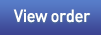








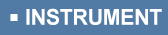





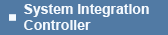
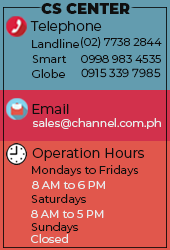











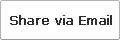
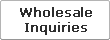



 Select quantity.
Select quantity.