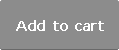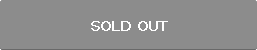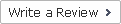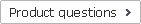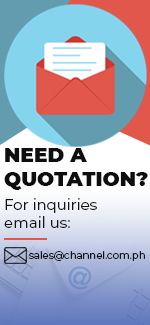| Product Name | S4000 + SMX100 |
|---|---|
| Brand | SAMSON |
| Sale Price | Php 41,990.00 |
| Mileage | Points :419.90 |
| 수량 |   |
| Product Code | P0000HXN |
| Product Details | 20ch Powered Mixer with MP3 Player and with SMX Stand |
| QR Code |
| Product promotion via SNS |
|
|---|

 |
|
Shipping Cost Payment Options: 1."To be Paid on Delivery" Shipping is still limited to some areas in Visayas and Mindanao via AP Cargo.Shipping Cost may be paid by cash to courier (door-to-door) or upon branch pick-up. Service may expand nationwide in the nearfuture; 2."Pre-pay" Shipping covers countrywide (Philippines). Shipping cost needs to be settled with the item cost prior to shipping of the package. Product Availability: Some products are provided on a per order basis and could take 3-5 weeks to be available upon order.Kindly inquire for the availability of the items. |
(Minimum Order : 1 or more / Maximum Order 0 or less)
Size ChartsDeals
Product Details
Overview:
Samson's S4000 Powered Mixer delivers the key pillars of premium sound, exceptional power, precise control and reliability that are essential to today’s professional front of house engineers and live sound producers. Designed to Samson's strict performance standards, the S4000 is the ideal board for any venue that demands high-quality audio.
- The S4000 offers 1,000 watts of power (500 watts per side) at 4 ohms with a total of 20 input channels, including 12 mono channels with high-quality mic preamps and line inputs, as well as four stereo channels. It also features a dual 24-bit effects processor with 100 preset parameters and FX level controls, as well as a built-in MP3 player/recorder for streaming your music files through your sound system or recording your mix via a USB flash drive.
- Precise sound control on the S4000 is enabled through each mono channel's low and high frequency EQ knobs, and advanced mid-frequency sweep and Cut/Boost with variable knobs. Further customization of your overall output is provided with a 9-band graphic EQ available on both the monitor and master output sections. Additional S4000 features include four Aux sends (1 Pre, 1 Pre/Post, 2 Effects) on each channel, onboard phantom power for integrating condenser microphones and Mute and Low Pass Filter buttons on all mono channels. The mixer also provides advanced monitoring in the form of 12-segment stereo LED level meters, 1/4" headphone and Speakon® outputs, as well as a Mono Sub output with variable low-pass filter. Lastly, the S4000 comes with a protective cover with locking latches for maximum durability.
- With robust power, extensive features and meticulous engineering loaded into a solid, roadworthy design, Samson's S4000 Powered Mixer is a most viable solution for all your live sound needs.
Features:
- 20-channel (12 mono, 4 stereo) powered mixer
- 1,000 watts of power (500 watts per side) at 4 ohms
- Built-in MP3 player/recorder for streaming music or recording to a USB flash drive
- 12 high-quality, low noise mic preamps
- Four Aux sends (1 Pre, 1 Pre/Post, 2 Effects)
- Dual 24-bit effects processor with 100 preset parameters and FX level controls
- Dual 9-band graphic EQ
- 12-segment LED level meters
- Mono Sub output with variable low pass filter
- 1/4" headphone and Speakon® outputs
- Low and high frequency EQ knobs
- Advanced mid-frequency sweep and Cut/Boost with variable knobs
- Mute and Low Pass Filter buttons, Gain knobs, PFL control switch on all mono channels
- Includes protective cover with locking latches
The following section details each part of the twelve mono input channels.
1. SIGNAL LED - MIC/LINE preamp SIGNAL LED which, when illuminated, indicates that the signal is present at the input.
2. GAIN Control Knob - Variable GAIN control with a range of -6 to -50dB on the MIC input and +14 to -30dB on the LINE input.
3. LOW CUT SWITCH – LOW CUT (or high pass) filter rolls off the low frequencies from 75 Hz and below at the rate of 18 dB per octave
4. Channel Equalizer – 3 –band ,swept-mid equalizer allowing you to adjust the high, mid-range and low frequencies independently on each channel
- HF(High Frequency) 12kHz +/-15 Shelving Type - The channel's high frequency response is flat when the knob is in the "12:00" position
- MF (MID Frequency) CUT & BOOST - The mid cut & boost knob is used in conjunction with the FREQ knob to create the tonal shape in the mid-range frequency when using the mono channel's equalizers
- FREQ (MID Frequency ) Variable 100Hz-8K - The mid FREQ is a control enabling you enhanced capabilities in the tonal shaping of the input channel signal.
- LF (LOW Frequency ) 80Hz +/- 15dB shelving Type - The channel's low frequency response is flat when the knob is in the "12:00" position
6. AUX 2 (PRE/POST) - Controls the amount of that channel’s signal that is sent to the AUX 2 Output
7. POST (Pre/Post) Switch - The POST switch is used to select the point that the Aux 2 bus uses to send the signal.
8. AUX 3/EFX1 (Post Fader Effects Send) - The S4000 provides high quality, 24 Bit digital effects, and the level of effects can be set independently on each channel
9. AUX 4/EFX 2 (Post Fader Effects Send) - The channel’s EFX (Effects) knob controls the amount of signal that is sent to the EFX bus.
10. PAN Control - The PAN control is used to place or position the mono signal into the stereo main Left and Right MIX bus. You can create a stereo image by panning some input signals to the left and others to the right.
11. MUTE switch - The mono Input channels feature a large, backlit MUTE switch allowing you to easily turn the channel's audio on or off. When MUTE switch is illuminated, the channel is off, conversely, when the back-light is off, the channel is on
12. PFL (Pre Fader Listen) switch - The Mono Input channel’s PFL, or Pre Fader Listen switch allows you to listen, or “solo” a channel or group of channels in the headphones
13. PEAK LED - The S4000's MIC/LINE preamps includes a PEAK LED which when illuminated , indicates that the signal is peaking or overloading . To reduce distortion, lower the GAIN control to keep this LED from staying on
14. VOLUME Fader - The VOLUME Fader control adjusts the level of each mono input channel
Stereo Input Channel Section
The S4000 feature stereo input channels for connected stereo line level devices like keyboards and drum machines, as well as the outputs from effects processors and digital guitar modelers.
15. SIGNAL LED - The SIGNAL LED which, when illuminated, indicates that a signal is present at the input
16. GAIN Control - The preamp stage has a variable GAIN control with a range of -20 to +20dB on the stereo LINE input.
17. Channel Equalizer - 3-band equalizer allows you to adjust the high, mid-range, and low frequencies independently on each channel.
- HF (HIGH FREQUENCY) 12kHz +/- 15dB Shelving type - The channel’s high frequency response is flat when the knob is in the “12:00” position
- MF (MID FREQUENCY) 2.5kHz +/- 15dB peaking type - The MF knob is used to create the tonal shape in the mid-range frequency when using the stereo channel’s equalizers
- LF (LOW FREQUENCY) 80Hz +/- 15dB shelving type - The channel’s low frequency response is flat when the knob is in the “12:00” position.
19. AUX 2 (PRE/POST) - Controls the amount of that channel’s signal that is sent to the AUX 2 Output.
20. POST (Pre/Post) Switch - The POST switch is used to select the point that the Aux 2 bus uses to send the signal.
Controls and Functions
When the POST switch is in the down (POST) position, the signal feeding Aux 2 is sent after the fader, so the channel Fader has an effect on that level, meaning the Aux level tracks up and down with the channel Fader. This is the normal setting for using Aux 2 as an effects send, since when you set the channel louder you normally want the effect to get louder.
21. AUX 3/EFX 1 (Post Effects Fader Send) - The S4000 provides high quality, 24 Bit digital effects, and the level of effects can be set independently on each channel
22. AUX 4/EFX 2 (Post Effects Fader Send) - The channel’s EFX (Effects) knob controls the amount of signal that is sent to the EFX bus.
23. BALANCE Control - This control is used to place, or position, the stereo signal into the main Left and Right stereo mix field. You can create a stereo image by panning some input signals to the left and others to the right
24. MUTE switch - The stereo Input channels feature a large, backlit MUTE switch allowing you to easily turn the channel's audio on or off. When MUTE switch is illuminated, the channel is off, conversely, when the back-light is off, the channel is on.
25. PFL (Pre Fader Listen) switch - The channel’s PFL, or Pre Fader Listen switch allows you to listen, or “solo” a channel or group of channels in the headphones.
26. PEAK LED - The preamp includes a PEAK LED which when illuminated, indicates that the signal is peaking or overloading. To reduce distortion, lower the GAIN control to keep this LED from staying on.
27. VOLUME Fader - The VOLUME Fader control adjusts the level of each mono input channel
Digital Effects Section
The S4000 feature built-in, 24 Bit Digital Multi-effects processors with 100 dazzling , studio quality effects like Delay,Chorus,Flanger and Lush Reverbs including Halls,Plates and Rooms. The following section describes the features control knobs and layout of the powerful on-board digital multi-effects section
28. Program Effects Display - The mixer's multi-effects processors feature a dual digit, seven-segment numerical Effects Display for showing the effects PROGRAM number from 00 - 99
29. SELECT Control Knob - The SELECT control knob is a continuously variable encoder to call up one of the 100 built-in digital effects presets.
30. EFX On Switch - The EFX ON switch is used to turn the internal digital effect on or off.
32. TO AUX 1 (Effects Return to Aux 1) - This control is used to adjust the level of the effects from the built-in digital effect that is sent to the Aux 1 monitor bus
32. TO AUX 2 (Effects Return to Aux 2) - This control is used to adjust the level of the effects from the built-in digital effect that is sent to the Aux 2 monitor bus
33. SEND (Master Effect Send) - The master EFX SEND control is used to send the effect mix bus to an external effect device connected to the EFX OUT SEND jack
34. Effects Return PFL Switch (Pre Fader Listen) - The PFL,or Pre Fader Listen switch allows you to listen or solo the EFX return in the headphones.
35. EFX RTN FADER (Effects Level Control) - The EFX RTN fader control is used to adjust the level of the effects from the built-in digital effect that is sent to the MAIN mix bus. This allows you to hear the DSP effects in your MAIN speakers
Stereo Line Inputs
36. AUX 1 (Pre Fader Send) - Controls the amount of that channel’s signal that is sent to the AUX 1 Output. The signal feeding Aux 1 is sent before, or pre, the channel Fader, so the channel Fader has no effect on the Aux 1 level. The Aux 1 bus is usually used to create a separate mix for a floor monitor system
37. AUX 2 (Pre Fader Send) - Controls the amount of that channel’s signal that is sent to the AUX 2 Output. The signal feeding Aux 2 is sent before, or pre, the channel Fader, so the channel Fader has no effect on the Aux 2 level. The Aux 2 bus is usually used to create a separate mix for a floor monitor system
38. LEVEL Control Knob -The Level control adjusts the level of each mono/stereo input channel.
39. PFL (Pre Fader Listen) switch - The channel’s PFL, or Pre Fader Listen switch allows you to listen, or “solo” a channel or group of channels in the headphones.
Master Auxiliary Send Section
40. AFL (After Fader Listen) Switch 1 &2 - The Aux 1 & 2 master send output’s AFL, or After Fader Listen switch allows you to listen, or “solo” a channel or group of channels in the headphones.
41. AUX 1 & 2 Master Send Faders - These faders control the overall output of the Aux 1 & 2 bus. Each of the channels Aux signals are mixed together and sent to the Aux Outputs. Use the Aux 1 & 2 level controls to set the amount of signal being sent to Aux 1 & 2 Outputs.
PHONES and CD/TAPE MP3 IN Section
42. PHONES Control knob - This control adjusts the level of Headphone Output.
43. MAIN MIX 2 CONTROL KNOB - The mixer provides a second set of output connectors carrying a duplicate of the MAIN MIX signal for the purpose of feeding another speaker zone or recorder. The MAIN MIX 2 control knob is used to set the volume of the MAIN MIX 2 output
44.MUTE CH 1-12 SWITCH - This switch mutes input channels 1-12. This is especially convenient when you take a break and want to leave all the levels set so they are ready when you begin to use your PA system again.
45. PFL SWITCH - The CD/TAPE MP3 input channel's PFL, or Pre Fader Listen switch allows you to listen or "solo" the CD/TAPE MP3 input in the headphones.
46. CD/TAPE, MP3 FADER - The S4000 has a dedicated line level CD/TAPE MP3 input to connect a CD, Tape or MP3 player.The CD/TAPE MP3 level fader control is used to adjust the volume of the signal connected to the CD/TAPE MP3 input.
MONO/SUBWOOFER Output Section
The S4000 has a MONO output that can be used to send to a secondary speaker zone. You can also configure the MONO Output to drive a subwoofer system by using the built-in variable Low Pass Filter.
47. FREQUENCY CONTROL KNOB - Use the FREQUENCY control to adjust the crossover point for the LOW Pass Filter in a range of 20 Hz to 200 Hz when the MONO/SUB OUT is connected to a subwoofer. The FREQUENCY control knob is active when the SUBWOOFER ON/OFF switch is set to ON.
48. SUBWOOFER ON/OFF Switch - Used to engage the Low Pass Filter and turn the MONO output into a subwoofer output.
49. AFL (After Fader Listen) Switch - The MONO output’s AFL, or After Fader Listen, switch allows you to listen, or “solo” the MONO in the headphones. When the MONO AFL switch is pressed down, the left/right mix will be heard in any optional headphones plugged in to the PHONES connector located in the front panel jack field. Since the signal is sent after the MONO level fader, you hear the signal with the added gain from the MONO Level control
50. MONO Level Fader - The MONO level fader control is used to adjust the volume of the signal connected to the MONO/SUB output
Main Output Section
51. PEAK INDICATORS - The left and right PEAK indicators illuminate when the signal from the MAIN MI is beginning to reach a level where distortion occurs. If the PEAK lights stay on, your mix is too "hot" and you need to lower the MAIN mix volume.
52. Output Level Meter - The output level meter allows you to monitor the level of the signal, which is being sent to the MIX OUT jacks
53. AFL (MAIN MIX) Switch - The MAIN MIX output’s AFL, or After Fader Listen, switch allows you to listen, or “solo” the MAIN MIX in the headphones.
54. MAIN MIX (left and right) Level Fader - The MAIN MIX Level fader adjusts the level of MAIN left and right stereo mix.
Power Amp Section
The S4000’s power amplifier section includes the PEAK limiter and Phantom Power switch, as well
as LED indicators for the Protection Circuit.
55. PROTECT Indicators -The S4000 mixer has a protection circuit to help prevent damage to the power amplifiers when it is presented with a clipped signal for an unsafe duration.
56. PEAK LIMITER SWITCH AND INDICATOR - In order to keep the sound loud and clean, there is an onboard limiter which is a dynamic processor that helps keep the signal from clipping the power amplifier.
57. PHANTOM POWER SWITCH AND INDICATOR - The mixer features an onboard, 48-volt phantom power supply to operate condenser microphones.
Graphic Equalizer Section
57.MONITOR EQUALIZER - This nine-band MONITOR EQUALIZER allows you to contour the frequency response of the AUX 1 mix bus signal.
58. MONITOR EQ ON/OFF SWITCH - The EQ ON/OFF switch is used to engage or bypass the MONITOR EQUALIZER . When the switch is in the down position, the EQ is on and when the switch is up,the EQ is bypassed.
59. MAIN STEREO EQUALIZER - This nine-band MAIN STEREO EQUALIZER allows you to contour the frequency response of the MAIN stereo mix bus signal.
60. MAIN EQ ON/OFF SWITCH - The EQ ON/OFF switch is used to engage or bypass the MAIN EQUALIZER. When the switch is in the down position, the EQ is on and when the switch is up, the EQ is bypassed.
MP3 Player /Recorder
The S4000 features a USB flash MP3 player/recorder. This allows you to fly-in prerecorded audio or to quickly record the current mix to the Main Mix. The MP3 playback level is controlled via the CD/ TAPE MP3 fader.
Controls
- A. Previous - Press to select the previous song or select the previous menu
- B. Next - Press to select the next song or select the next menu
- C. Return - Press to return to the previous menu
- D. Repeat - Press to set the play mode while a song is playing:Repeat 1, Repeat All, Random (shuffle) play, View Playing, Repeat All random play, View Playing Random Play, Order of Play.
- E. REC - Press to select Recording Menu
- F. Play/Pause POWER - Press to play or pause a song. When in a menu press to enter or confirm selection. Press and hold for 3 seconds to turn the power on or off.
Specifications
Rated Output power
- 2 X 500W at 4Ω @0.1% THD at 1KHz
Frequency response
- 20Hz~20KHz+/-0.7dB@1W Output into 8Ω (AMP OUT)
- 20 Hz~20KHz+/-0.4@+4dB Output into 10kΩ (MAIN OUT, AUX OUT,AUX SEND, EFX OUT)
Total Harmonic Distortion
- Less than 0.06%@20Hz~20KHz, 75W output into4Ω (AMP OUT)
- Less than 0.1%@20 Hz~20KHz+14dB output into 10KΩ (MAIN OUT,AUX OUT, AUX SEND, EFX OUT)
(Average,RS+150Ω)
- HUM & Noise -124dB equivalent input noise
(with 22Hz~22KHz BPF)
- -100dB residual output noise (MAIN OUT, MONITOR OUT, EFX OUT)
- -70dB (MAIN OUT, AUX OUT) Master level control at maximum, all channel level control at minimum.
- -70dB (EFX OUT) Master level control at maximum, all channel level controls at minimum
Maximum Voltage Gain
- 99dB CH IN (MIC) to AMP OUT
- 74dB CH IN (MIC) to MAIN OUT, MONITOR OUT
- 70dB CH IN (MIC) to AUX 2 OUT
- 52.2dB CH IN (MIC) to REC OUT
- 54dB CH IN (LINE) to MAIN OUT, MONITOR OUT
- 16dB AUX IN to MAIN OUT
- 24dB TAPE IN to MAIN OUT
Crosstalk 1KHz
- 70dB adjacent input, 70dB input to output
Input Channel Equalization
Mono Channel
- HF: 12KHz shelving (+/- 15dB Maximum)
- MF: variable 100 Hz to 8kHz peaking (+/- 15dB Maximum)
- LF: 80Hz shelving (+/- 15dB Maximum)
Stereo Channel
- HF: 12KHz shelving (+/- 15dB Maximum)
- MF: 2.5KHz peaking (+/- 15dB Maximum)
- LF:80Hz shelving (+/- 15dB Maximum)
Meters
- 11 point LED meters
Graphic Equalizer
- 9 bands (63, 125, 250, 500, 1K, 2K, 4K, 8K, 16KHz)
Internal DSP Effects
- 24 BIT
Phantom Power
- +48V
CLIP Indicators
- Turn on: THD> 0.1%
Foot Switch
- Digital Effects Mute On/Off
Power Requirement
- 120V/60 Hz, 240V/50Hz (Country Specific)
Power Consumption
- 2100W,MAX.
Weight
- 50.6 lbs./23.5Kg
Dimensions (without cover)
- 21 1/2” (W)x 6 1/4” (H) x 21” (D)
- 622mm (W)x 159mm(H) x 533mm (D)
Related Items
Payment
1. Payment by bank transfer with bank account.(ex.BDO, Metro Bank, etc)
2. Payment via PayPal account : PayPal verified account is required.
3. Payment by credit or debit card via PayPal(Visa, Master, JCB, Amex etc.) : PayPal account is NOT required.
4. Payment by credit card(Visa, Master, JCB, Amex etc.) :3D verified credit cards only are eligible for payment by credit card.
5. Payment by bank transfer without bank account.(ex.LBC, Western Union, etc)
For payment by bank transfer without bank account, the customer may pay by internet banking or telephone banking. The customer may also make payment at local banks. The name of the depositor is required to match the name registered as the depositor when placing the order. Payment shall be made within 7 days from placing the order. The order will be automatically cancelled otherwise.
*Important: All Prices in the website are subject to change without prior notice
Shipping
Shipping method : LBC, 2GO, Fedex, DHL, EMS, Air21, AP Cargo, JRC, etc
Covered destinations : Nationwide
Shipping cost : may vary on destination and purchase amount
Shipping time estimate : 2~6 business days(in case of in-stock products). Order-based or imported items may take longer to ship. Please inquire by calling the store or via email whether the item is in-stock or order-based.
Shipment bound for EMS premium regions : The customer may be required to pay additional cost.*Important : Products are to be shipped after the payment is made. Please note that shipping may take longer depending on the products of the order.
International shipments may be subject to import taxes, duties and customs fees, which are levied once your package reaches the country of destination, and are the responsibility of the recipient. In case that the customer refuses to receive the parcel, the products are to be returned to Philippines and will not be shipped again. According costs(shipping, customs and etc) are the responsibility of the customer and will be deducted from the refund.
Returns & Exchanges
Please make sure you have selected right options(e.g. size, color and quantity) prior to completing the order.
Once the order is completed, it is assumed that the customer agreed on our exchange/refund policy.
Exchanges and refunds are accepted only if the exchange/refund request is proven valid for the following reasons.
Eligible for exchanges and refunds:
On condition that the package (Labels, tags) of the products are intact.
- Sold out products
- Wrong item delivered
- Defective products
- Shoddy Goods
Ineligible for returns and exchanges:
- Products with customer-induced damages
- Products whose value is decreased significantly due to elapsed time or other reasons and are not in condition for re-sale
- Change of mind
* (Please contact us or Email customer service for details)
Exchange/refund procedure
For exchanges/refund, the customer is required to post an exchange/refund request on the “Q&A” board.
The request is to include the reason for exchanges/refunds and the order number.
In case of exchange/refund request due to product defects or wrong item delivered, detailed photos of the products are also required. Exchanges/refunds will be made shortly upon careful examination and confirmation on the reported defects.
The shipping costs occurring from product defects or wrong item delivered are the responsibility of the channel.com.ph.
>Warranty
channel.com.ph will repair any product under warranty at no charge or replace the unit of the exact model if deemed necessary.
If repair of returned merchandise is necessary due to neglect, damage, misuse, or improper repair by others, a charge will be made for labor, parts, and return freight.
Product Inquiry






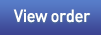








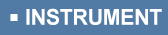





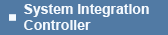
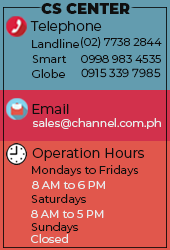








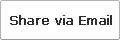
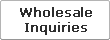



 Select quantity.
Select quantity.