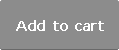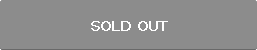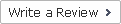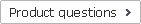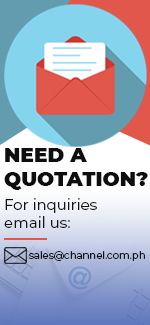| Product Name | STUDIO GT |
|---|---|
| Brand | SAMSON |
| Sale Price | Php 12,590.00 |
| Mileage | Points :125.90 |
| 수량 |   |
| Product Code | P0000BFC |
| Product Details | 4.25-inch Active Studio Monitors with USB Audio Interface (Sold By Pair) |
| QR Code |
| Product promotion via SNS |
|
|---|

 |
|
Shipping Cost Payment Options: 1."To be Paid on Delivery" Shipping is still limited to some areas in Visayas and Mindanao via AP Cargo.Shipping Cost may be paid by cash to courier (door-to-door) or upon branch pick-up. Service may expand nationwide in the nearfuture; 2."Pre-pay" Shipping covers countrywide (Philippines). Shipping cost needs to be settled with the item cost prior to shipping of the package. Product Availability: Some products are provided on a per order basis and could take 3-5 weeks to be available upon order.Kindly inquire for the availability of the items. |
(Minimum Order : 1 or more / Maximum Order 0 or less)
Size ChartsDeals
Product Details
SAMSON Studio GT
Active Studio Monitors with USB Audio Interface
Sold By Pair
Studio GT Transforms Your Desktop into a Hit Factory.
Moving beyond the boundaries of a typical studio monitors, Studio GT combines exceptional monitoring performance with a USB audio interface, providing a complete desktop solution for recording audio to your computer.
Studio GT's professional, accurate monitoring is rendered by 4.25-inch magnetically shielded, inverted cone, copolymer woofer and its 1-inch silk dome high frequency driver. Equipped with 2 x 20 watts of internal power, Studio GT provides precise reproduction of highs and lows with the added convenience of a USB audio interface.
Studio GT houses two mic and instrument/line inputs along with gain control, clip LED, and two 1/8-inch stereo headphone outputs with independent level controls. Plus, we include a 2-position switch for no-latency directs mono and stereo monitoring. Designed to make home recording easy and professional, Studio GT includes Cakewalk® Sonar LE music production software for enhanced control over the development of your creations.
Given the system's versatile recording and monitoring solutions, Studio GT is capable of producing your next big hit in your computer-based studio, as well as performing to an optimal level in a variety of other applications.
Monitor the Hits
Studio GT is the perfect monitoring system for your computer-based recording studio. The system allows multiple-users to input vocal and instrument tracks into any computer, while simultaneously monitoring the performance through headphones during recording. Additionally, each of these functions is customizable for the preferred and best possible sound. When your finished recording, Studio GT's highly accurate audio reproduction capabilities enable users to mix tracks that will sound pleasing on a wide range of playback systems. No matter the project, Studio GT ensures that your next hit will be your biggest.
For Your Listening Pleasure
Studio GT can be used to elevate your desktop listening experience to a whole new level. Whether it's an iTunes playlist, audio/video clips off YouTube, or CD/DVD content, Studio GT enables any desktop audio material to be customized and pumped through a set of pro-level monitors. Also, with the increasing amount of attention being paid to the audio aspects of online gaming, Studio GT possesses the ability to greatly intensify the listening experience for gamers everywhere.
Visualize the Sound
As computers' audio and video technologies continue to converge, Studio GT is an essential tool in producing audio/visual projects, including film and television. With its USB audio interface, location sound and voice over audio can be recorded, edited, and then synchronized to video imaging through any computer. So when you are sitting in post-production for your upcoming summer blockbuster film, Studio GT is the active studio monitoring system with USB audio interface that you will want to be using to give your action sequence the audio/visual precision and extravagance it deserves.
Thanks to the versatile recording and monitoring solutions provided by Studio GT, it has never been easier to create professional, studio-quality tracks on any Mac or PC and transform every desktop computer into much more than a hit factory.
Features:
Front Panel Features:
1. Silk Dome Tweeter - Smooth high frequency response produced from a 1-inch silk dome tweeter.
2. Low Frequency Driver - Heavy duty 4.25” extended range low frequency transducer.
3. POWER LED (active) - Green LED illuminates indicating the unit is powered on, ready for operation.
4. Clip LED - The Clip LED will illuminate red when the input signal reaches clipping point. If the red Clip LED lights often or stays lit for any period of time, lower the input gain level on that channel.
5. Input Gain Level Knob (GAIN) - Controls the input level of the associated Mic/Inst input (6).
6. Microphone/Instrument Inputs (Channel 1 & Channel 2) - Each XLR / ¼” combo connector will accept a standard mic, line or instrument level signal. Phantom power is provided on the XLR microphone input.
7. Headphone - 3.5mm stereo output jack for connecting headphones.
8. Phones Level - Controls the overall output level to the left HEADPHONE output (7).
9. STEREO/MONO Button - This button allows you to select the direct input monitoring between stereo and mono operation. In Mono mode, the input signals will be heard equally in the left and right side of the Studio GT. In Stereo mode, Channel 1 will be heard in the left and Channel 2 will be heard in the right.
10.MIX Control - This is used to balance the audio mix of the input signals and the audio coming from the computer.
11.) Headphone - 3.5mm stereo output jack for connecting headphones.The monitors automatically mute when the right headphone is connected
12.) Level Control - Controls the overall output level for both speakers and the right Headphone output.
Rear Panel Features:
1.1/8” AUX INPUT – 3.5mm stereo input jack for connecting a second line level signal source, like an MP3 player. This input is not sent through the USB output.
2. RCA INPUT – Used to connect signals from unbalanced, –10dBV devices, like a mixer. The Red connector is for the Right input and the White is for the Left input.
3.USB Connector – Connect the supplied USB cable to this rear panel USB “B” connector.
4.LEFT SPEAKER OUTPUT – Push Terminals for connecting the Left-side Extension Speaker.
5. POWER SWITCH – Main power switch. When set to the ON position, the front panel green LED illuminates indicating the Studio GT is powered up and ready for operation.
6. AC INLET - Connect the supplied IEC power cable here.
7.TERMINAL CUP – Push Terminals for connecting the Left-side Extension Speaker to the Active (Right-side) speaker.
8. TUNED PORT - Quiet port design offering linear extended low frequency response
STUDIO GT HOOK-UP
Specifications:
Recording with a Microphone
1.Turn the GAIN knob fully counter-clockwise.
2.Connect a microphone to the CHANNEL 1 XLR INPUT on the front panel using an XLR cable.
3.While singing or playing into the microphone, slowly turn the GAIN knob clockwise until the CLIP indicator turns on. Then turn the knob counter-clockwise until the clip indicator no longer illuminates.
4.Now raise the LEVEL control knob until you reach a comfortable listening level.
5.In your DAW, select the Studio GT LEFT INPUT as the input source for a mono track.
6.Set the STEREO/MONO switch to the MONO position, to hear the input out of both speakers.
7. If recording two microphones, create two mono tracks in your DAW and select the Studio GT LEFT INPUT for the left front panel input, and the Studio GT RIGHT INPUT for the right front panel input.
Recording a Guitar
1. Turn the GAIN knob fully counter-clockwise.
2. Connect a guitar to the ¼” INPUT on the front panel using a standard ¼” instrument cable.Note: The ¼” INPUT can accept either a high impedance or low impedance soure.
3. While playing guitar at its loudest level, slowly turn the GAIN knob clockwise until the CLIP indicator turns on. Then turn the knob counter-clockwise until the clip indicator no longer illuminates.
4. Now raise the LEVEL control knob until you reach a comfortable listening level.
5. In your DAW, select the Studio GT LEFT INPUT as the input source for a mono track.
6.Set the STEREO/MONO switch to the MONO position, to hear the input out of both speakers.
7. If recording two guitars, create two mono tracks in your DAW and select the Studio GT LEFT INPUT for the left front panel input, and the Studio GT RIGHT INPUT for the
right front panel input.
Directing Monitoring
1.) To send a mono mix from the CHANNEL 1 and CHANNEL 2 inputs to the STUDIO GT Speakers and headphone outputs,set the MONO/STEREO button to the up ,MONO position
2.) To separate the mix from the CHANNEL 1 and CHANNEL 2 inputs to the STUDIO GT Speakers and headphones outputs,set the MONO/STEREO button to the down STEREO position.CHANNEL 1 woll be heard in the LEFT speaker and CHANNEL 2 will be heard in the LEFT Speaker and CHANNEL 2 will be heard in the RIGHT speaker.
3.) The input signals are mixed with the output signal from your DAW.The MONO/STEREO switch does not affect the inputs of your audio software.
4.) To balance the signals from the front panel inputs with the output signal from your DAW,adjust the MIX control until you find the desired mix.When the MIX control is turned fully counter-clockwise ,only the input signal will be heard.When the MIX control is turned fully-clockwise,only the audio coming from the computer will be heard.
STUDIO GT DIMENSIONAL DRAWING
Payment
1. Payment by bank transfer with bank account.(ex.BDO, Metro Bank, etc)
2. Payment via PayPal account : PayPal verified account is required.
3. Payment by credit or debit card via PayPal(Visa, Master, JCB, Amex etc.) : PayPal account is NOT required.
4. Payment by credit card(Visa, Master, JCB, Amex etc.) :3D verified credit cards only are eligible for payment by credit card.
5. Payment by bank transfer without bank account.(ex.LBC, Western Union, etc)
For payment by bank transfer without bank account, the customer may pay by internet banking or telephone banking. The customer may also make payment at local banks. The name of the depositor is required to match the name registered as the depositor when placing the order. Payment shall be made within 7 days from placing the order. The order will be automatically cancelled otherwise.
*Important: All Prices in the website are subject to change without prior notice
Shipping
Shipping method : LBC, 2GO, Fedex, DHL, EMS, Air21, AP Cargo, JRC, etc
Covered destinations : Nationwide
Shipping cost : may vary on destination and purchase amount
Shipping time estimate : 2~6 business days(in case of in-stock products). Order-based or imported items may take longer to ship. Please inquire by calling the store or via email whether the item is in-stock or order-based.
Shipment bound for EMS premium regions : The customer may be required to pay additional cost.*Important : Products are to be shipped after the payment is made. Please note that shipping may take longer depending on the products of the order.
International shipments may be subject to import taxes, duties and customs fees, which are levied once your package reaches the country of destination, and are the responsibility of the recipient. In case that the customer refuses to receive the parcel, the products are to be returned to Philippines and will not be shipped again. According costs(shipping, customs and etc) are the responsibility of the customer and will be deducted from the refund.
Returns & Exchanges
Please make sure you have selected right options(e.g. size, color and quantity) prior to completing the order.
Once the order is completed, it is assumed that the customer agreed on our exchange/refund policy.
Exchanges and refunds are accepted only if the exchange/refund request is proven valid for the following reasons.
Eligible for exchanges and refunds:
On condition that the package (Labels, tags) of the products are intact.
- Sold out products
- Wrong item delivered
- Defective products
- Shoddy Goods
Ineligible for returns and exchanges:
- Products with customer-induced damages
- Products whose value is decreased significantly due to elapsed time or other reasons and are not in condition for re-sale
- Change of mind
* (Please contact us or Email customer service for details)
Exchange/refund procedure
For exchanges/refund, the customer is required to post an exchange/refund request on the “Q&A” board.
The request is to include the reason for exchanges/refunds and the order number.
In case of exchange/refund request due to product defects or wrong item delivered, detailed photos of the products are also required. Exchanges/refunds will be made shortly upon careful examination and confirmation on the reported defects.
The shipping costs occurring from product defects or wrong item delivered are the responsibility of the channel.com.ph.
>Warranty
channel.com.ph will repair any product under warranty at no charge or replace the unit of the exact model if deemed necessary.
If repair of returned merchandise is necessary due to neglect, damage, misuse, or improper repair by others, a charge will be made for labor, parts, and return freight.
Product Inquiry






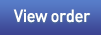








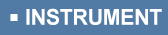





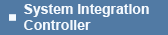
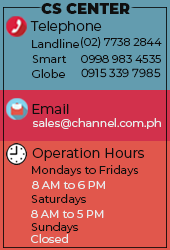








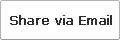
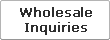



 Select quantity.
Select quantity.